Delete an API Pack
Method 1
info
You can delete an API Pack from the listing page if it is retired state.
- Navigate to the API pack listing page.
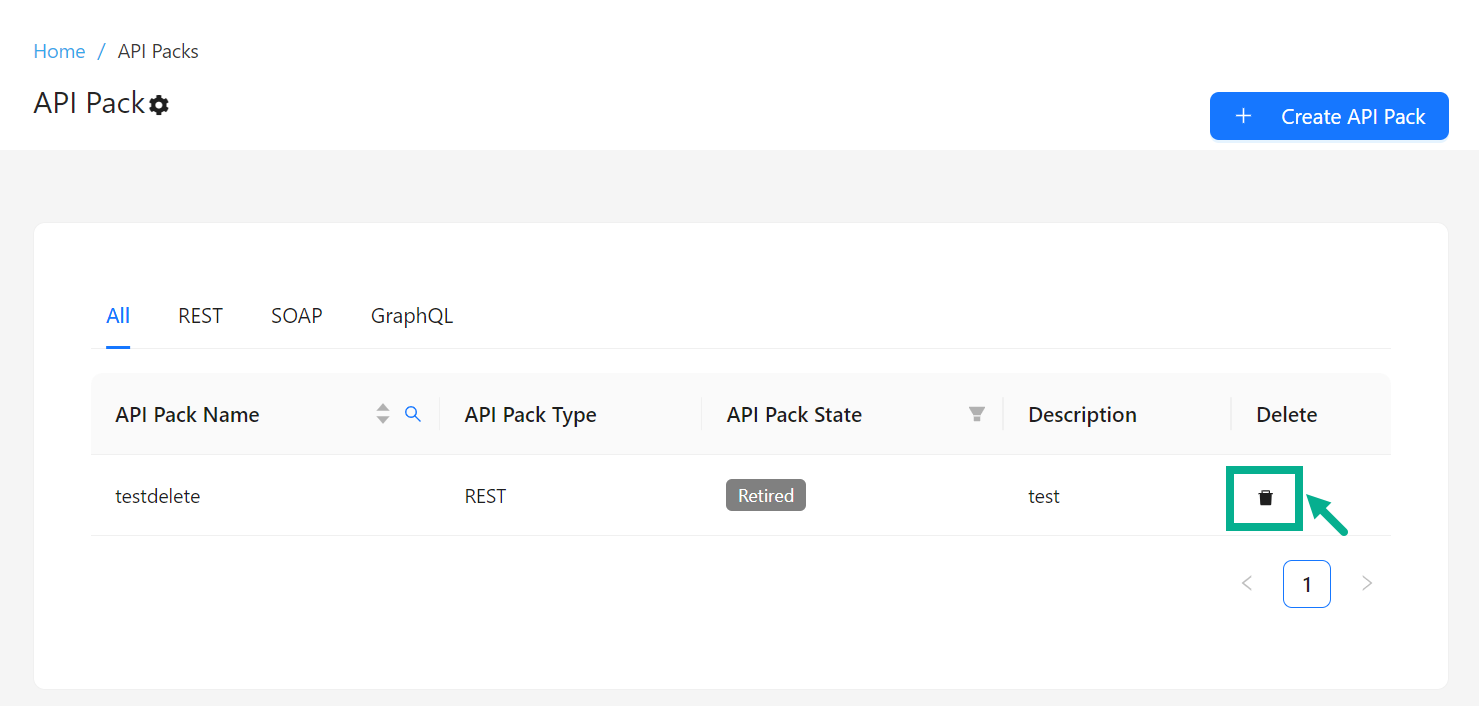
- Click Delete icon to delete an API pack.
Method 2
info
The delete option is available only to Packs that have no resources or plans added to them, or to Packs that have all of their plans in Retired states and the pack itself in Retired states.
-
Navigate to the API pack's Configuration page, which is currently in draft state.
-
Click the Cogwheel icon.

The drop down appears as shown below.
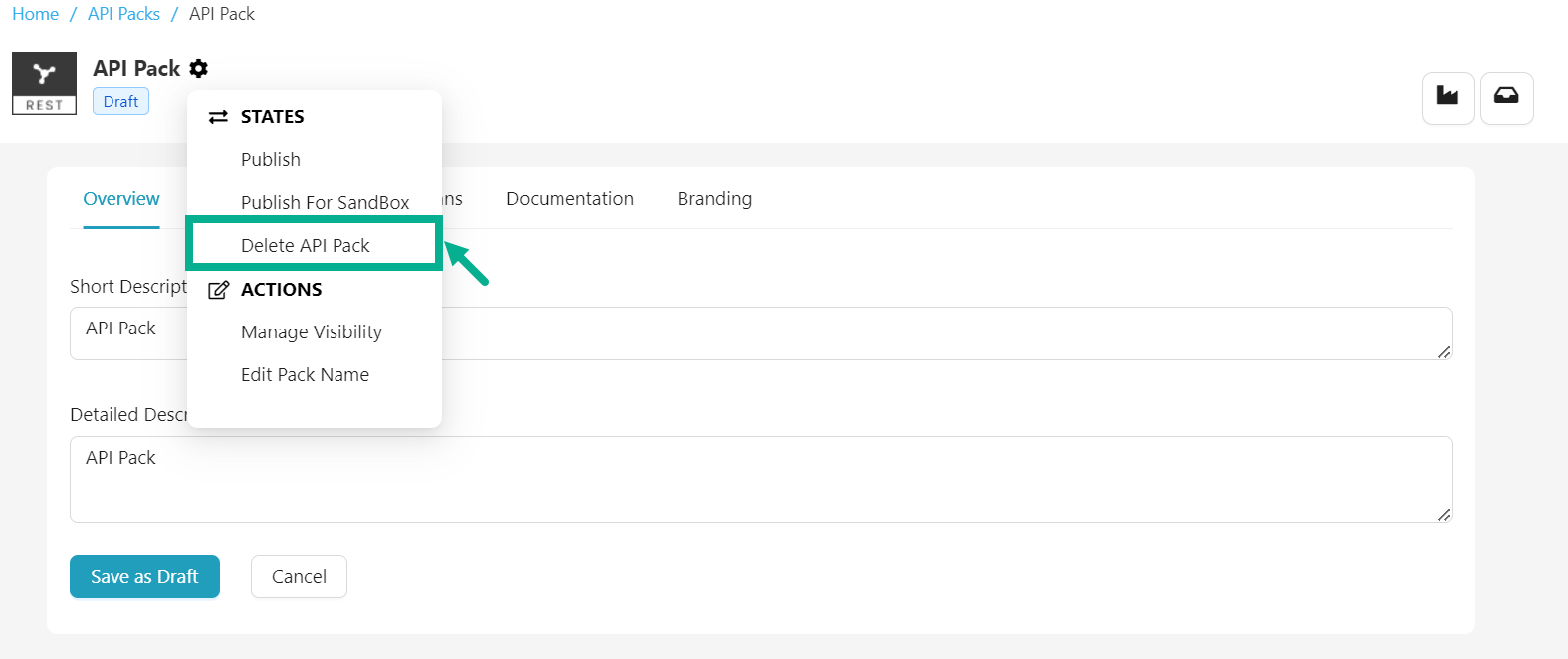
- Click Delete API Pack.
The Pop up screen appears as shown below.

- Click OK to delete a draft API pack.
tip
Deleting an API Pack does not have any effect on the resources/operations or their APIs.