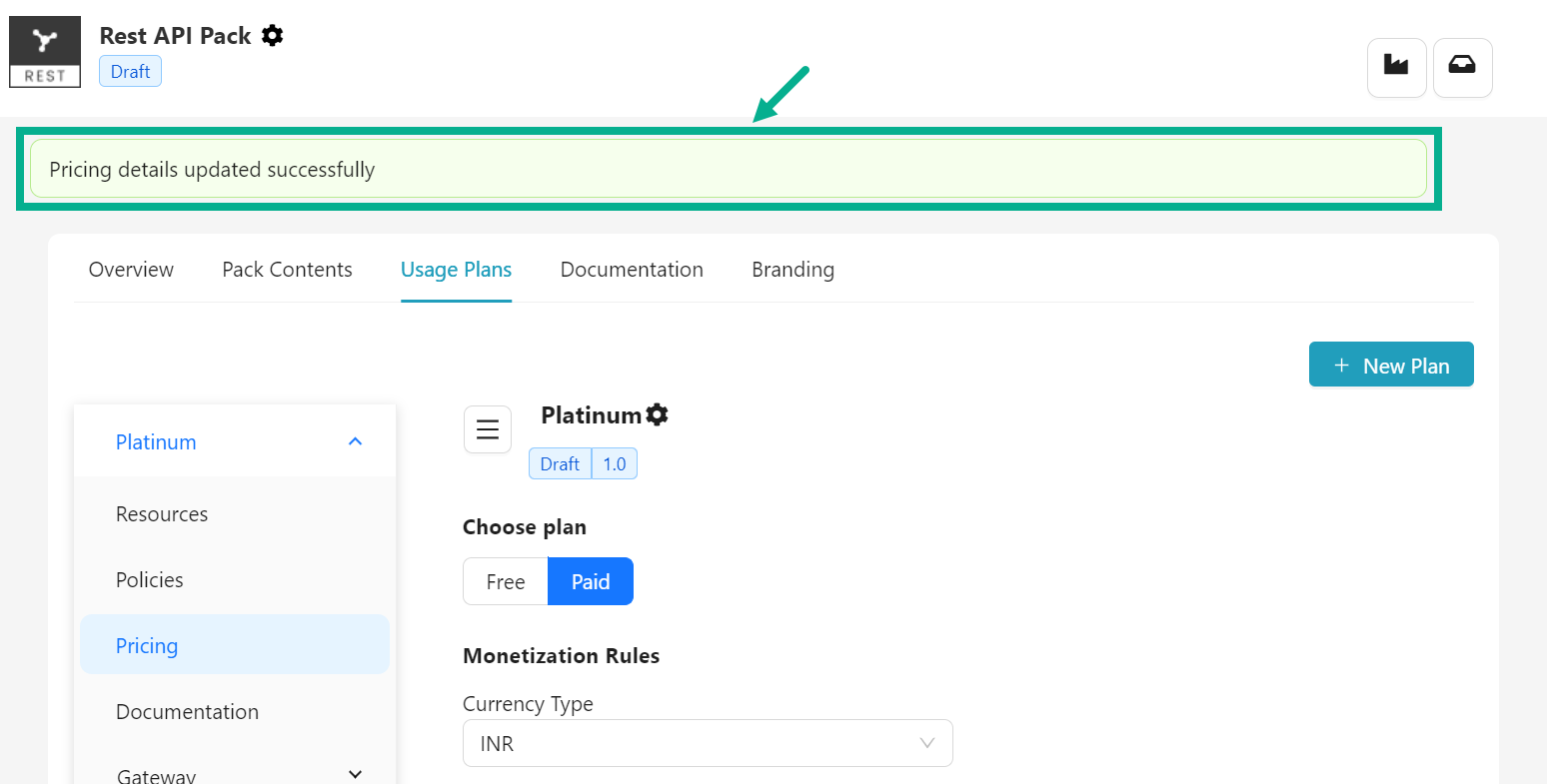Update Pricing for Monetized Strategies
Update Pricing for Monetized Strategies(Usage-based, Revenue-sharing and Transactional)
Updating the Pricing section interface entails adjusting the fee structure and access tiers for using API services to ensure alignment with changing business demands and market realities.
Create Free Plan
All monetized strategies (transactional, revenue-sharing and usage-based) may have a free plan made for it.
- Ensure Choose plan is selected as Free.
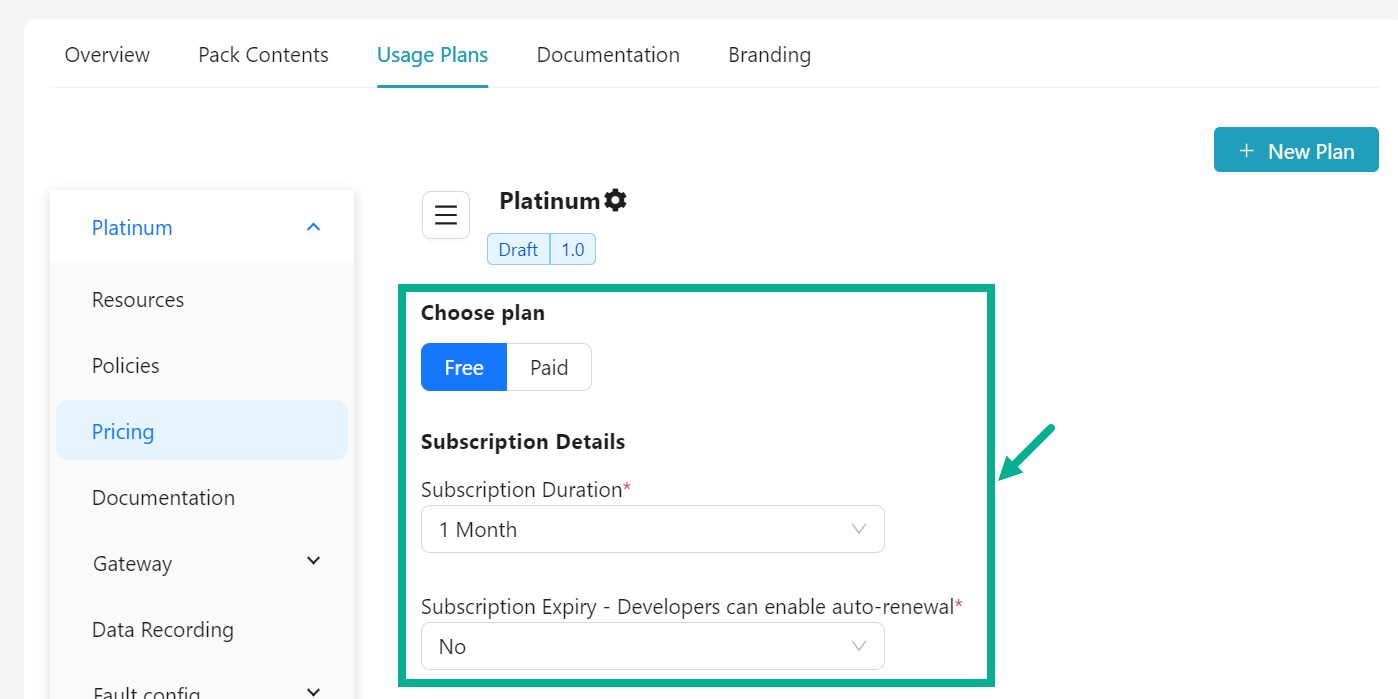
-
Select the Subscription Duration from the drop down.
-
Select Subscription Expiry - Developers can enable auto-renewal as either Yes or No.
The following fields will change based on the monetization strategy chosen when creating the API pack.
If Monetization Strategy is selected as Usage-based the screen appears as shown below.
a. Enable Unlimited Request toggle if the usage limit is set to be unlimited.

Maximum Number of Requests Allowed field is displayed only if the Unlimited Request is disabled.
b. Enter the Maximum Number of Requests Allowed if the Unlimited Request is disabled.
If Monetization Strategy is selected as Revenue-sharing the screen appears as shown below.

a. Enter the Percentage.
If Monetization Strategy is selected as Transactional the screen appears as shown below.

a. Enter the Percentage and Xpath.

-
Enter the Comments.
-
Click Save as Draft.
On saving, the confirmation message appears as shown below.

Create Paid Plan
Only usage-based monetized strategy may have a paid plan made for it.
- Choose plan as Paid.

- Select the Currency Type from the drop down.
The supported currencies are mentioned below:
- USD (United States Dollar)
- EURO (European currency unit)
- INR (Indian Rupee)
- Enter Signup Fee and Termination Fee.
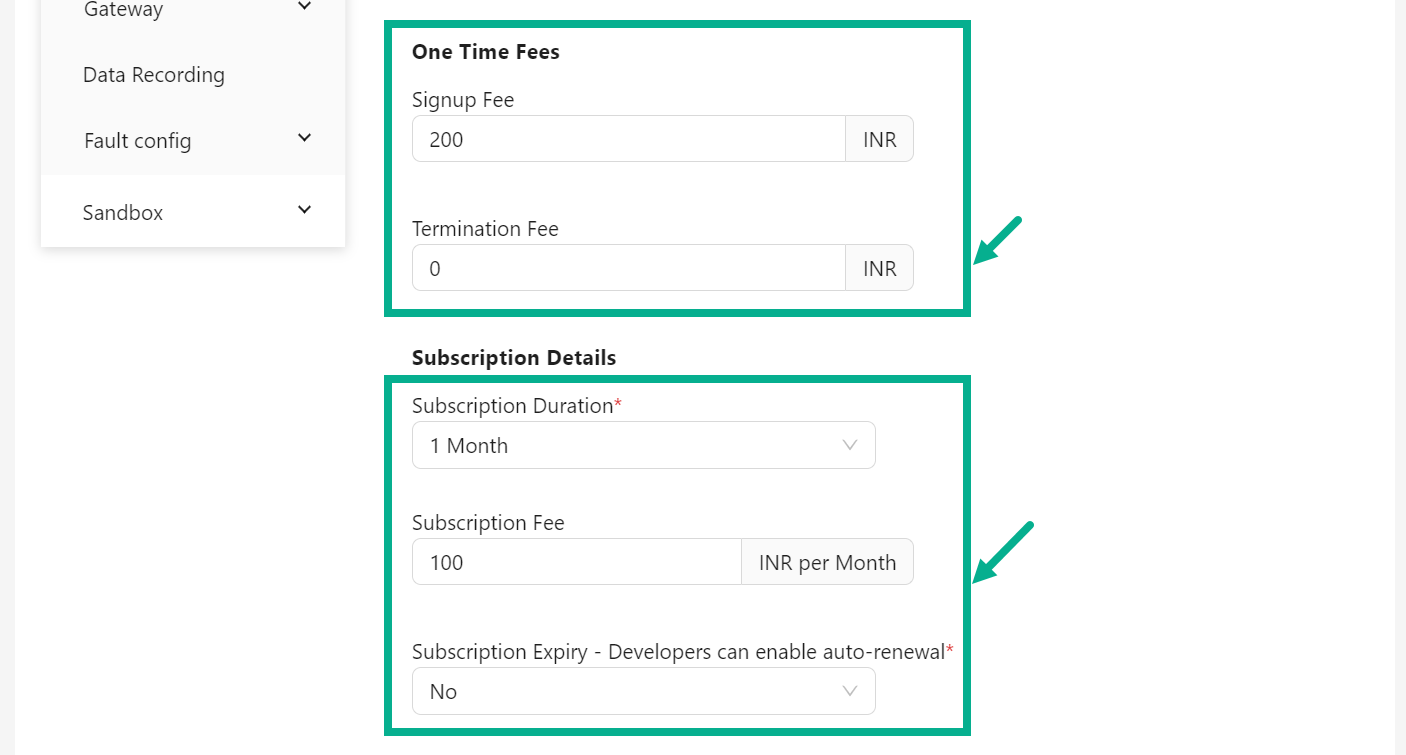
-
Select the Subscription Duration from the drop down.
-
Enter Subscription Fee.
-
Select Subscription Expiry - Developers can enable auto-renewal as either Yes or No.
-
Enable Unlimited Request toggle if the usage limit is set to be unlimited.

Maximum Number of Requests Allowed field is displayed only if the Unlimited Request is disabled.
a. Enter the Maximum Number of Requests Allowed if the Unlimited Request is disabled.
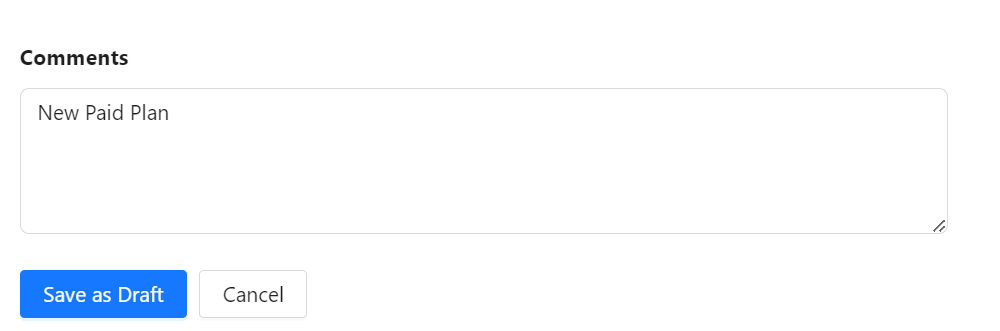
-
Enter the Comments.
-
Click Save as Draft.
On saving, the confirmation message appears as shown below.