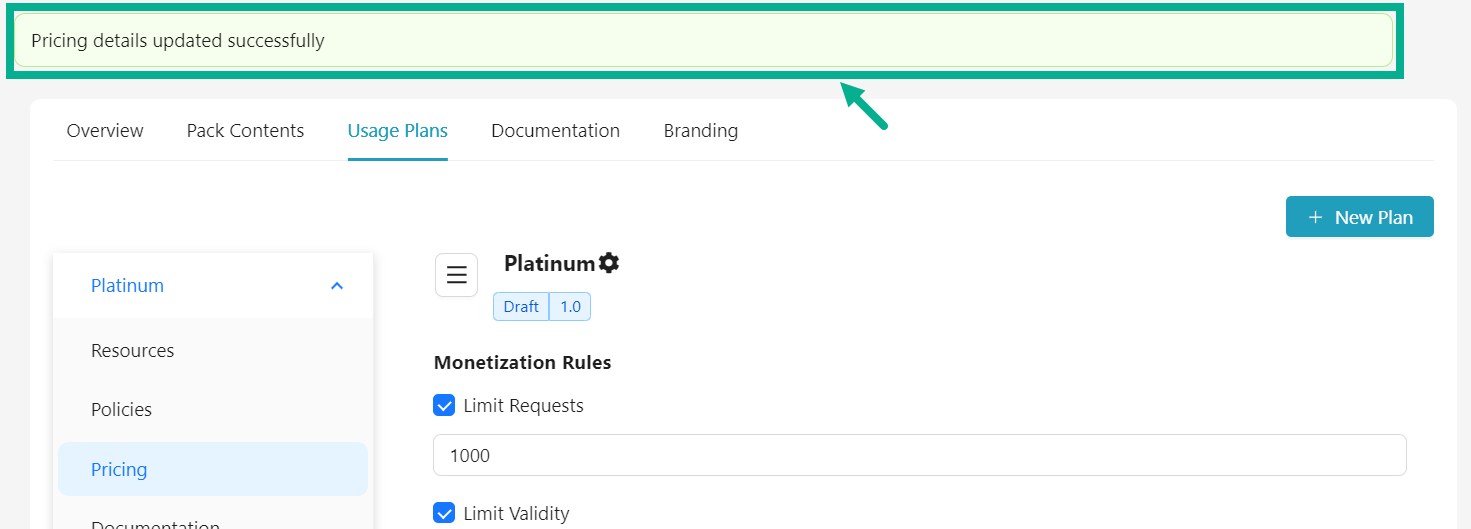Update Pricing for Non Monetized Strategy

info
If the Limit Requests check box is not checked, it is assumed that unlimited usage is permitted.
- Enable the Limit Requests check box if you want to limit the requests.
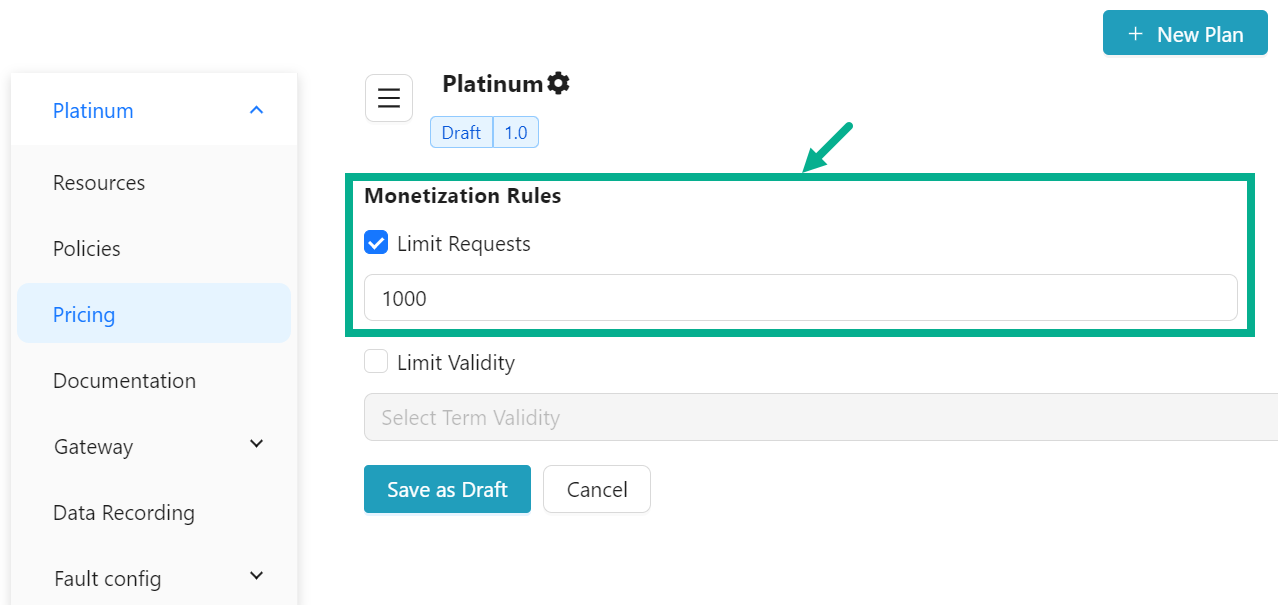
- Enter the Limit Requests.
info
If the Limit Validity checkbox is not checked, the plan is considered to have unlimited validity.
- Enable the Limit Validity check box if you want to limit the validity.
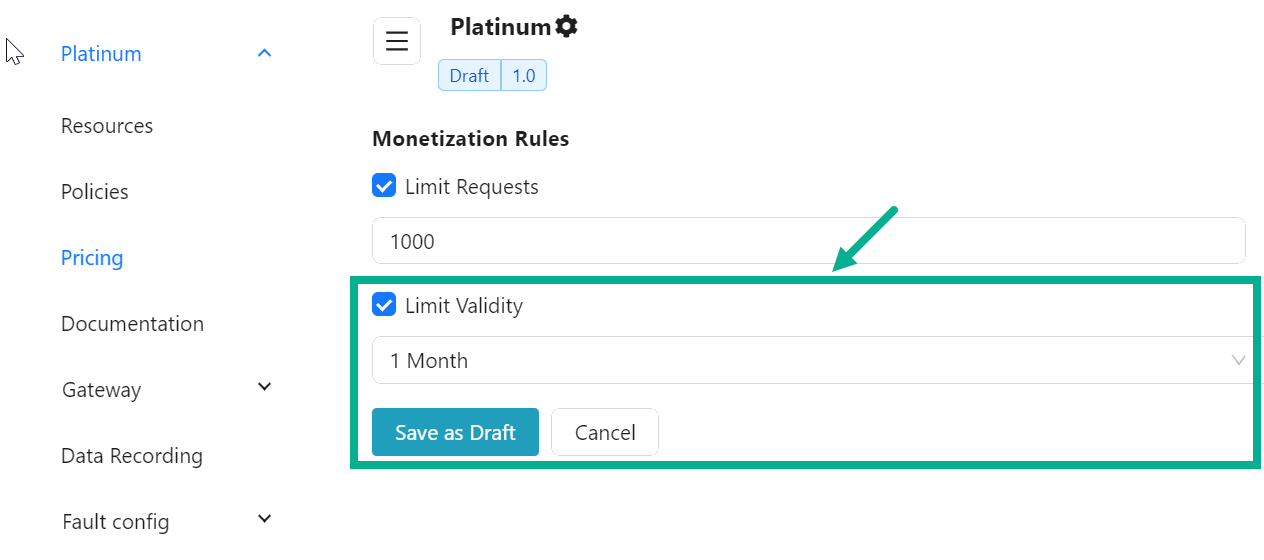
-
Select the Limit Validity from the drop down.
-
Click Save as Draft.
On saving, the confirmation message appears as shown below.