Upload Plan Documentation
In the Documentation section, you can upload Plan Documentation and Sample Data for each plan.
info
Upload the plan documentation and sample data as an HTML or ZIP file. A Zip file must have index.html in the root folder.
- Navigate to the Documentation sub tab, which is located under the Usage Plans tab.
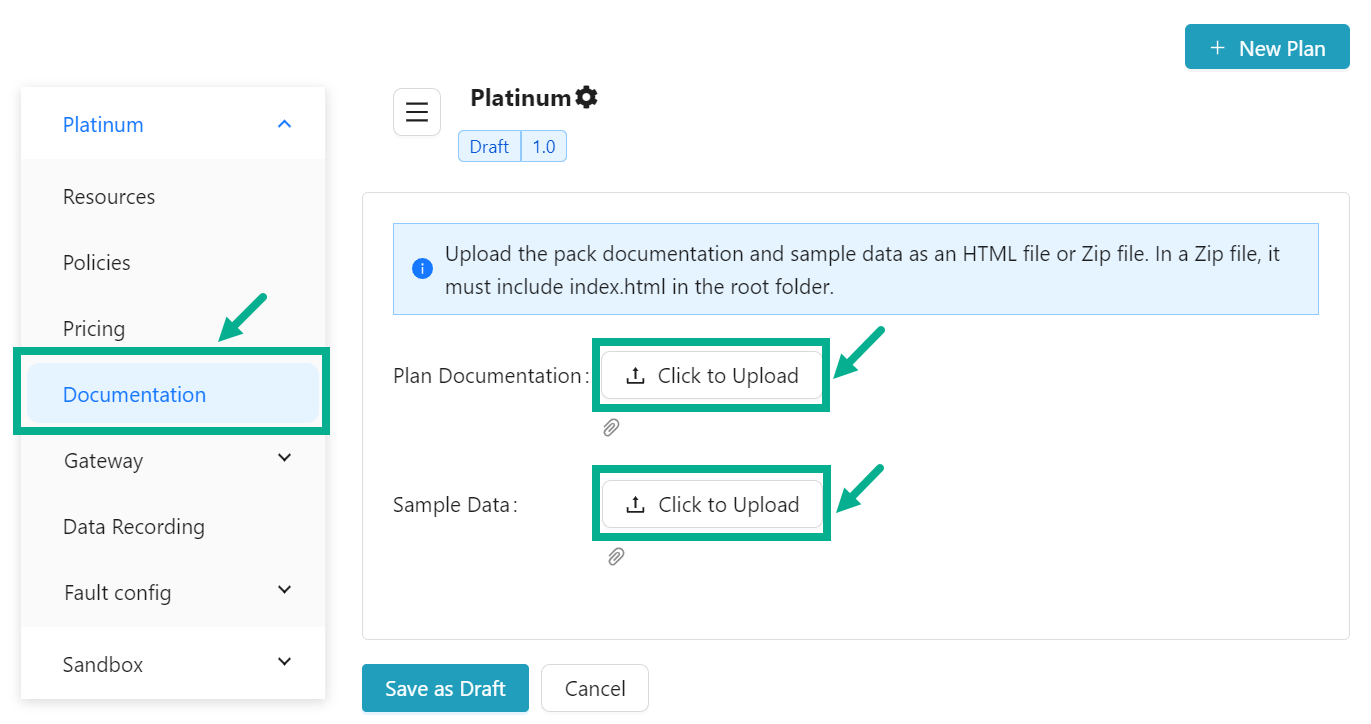
-
Click to Upload the Plan Documentation and Sample Data from your local drive, if necessary.
-
Click the Delete icon to delete the uploaded document if necessary.

- Click Save as Draft.
On saving, the confirmation message appears as shown below.
