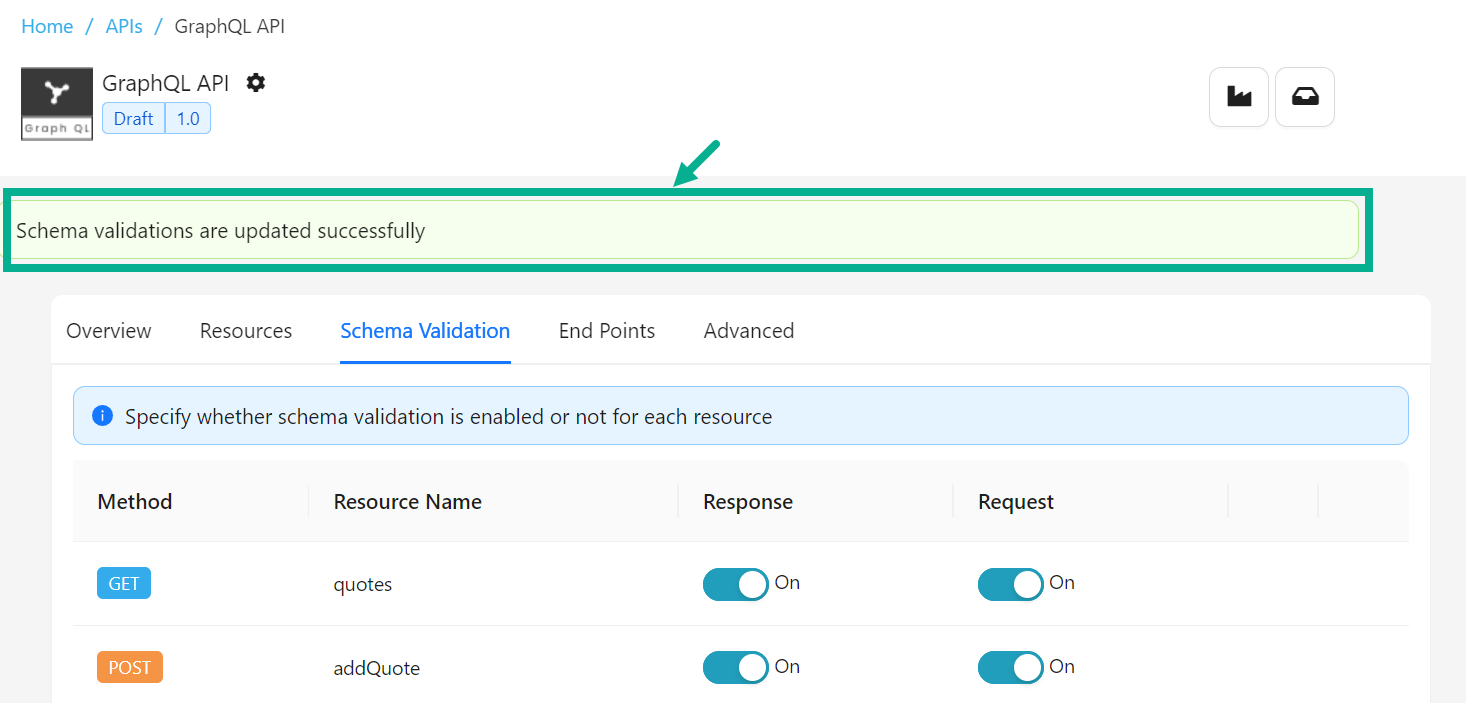Manage Schema Validation
Managing schema validation involves configuring and overseeing the validation of data against predefined schemas to ensure adherence to specified formats and structures within an API.
Manage Schema Validation for a REST API
- Navigate to the REST API's Schema Validation tab.
The Screen appears as shown below.
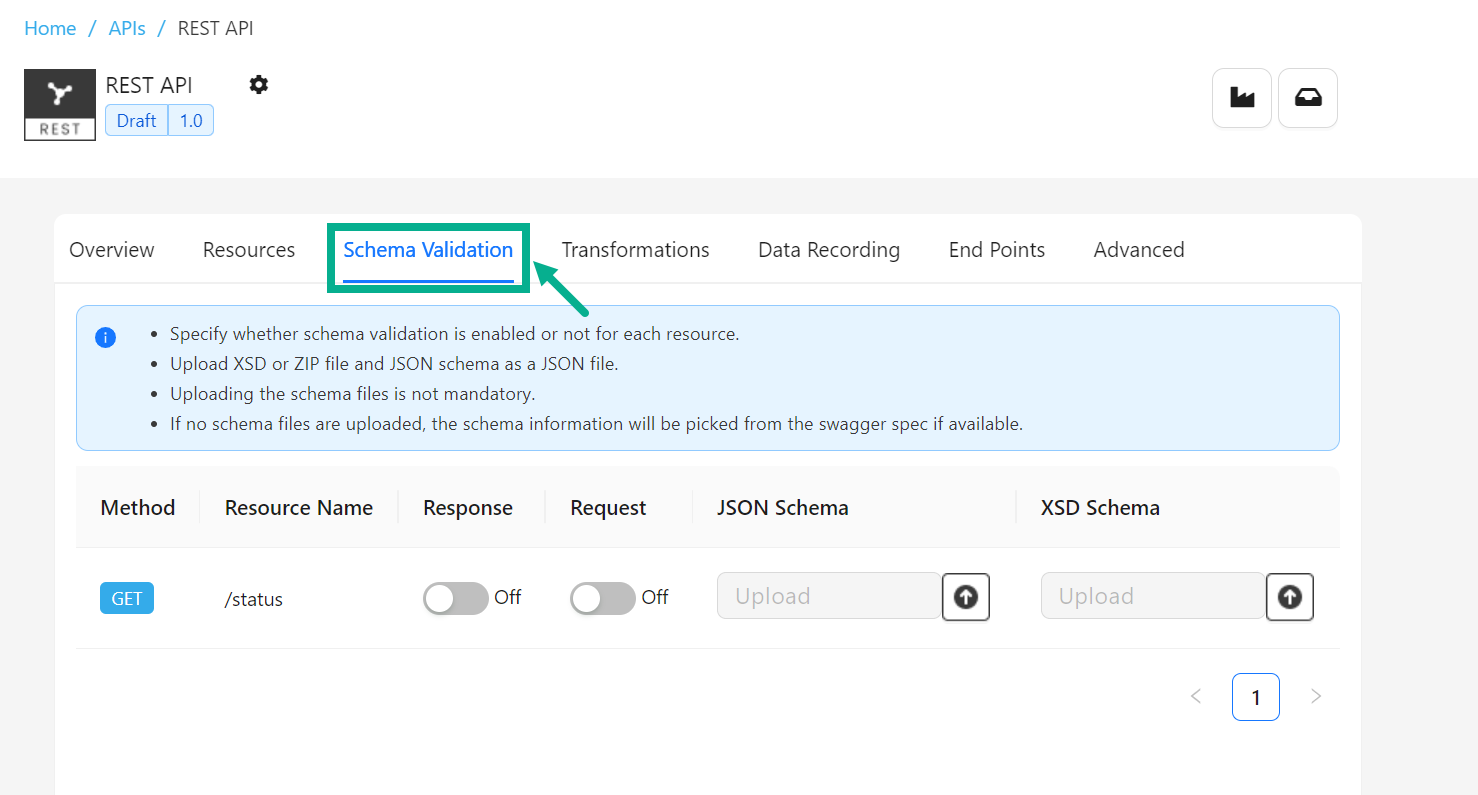
- Enable/disable the Response and Request toggle if you wish to enable/disable for Schema Validation for resources.
-
The Upload section is available only if the Response or Request toggle is turned on.
-
Uploading schema files is not mandatory; if no schema files are uploaded, the schema information will be retrieved from the swagger specification, if available.
- Click Save as Draft.
On saving, the confirmation message appears as shown below.
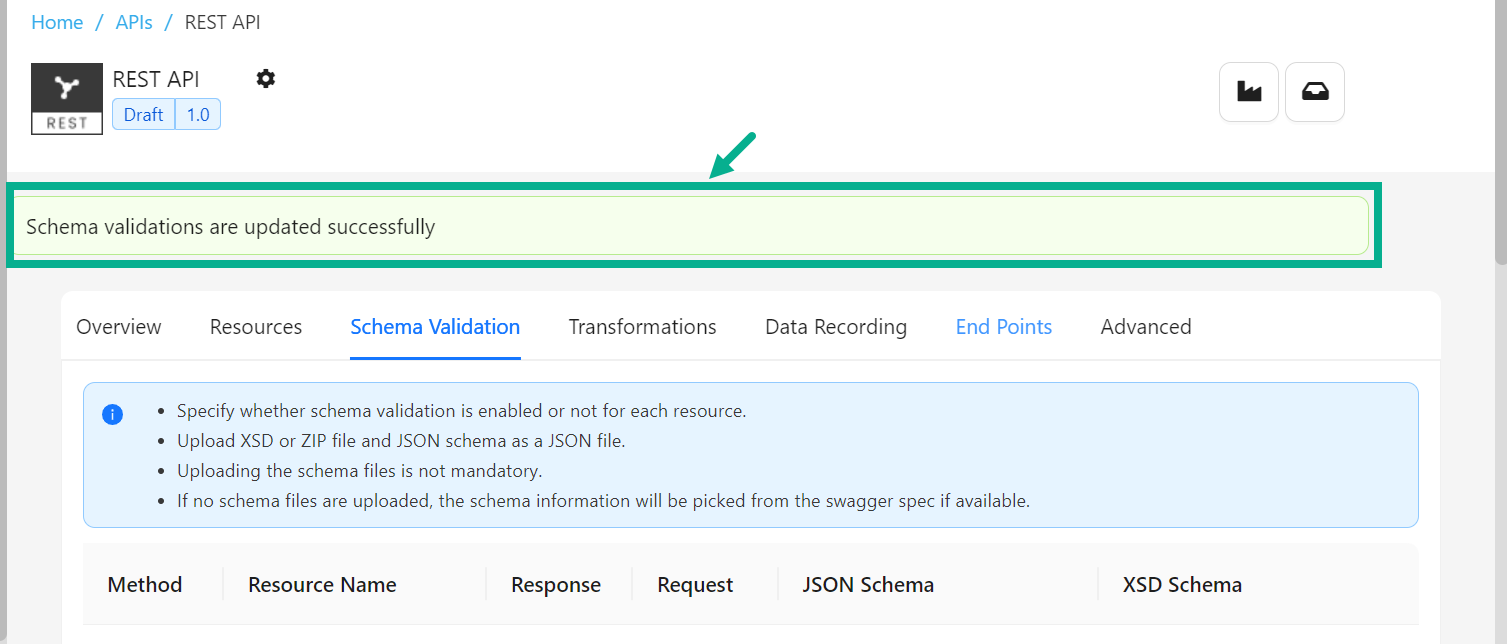
Manage Schema Validation for a SOAP API
- Navigate to the SOAP API's Schema Validation tab.
The Screen appears as shown below.

-
Enable/disable the Response and Request toggle if you wish to enable/disable for Schema Validation for operations.
-
Click Save as Draft.
On saving, the confirmation message appears as shown below.
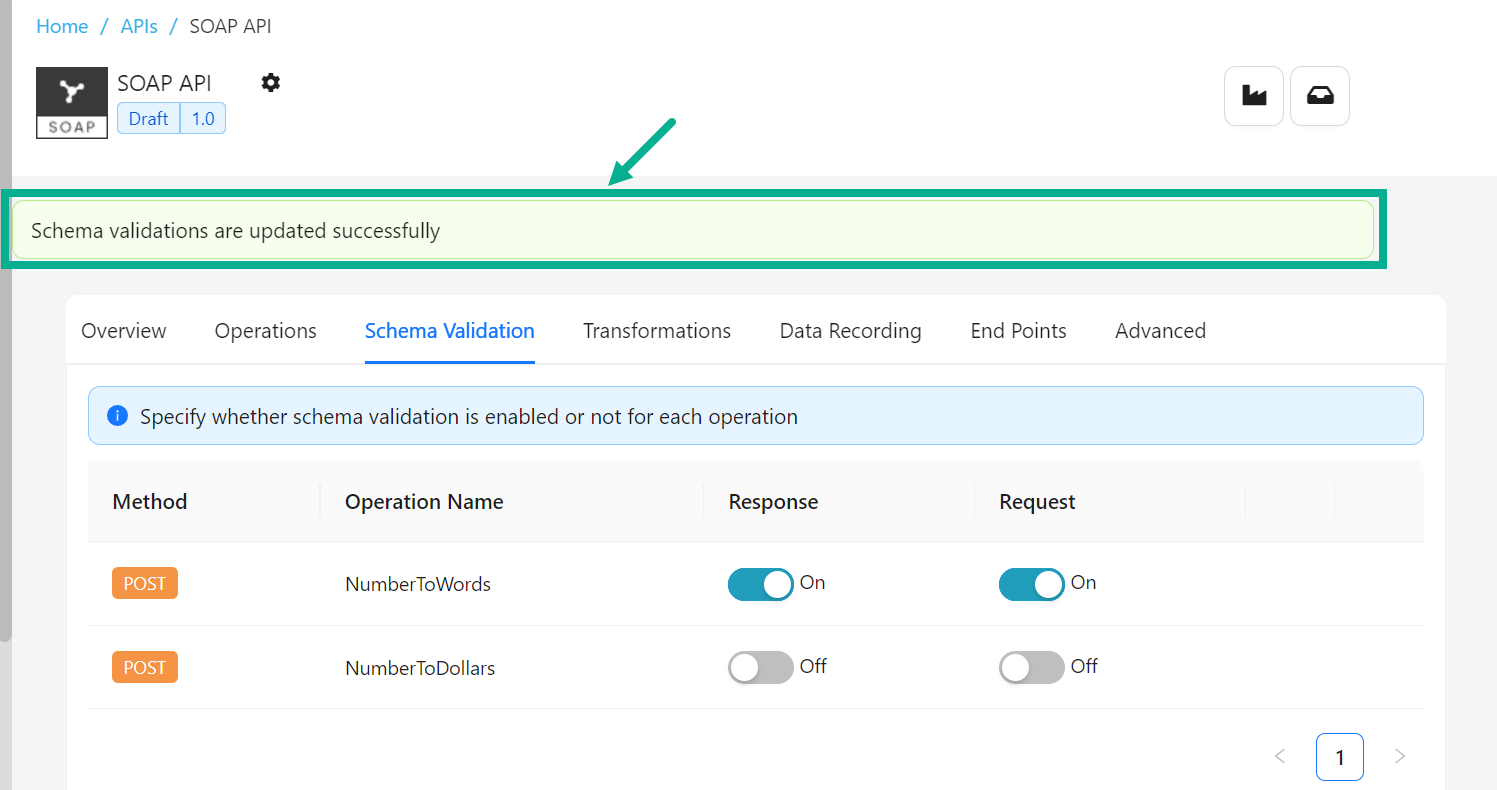
Manage Schema Validation for a GraphQL API
- Navigate to the GraphQL API's Schema Validation tab.
The Screen appears as shown below.
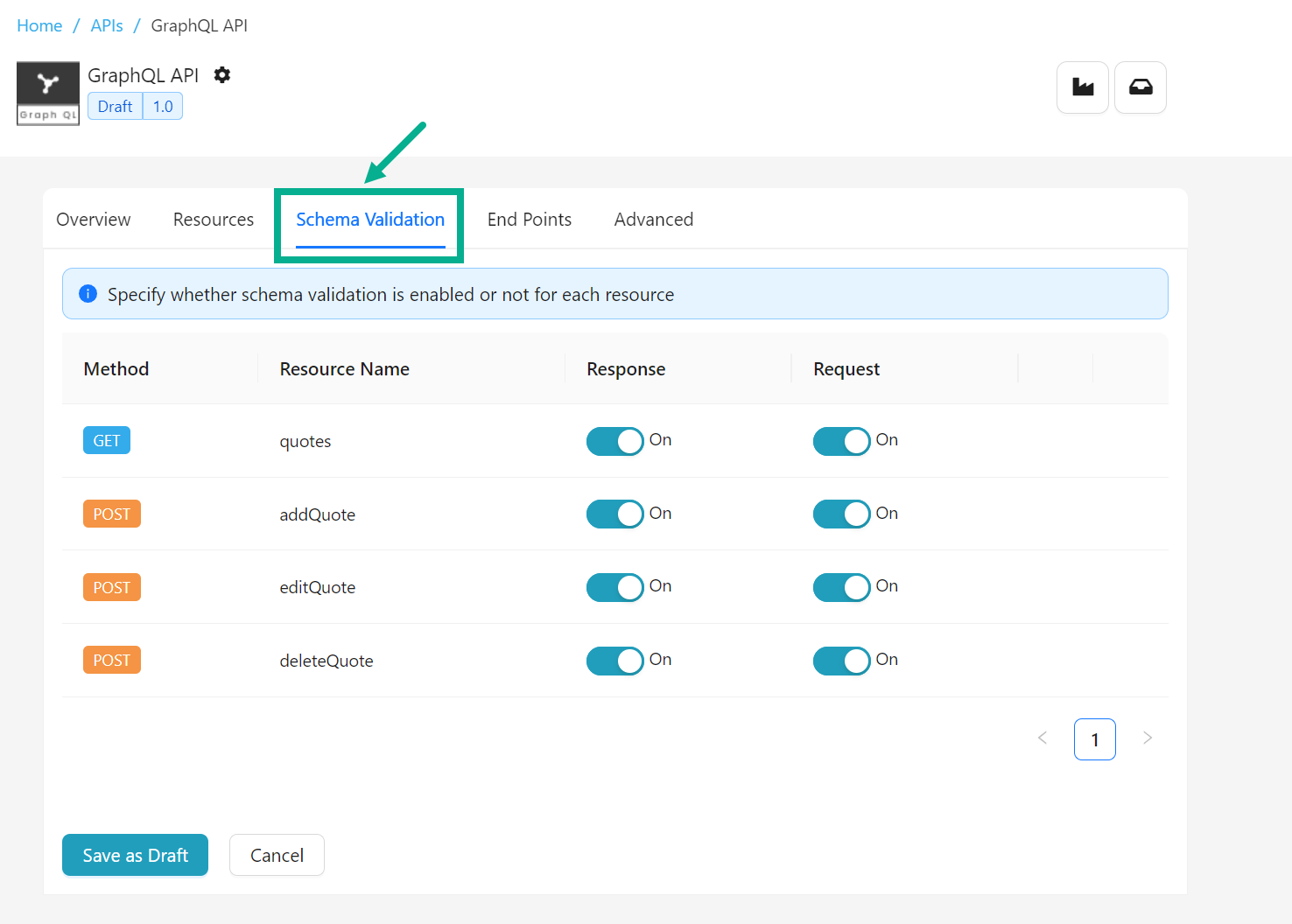
-
Enable/disable the Response and Request toggle if you wish to enable/disable for Schema Validation for resources.
-
Click Save as Draft.
On saving, the confirmation message appears as shown below.