Publisher Groups
THAPI Manager allows you to manage Publisher Groups on the Publisher portal, including adding, updating and removing them.
Add a Publisher Group
- Navigate to the Access Control module's Publisher Groups sub-module.

- Click New Group.
Add Publisher Group dialog box appears as shown below.
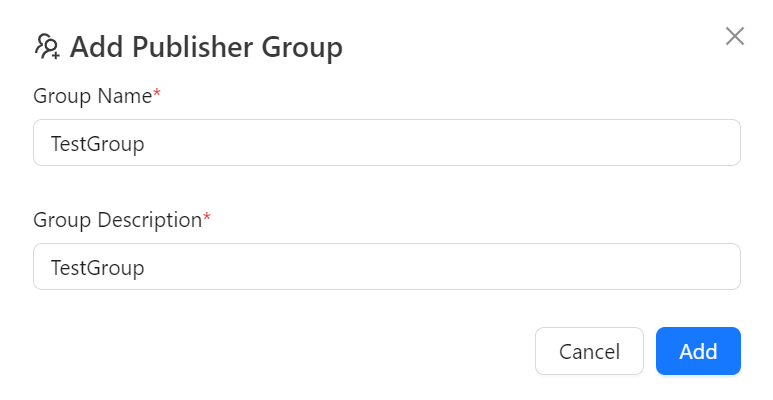
-
Enter the Group Name and Group Description.
-
Click Add.
On adding, the confirmation message appears as shown below.

Edit a Publisher Group
- Navigate to the Access Control module's Publisher Groups sub-module.
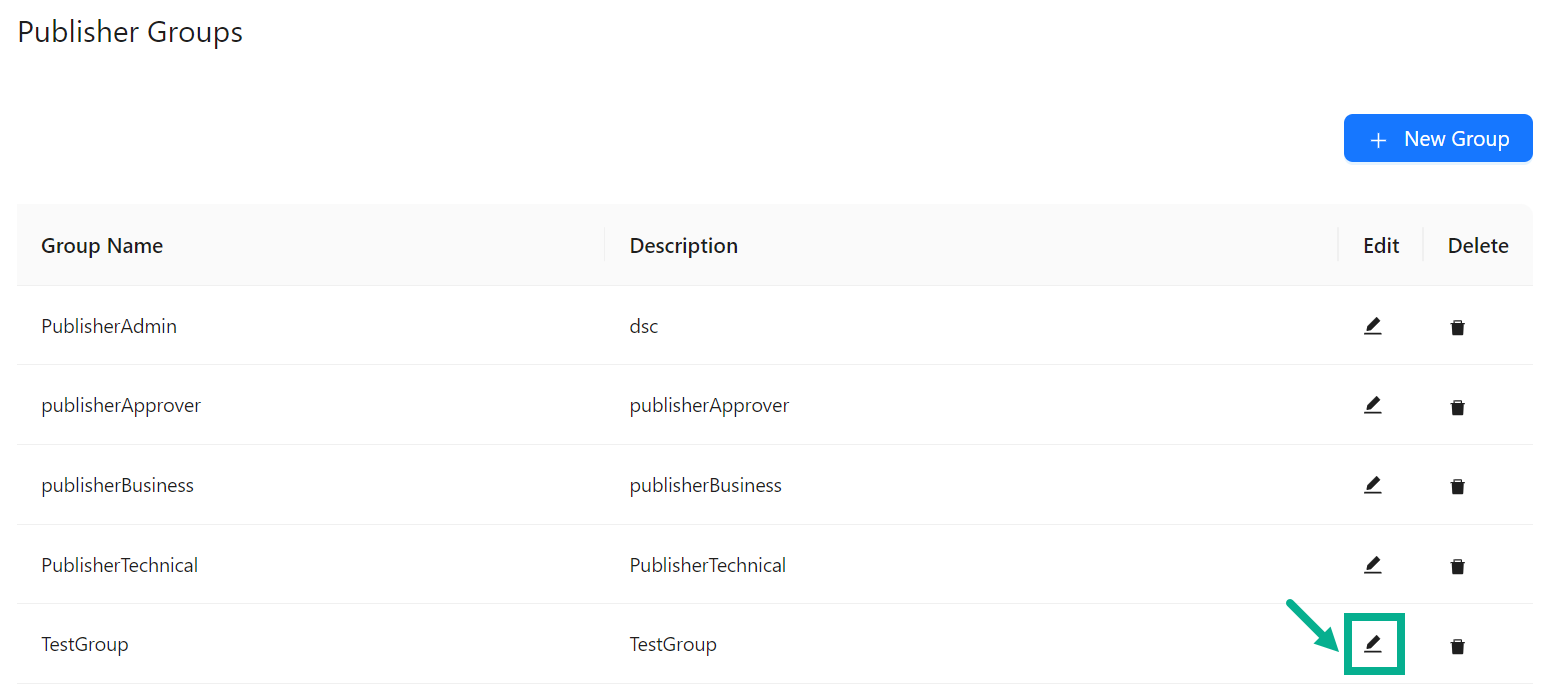
- Click the Edit icon.
Edit Publisher Group dialog box appears as shown below.
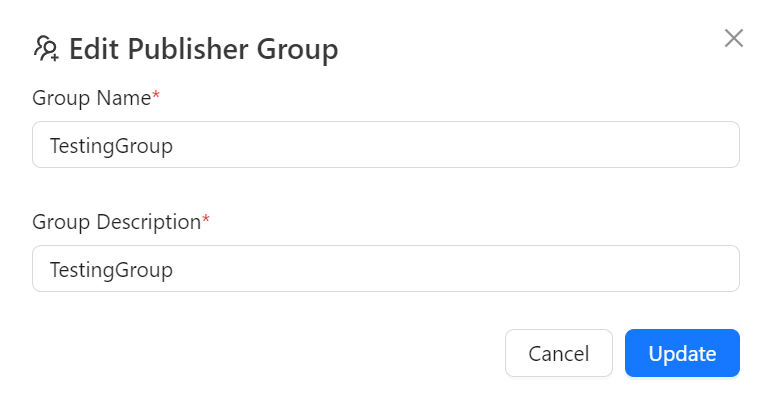
-
Update the Group Name and Group Description.
-
Click Update.
On updating, the confirmation message appears as shown below.
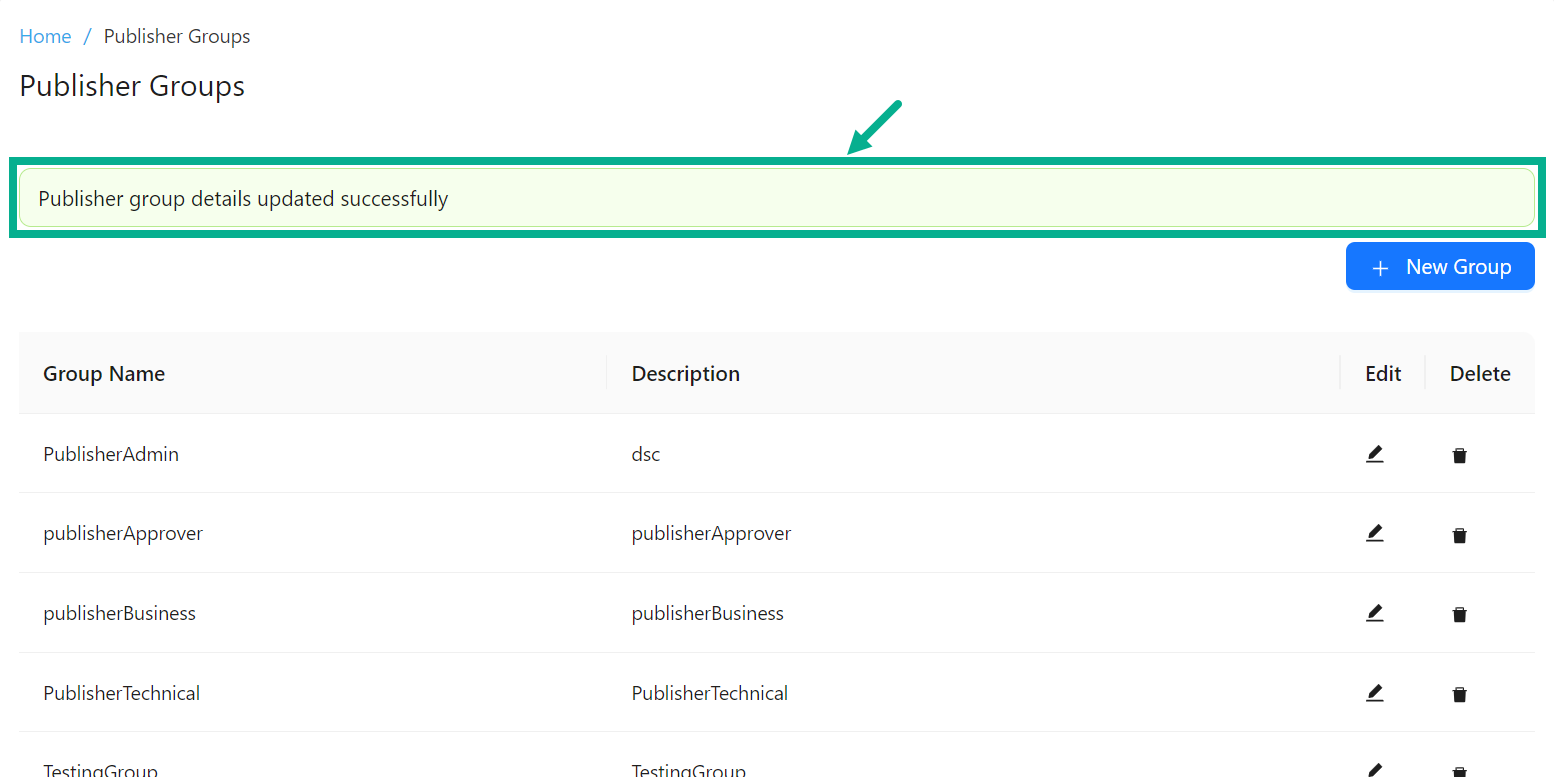
Delete a Publisher Group
info
You can only delete a publisher Group if it does not have visibility for any API, API Packs, or Usage Plans.
- Navigate to the Access Control module's Publisher Groups sub-module.
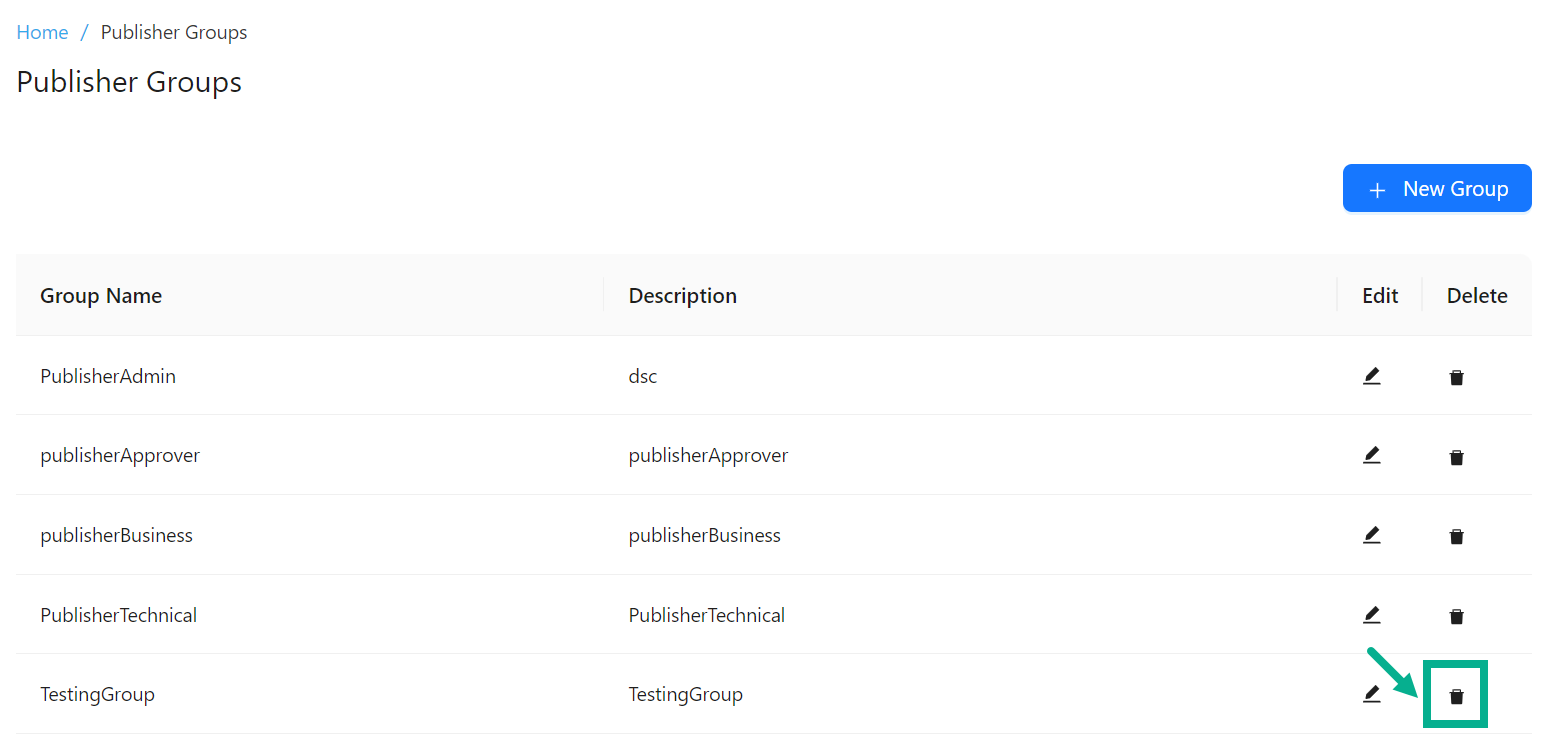
- Click the Delete icon.
The pop-up appears as shown below.
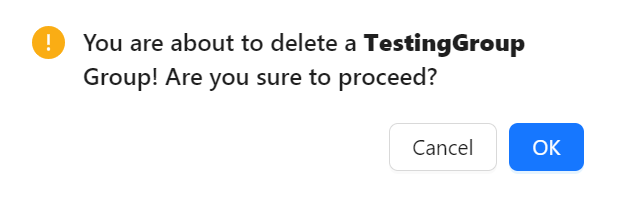
- Click OK.
On proceeding, the confirmation message appears as shown below.
