Edit a Usage Policy
Editing a usage policy entails modifying rules to meet changing demands, ensuring clarity, compliance and consistency with organizational goals.
The edit screen will change depending on the Policy Type selected when creating a usage policy.
The available Policy Types are given below.
- Request count limit
- Traffic Throttle
Edit a Usage Policy (Usage Policy Type - Request count limit)
- Click the respective usage policy to edit it.
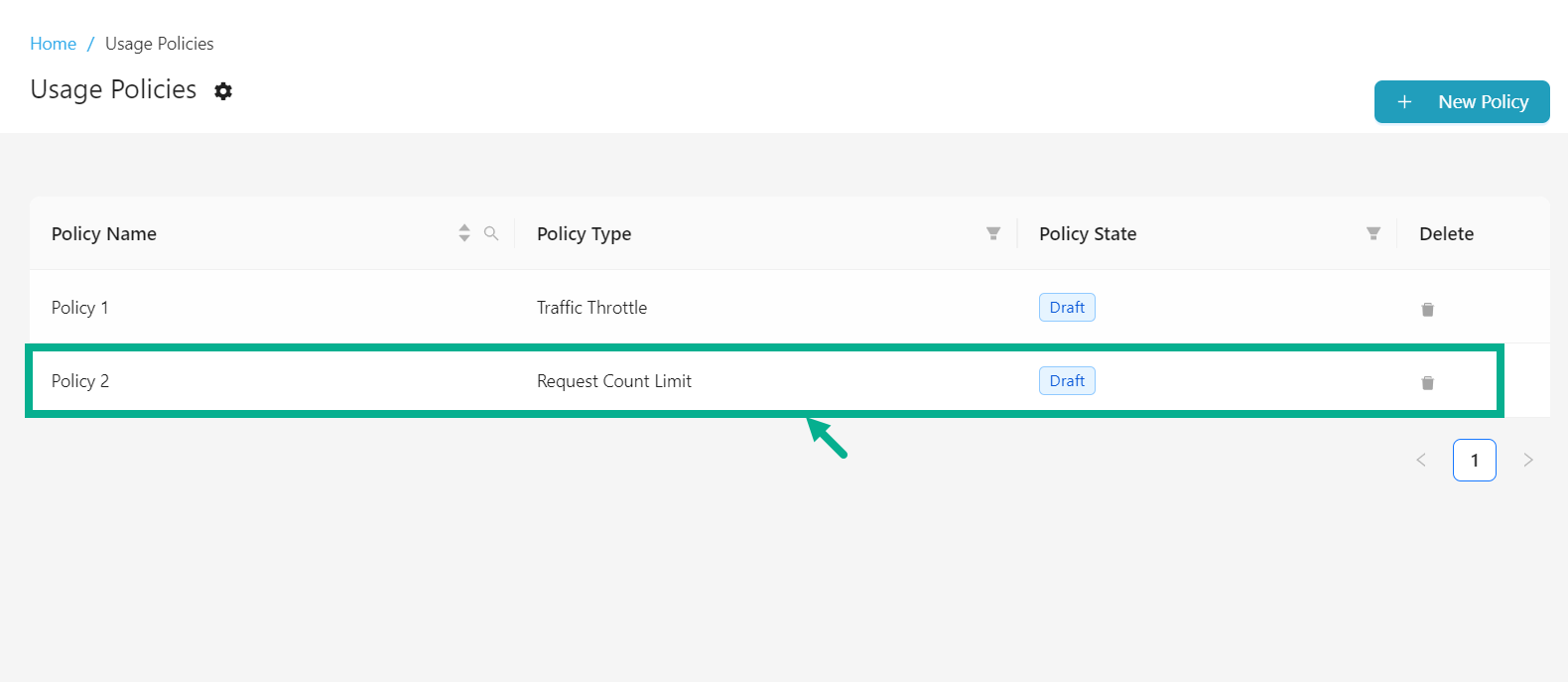
The screen appears as shown below.
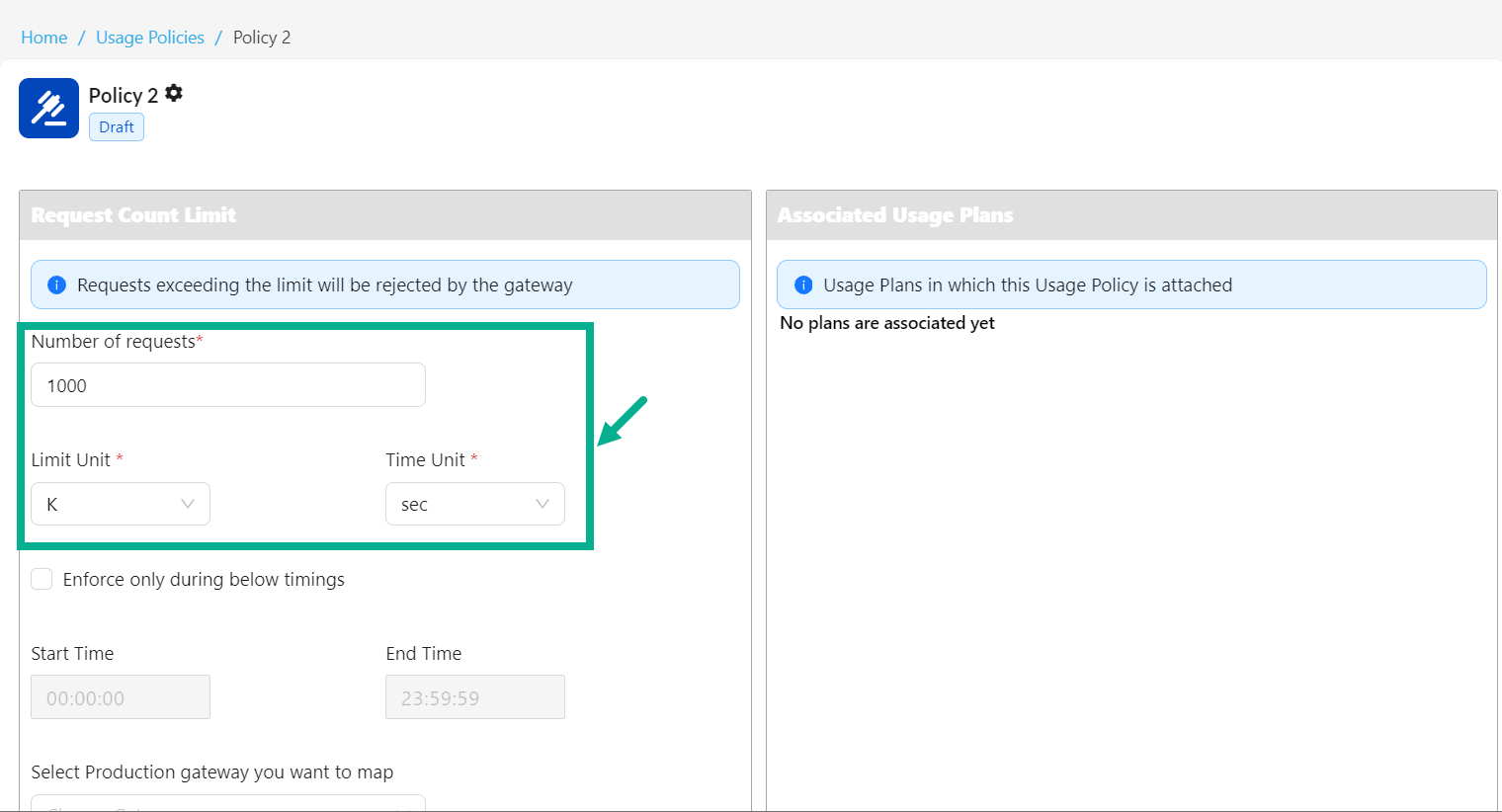
- Enter the Number of requests.
Requests exceeding the limit will be rejected by the gateway
-
Select the Limit Unit from the drop down.
-
Select the Time Unit from the drop down.
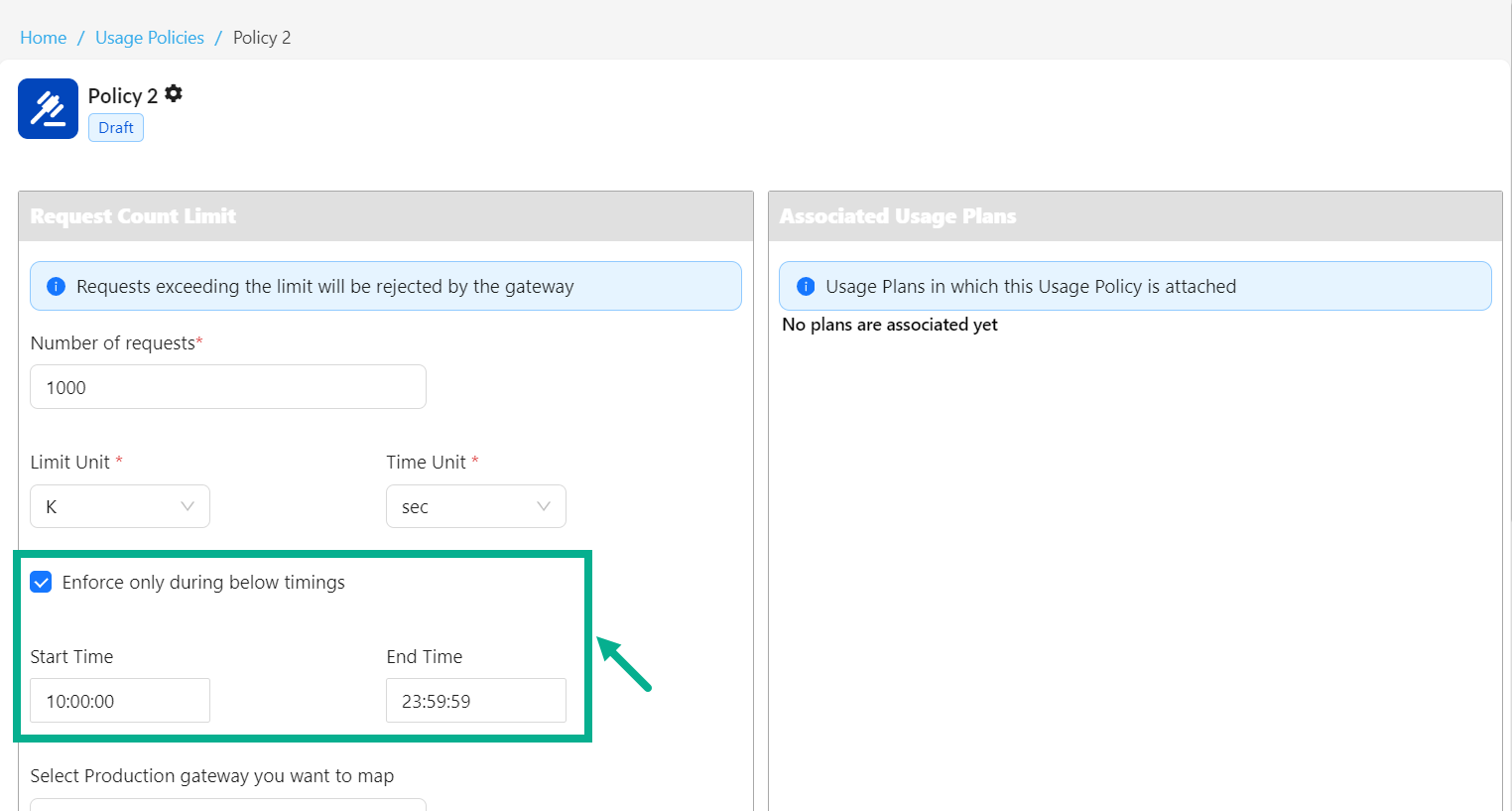
-
Click the checkbox to Enforce the policy only during below timings.
-
Specify the Start Time and End Time.
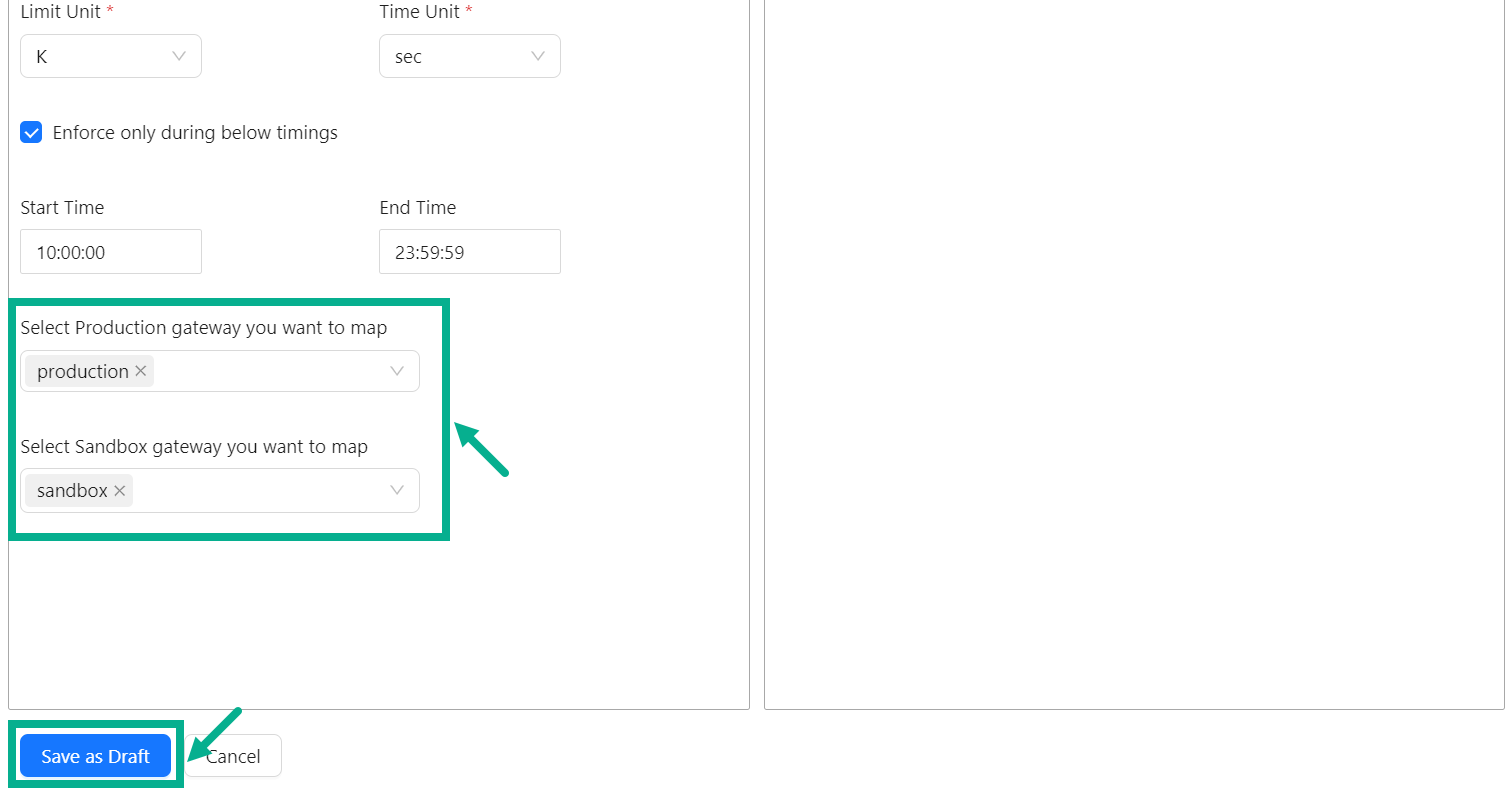
-
Select Production gateway you want to map from the drop down.
-
Select Sandbox gateway you want to map from the drop down.
-
Click Save as Draft.
On saving, the confirmation message appears as shown below.
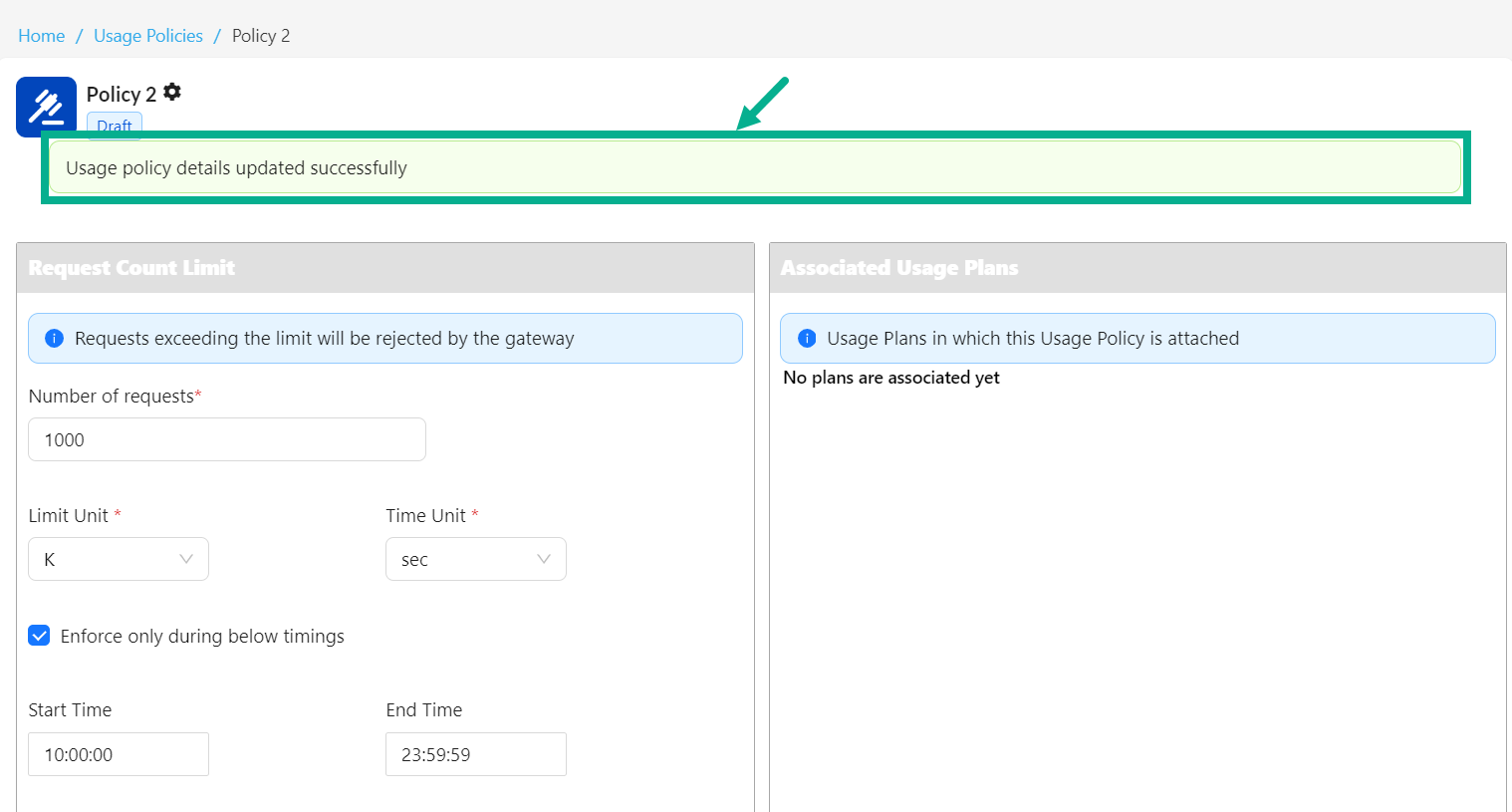
Edit a Usage Policy (Usage Policy Type - Traffic Throttle)
- Click the respective usage policy to edit it.
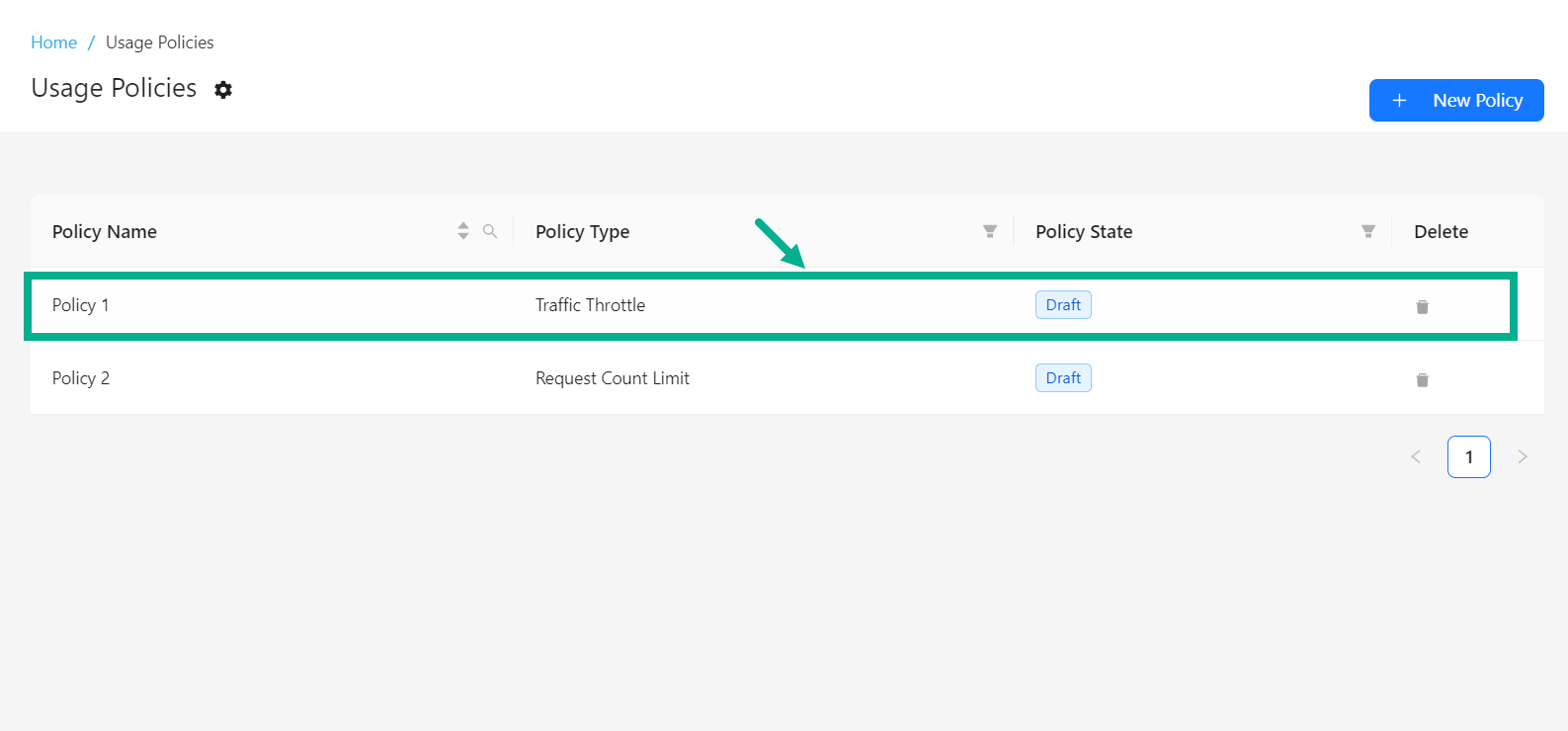
The screen appears as shown below.
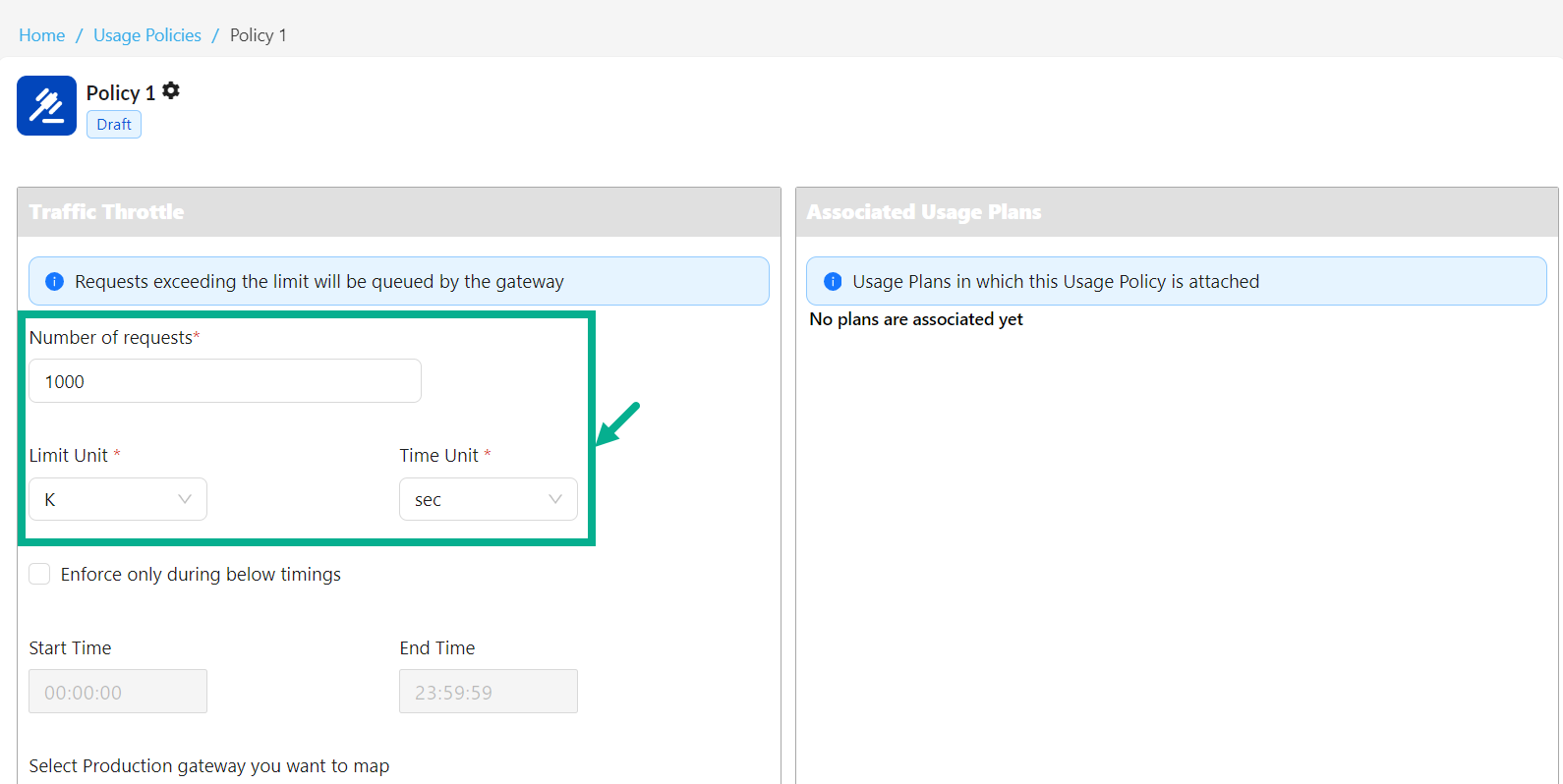
- Enter the Number of requests.
Requests exceeding the limit will be rejected by the gateway
-
Select the Limit Unit from the drop down.
-
Select the Time Unit from the drop down.

-
Click the checkbox to Enforce the policy only during below timings.
-
Specify the Start Time and End Time.
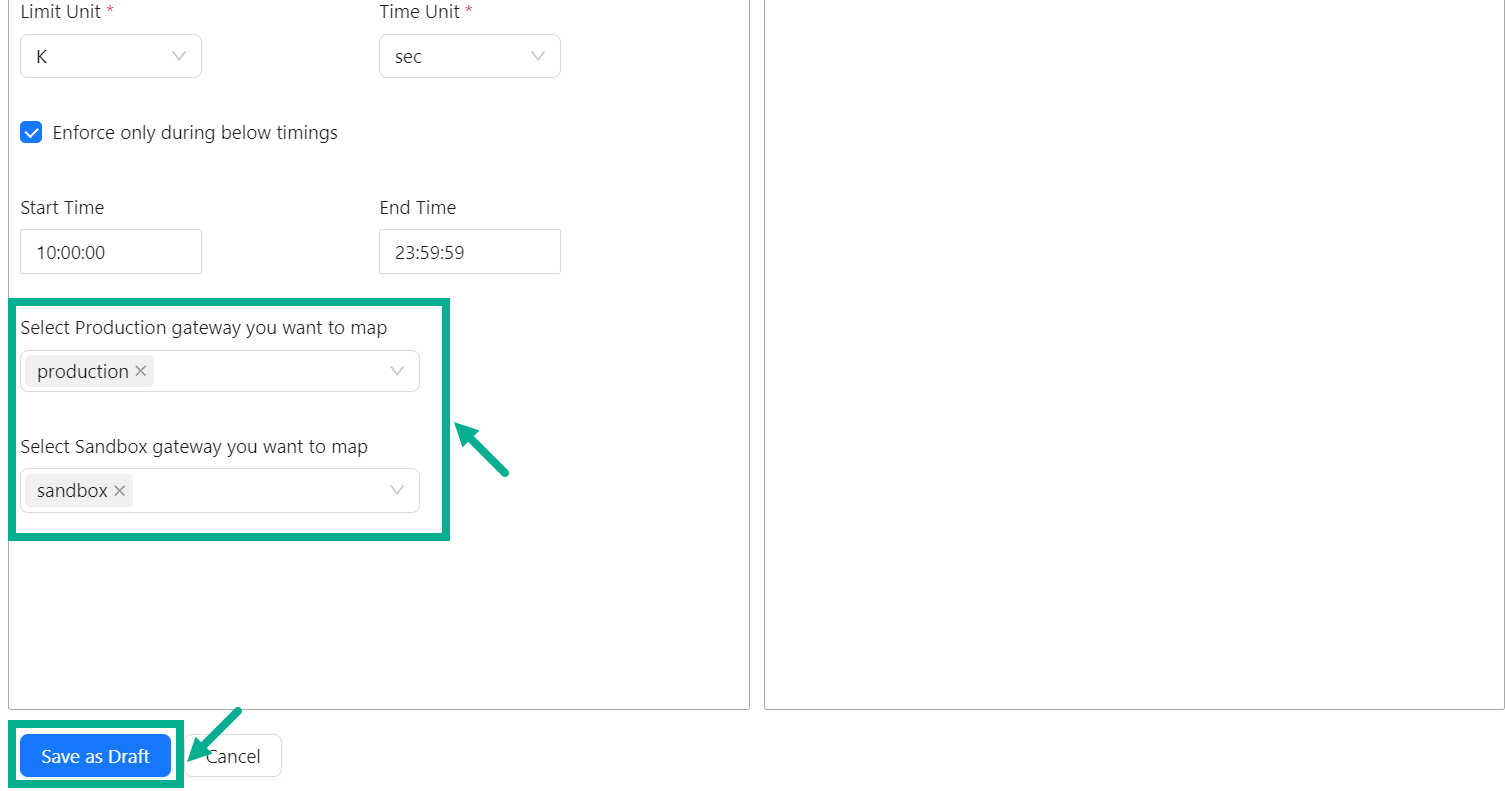
-
Select Production gateway you want to map from the drop down.
-
Select Sandbox gateway you want to map from the drop down.
-
Click Save as Draft.
On saving, the confirmation message appears as shown below.
