Export and Import an Individual Usage Policy
Export an approved and published Usage Policy
- Click the respective usage policy.
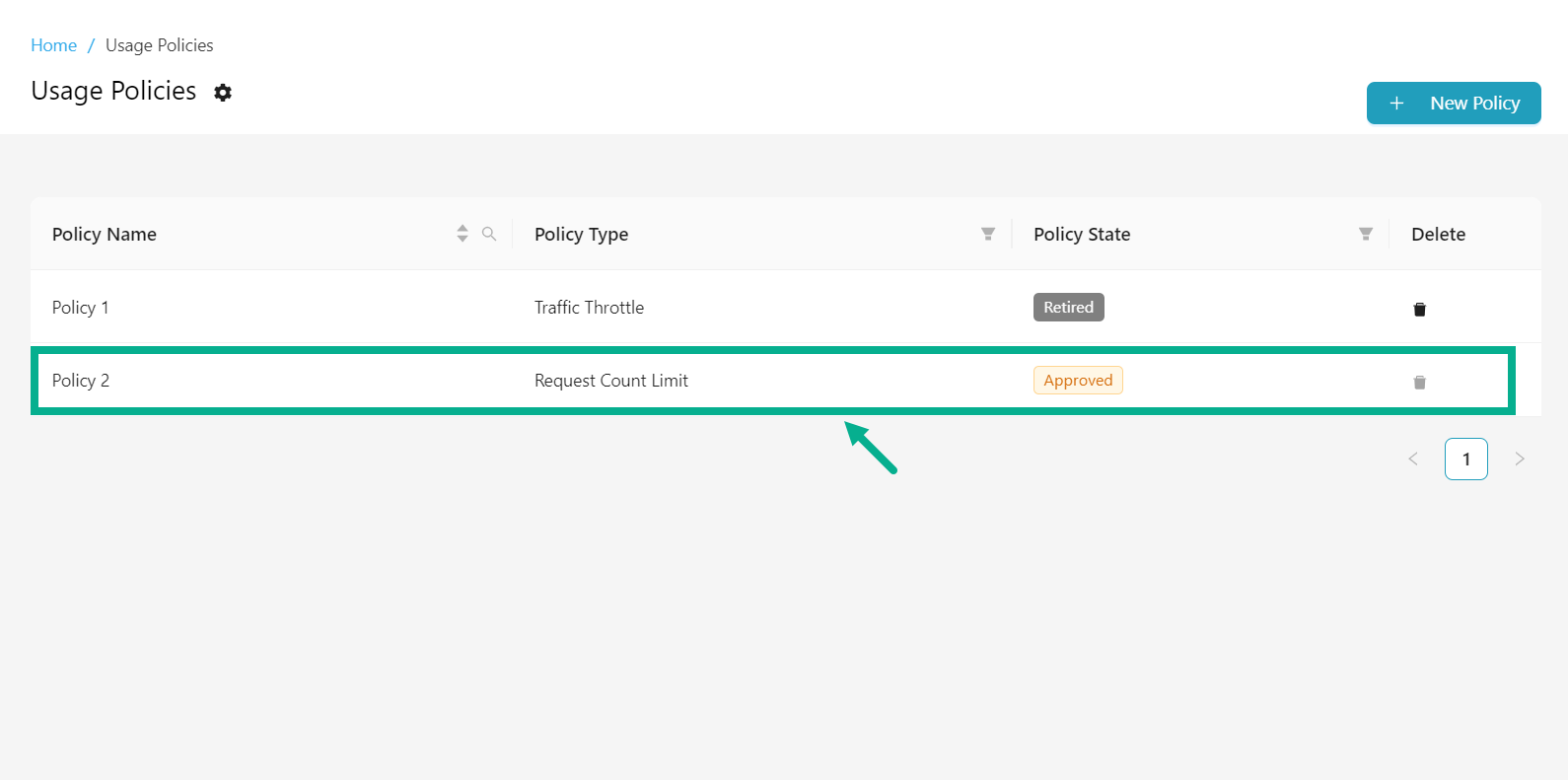
The screen appears as shown below.
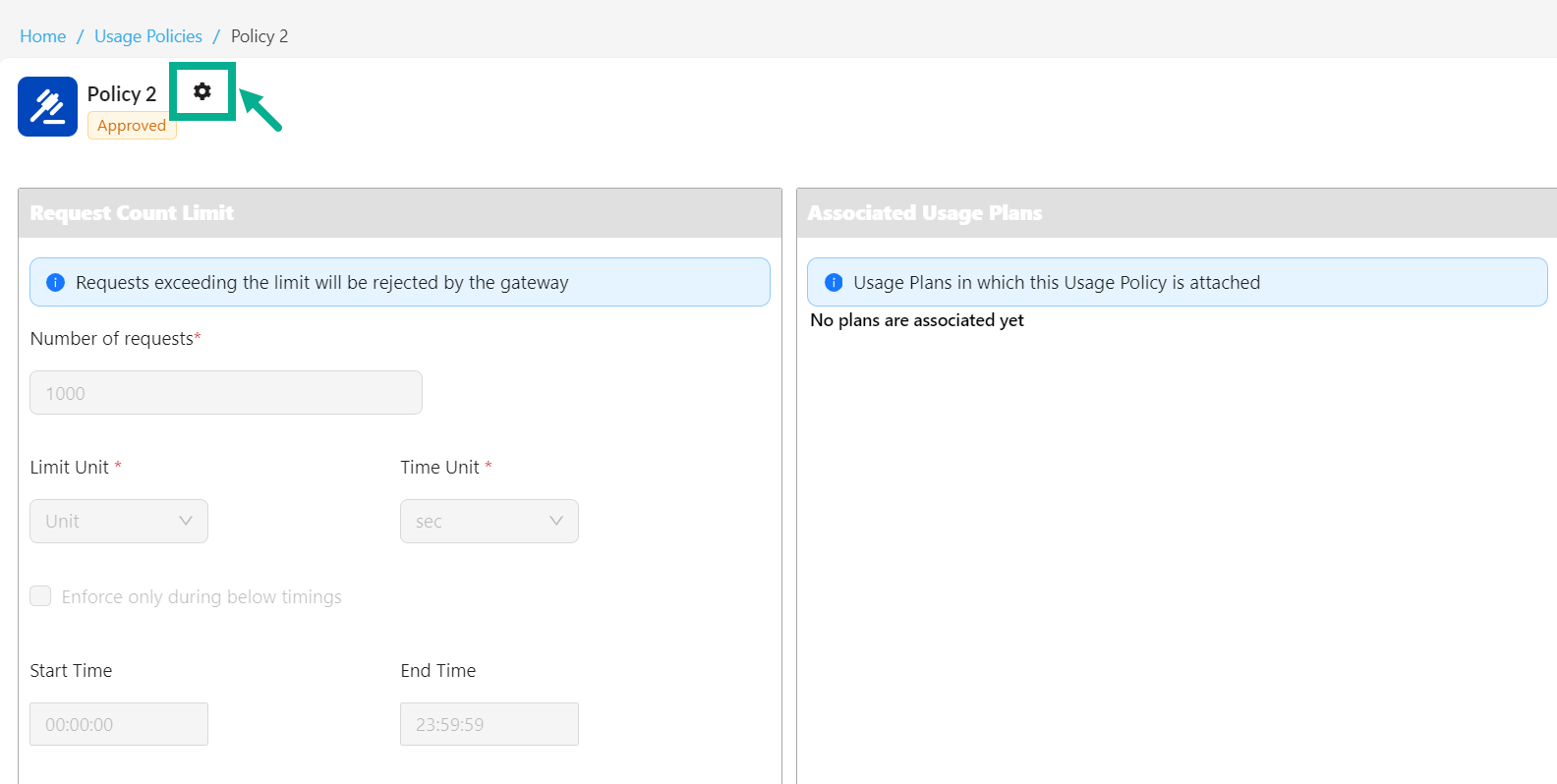
- Click the Cogwheel icon.
The drop down appears as shown below.
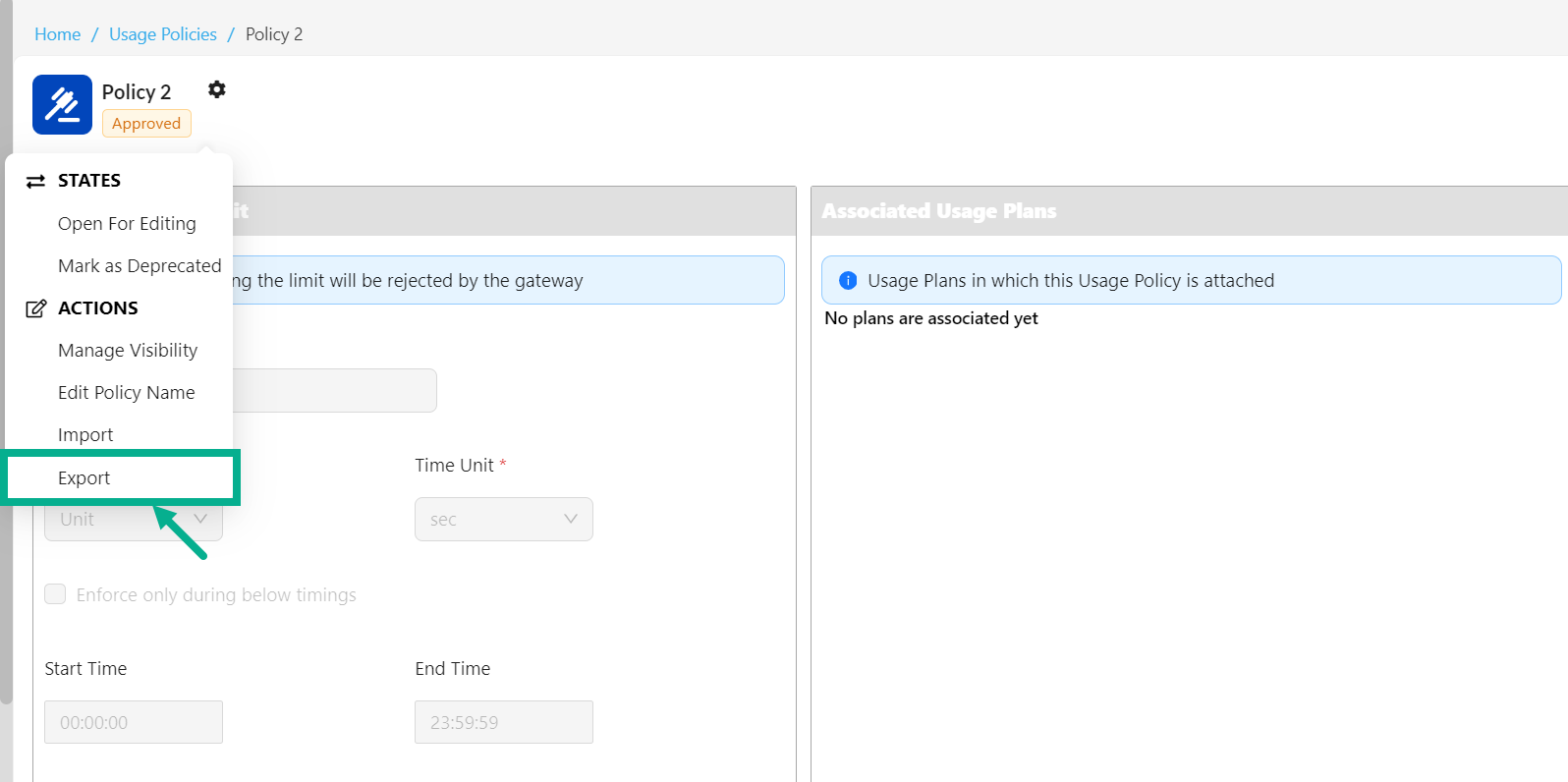
- Click Export to download the Usage Policy to your local drive.
On exporting, the confirmation message appears as shown below.
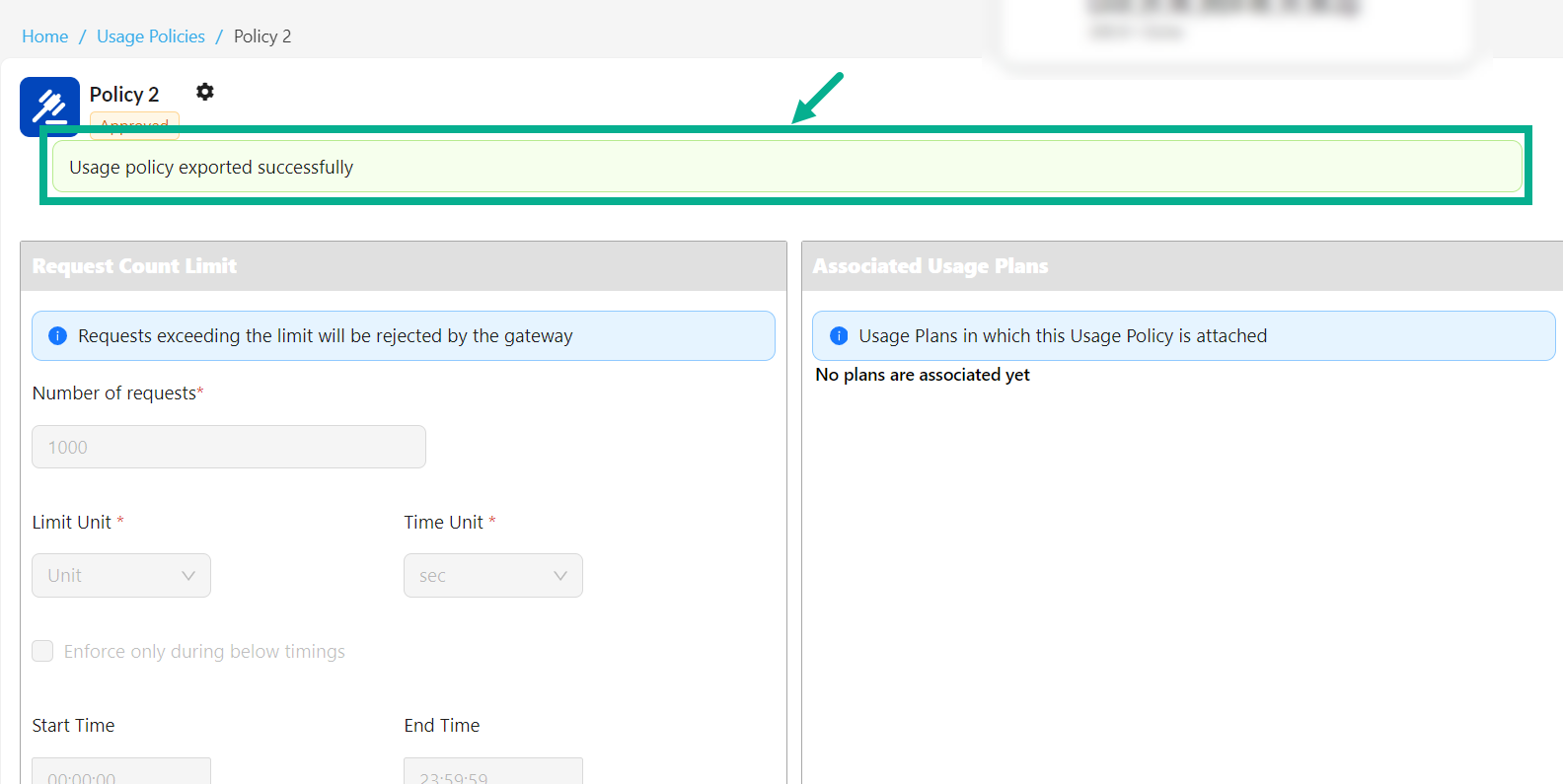
Import an approved and published API Pack
- Click the respective usage policy.
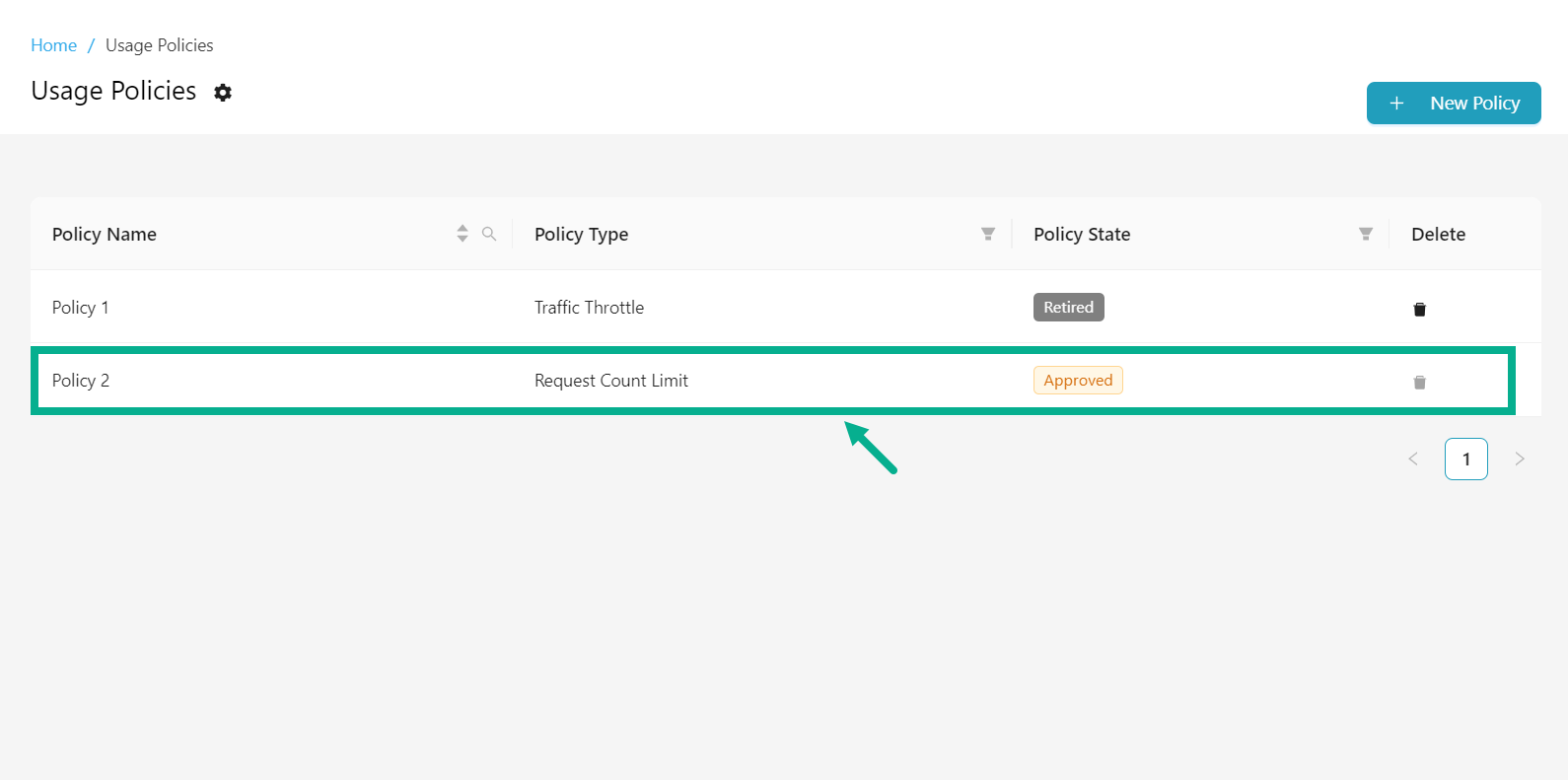
The screen appears as shown below.
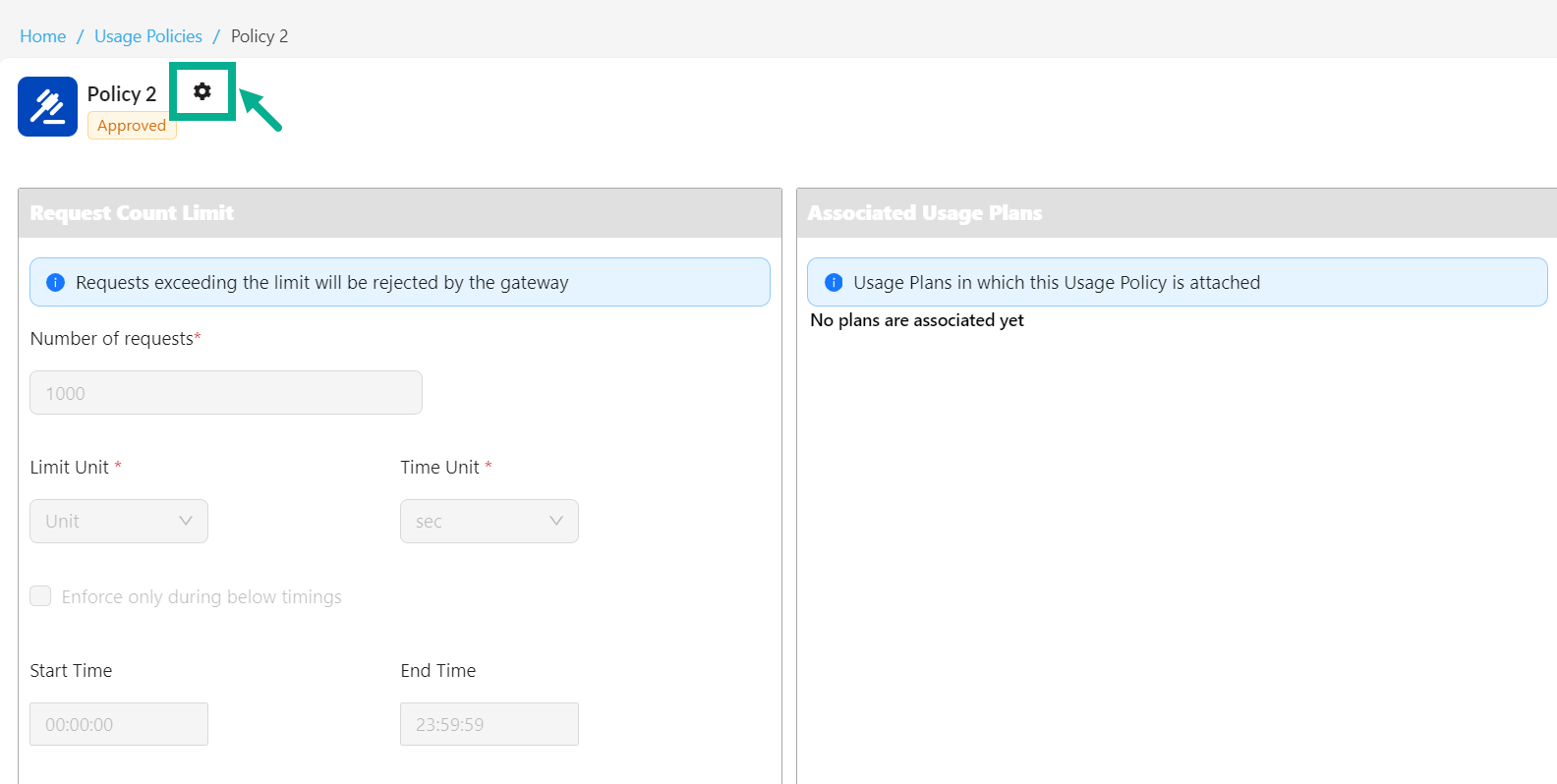
- Click the Cogwheel icon.
The drop down appears as shown below.
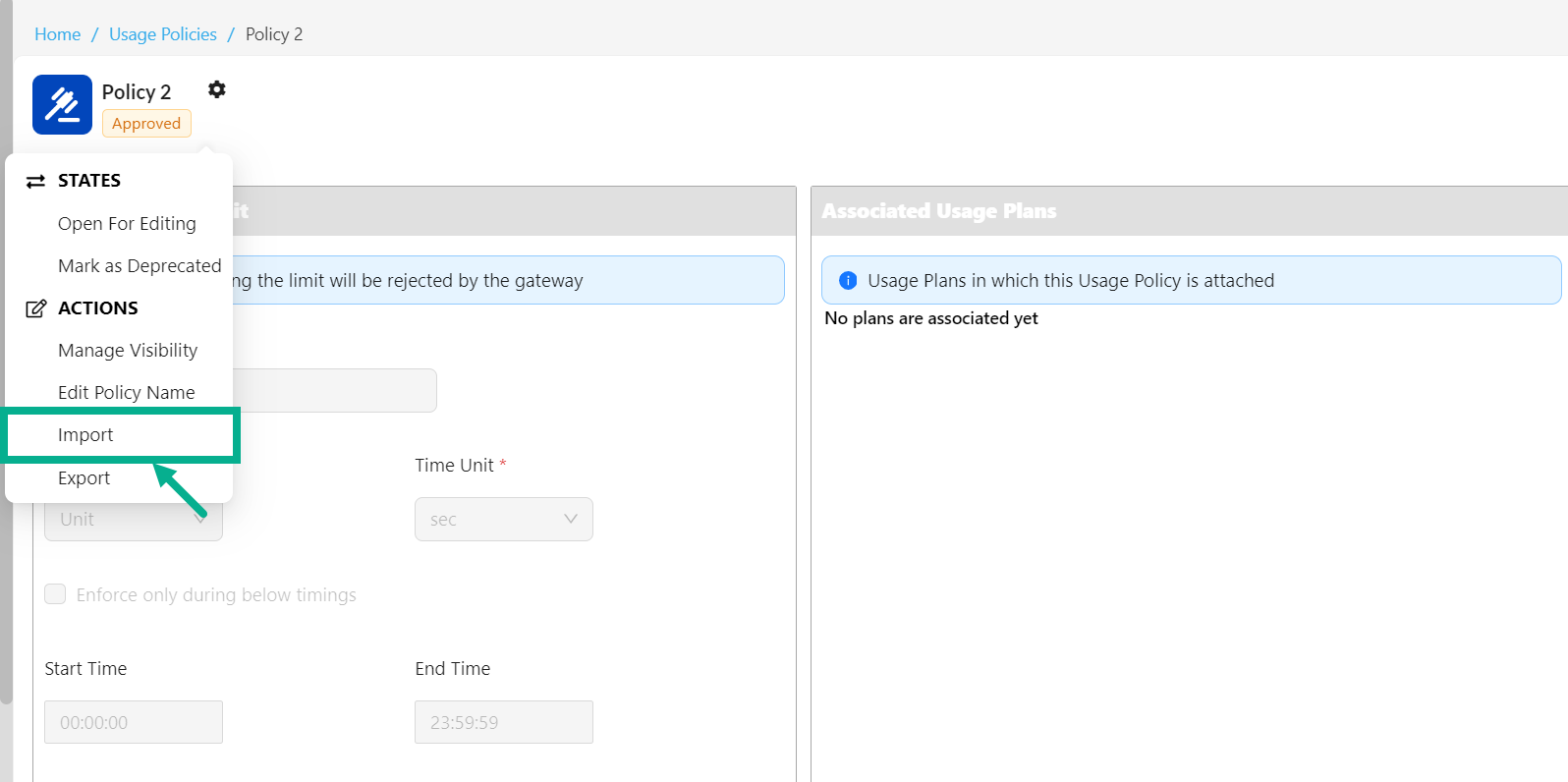
- Click Import.
Import Usage Policy Details dialog box appears as shown below.
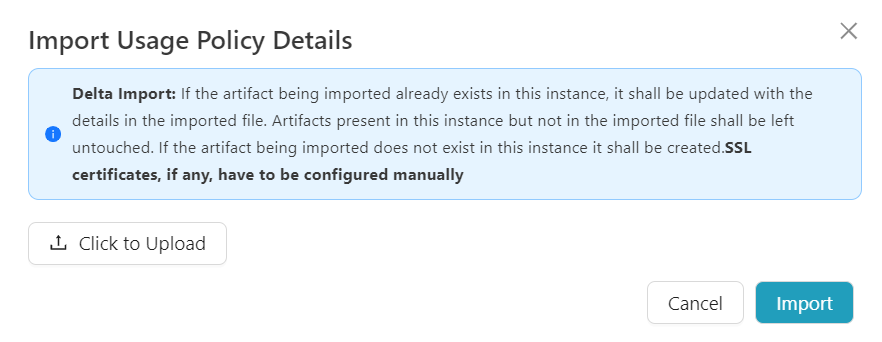
There are two methods for importing Approved and Published Usage policies:
-
Full Import - The existing artifacts will be removed from this deployment and the artifacts in the imported file shall be populated. SSL certificates, if any, must be manually configured.
-
Delta Import - If the artifact being imported already exists in this instance, it will be updated with the information from the imported file. Artifacts present in this instance but not in the imported file will be left untouched. If the artifact being imported does not exist in this instance, it will be created. SSL certificates, if any, must be configured manually.
-
Select Import type as either Full Import or Delta Import.
-
Click to Upload the backup file from your local drive.
-
Click Import to import an usage policy.