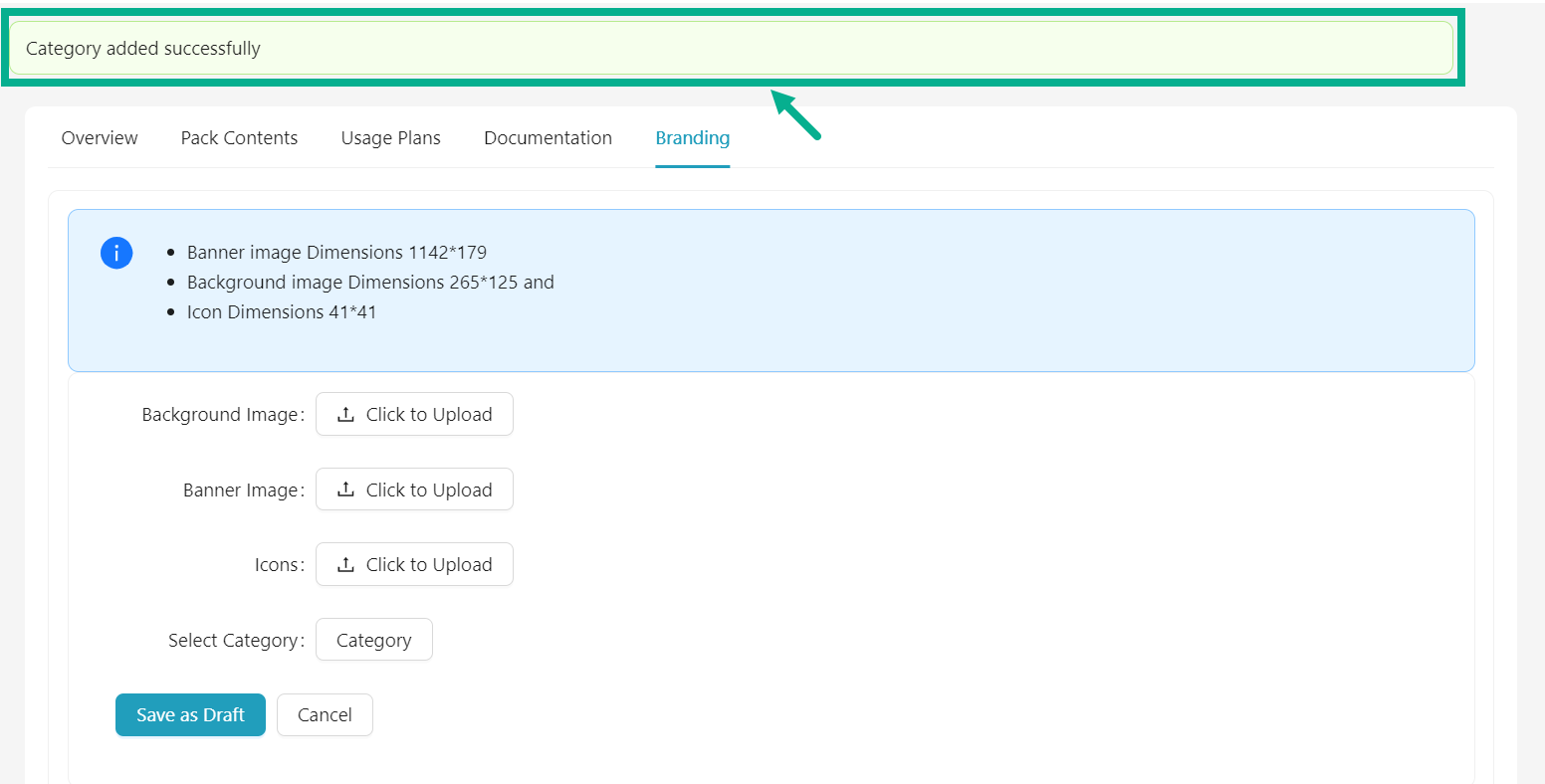Edit Branding
In the Documentation section, you can upload Banner image, Background image and Icon image.
- Navigate to the Branding tab.
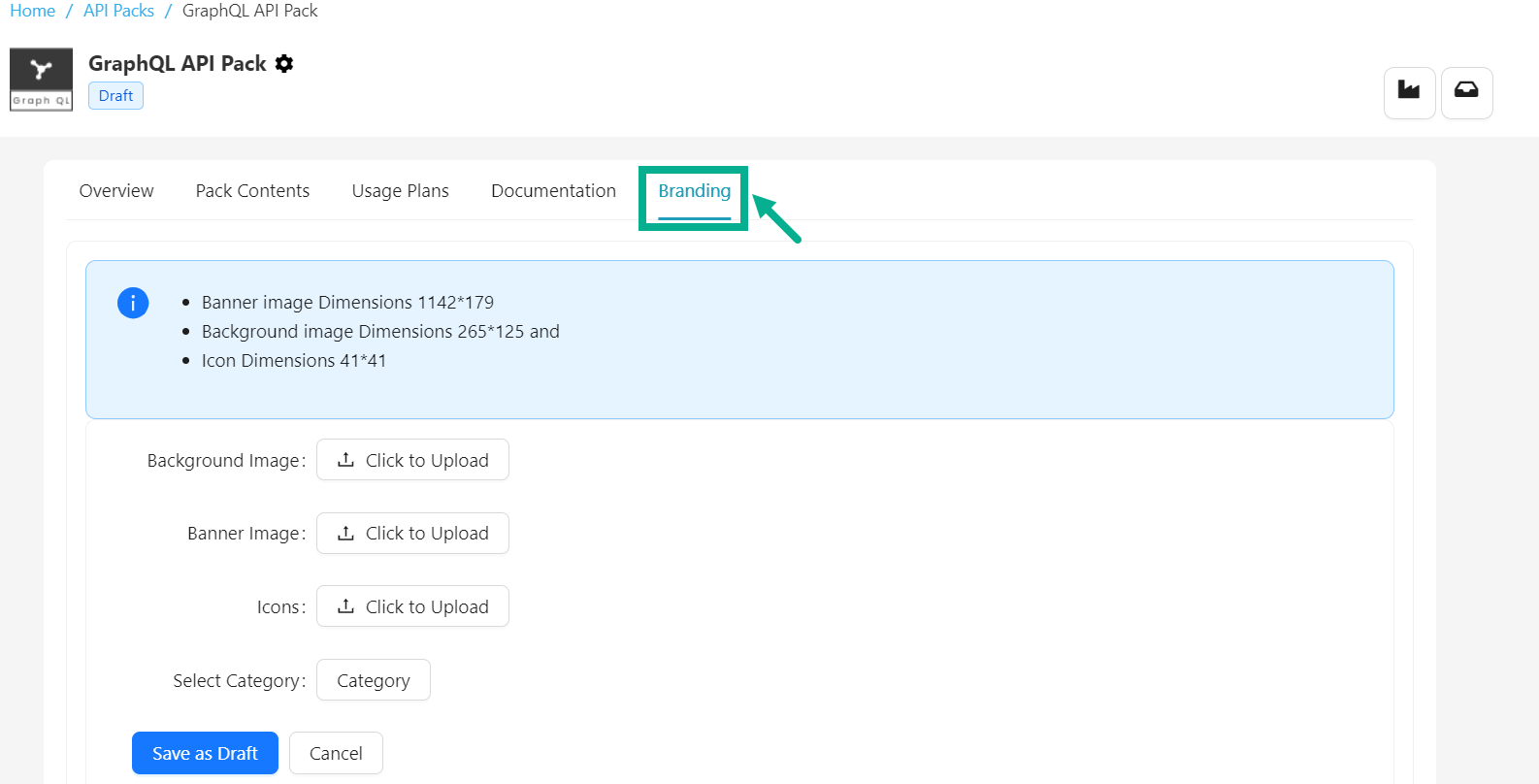
- Click to Upload the Background Image, Banner Image and Icons from your local drive as per the requirement.
info
The dimensions of the banner image should be 1142×179, the background image should be 265×125 and the icon should be 41×41.
- Click the Delete icon to delete the uploaded image if necessary.

- Click the Category button to select category.
Branding - Select Category dialog box appears as shown below.

- Click to select the respective category.
On selecting, the category is displayed in the branding page as shown below.

- Click Save as Draft.
On saving the confirmation message appears as shown below.
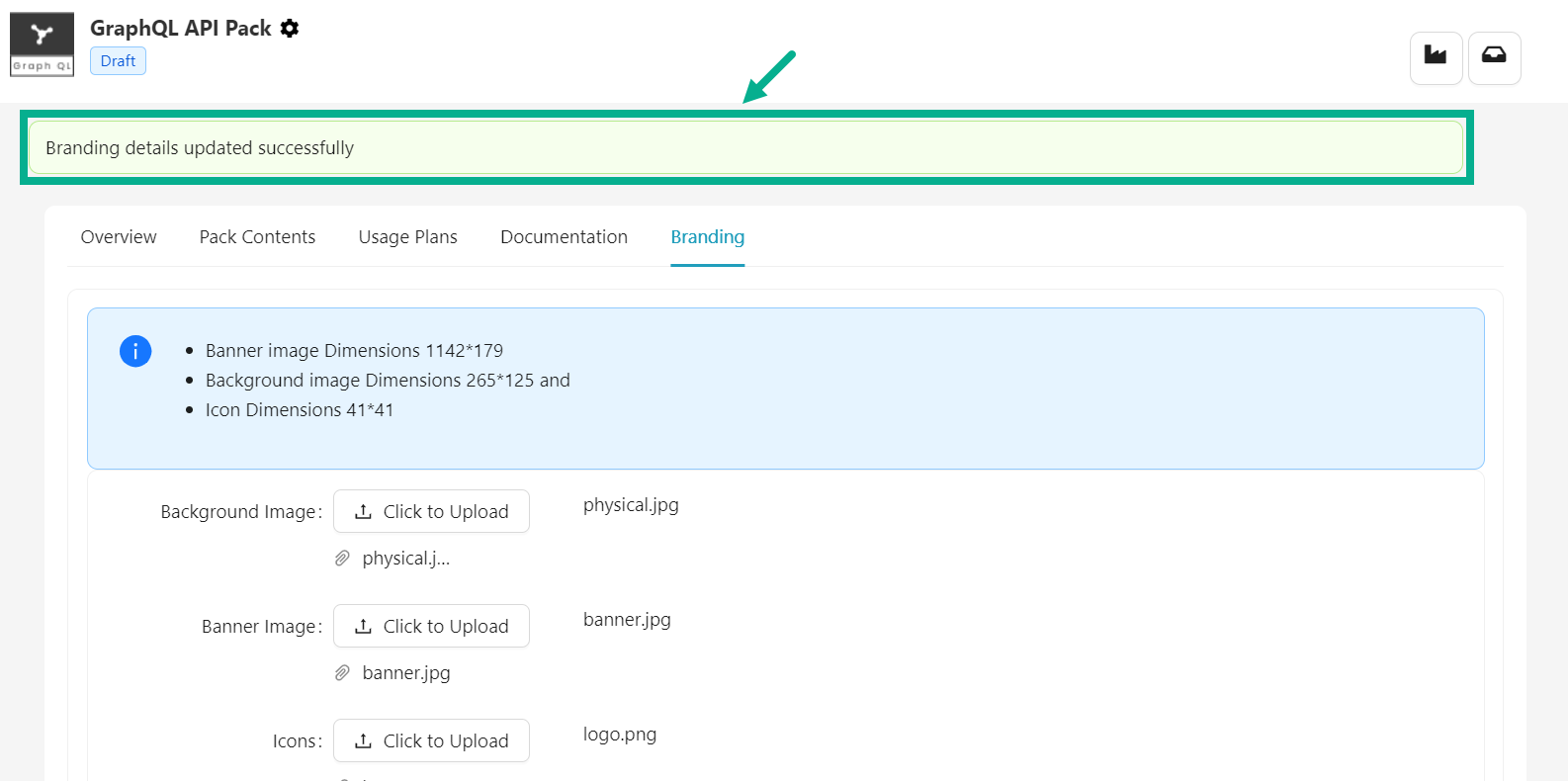
note
Add New Category

a. Click the Add (+) icon to add new category if necessary.

b. Enter the Category Name and click Update.
On updating, the confirmation message appears as shown below.