Fault Config
The procedure for updating fault config for sandbox and production plans is the same.
Update Fault Config for REST API Pack
Fault configuration can be set only for Plans in Draft state.
Update Content Type
The Content Type can be overwritten for all or any Resources, as well as at the plan level.
- Navigate to the Content Type section, which is located under the Fault Config sub tab.
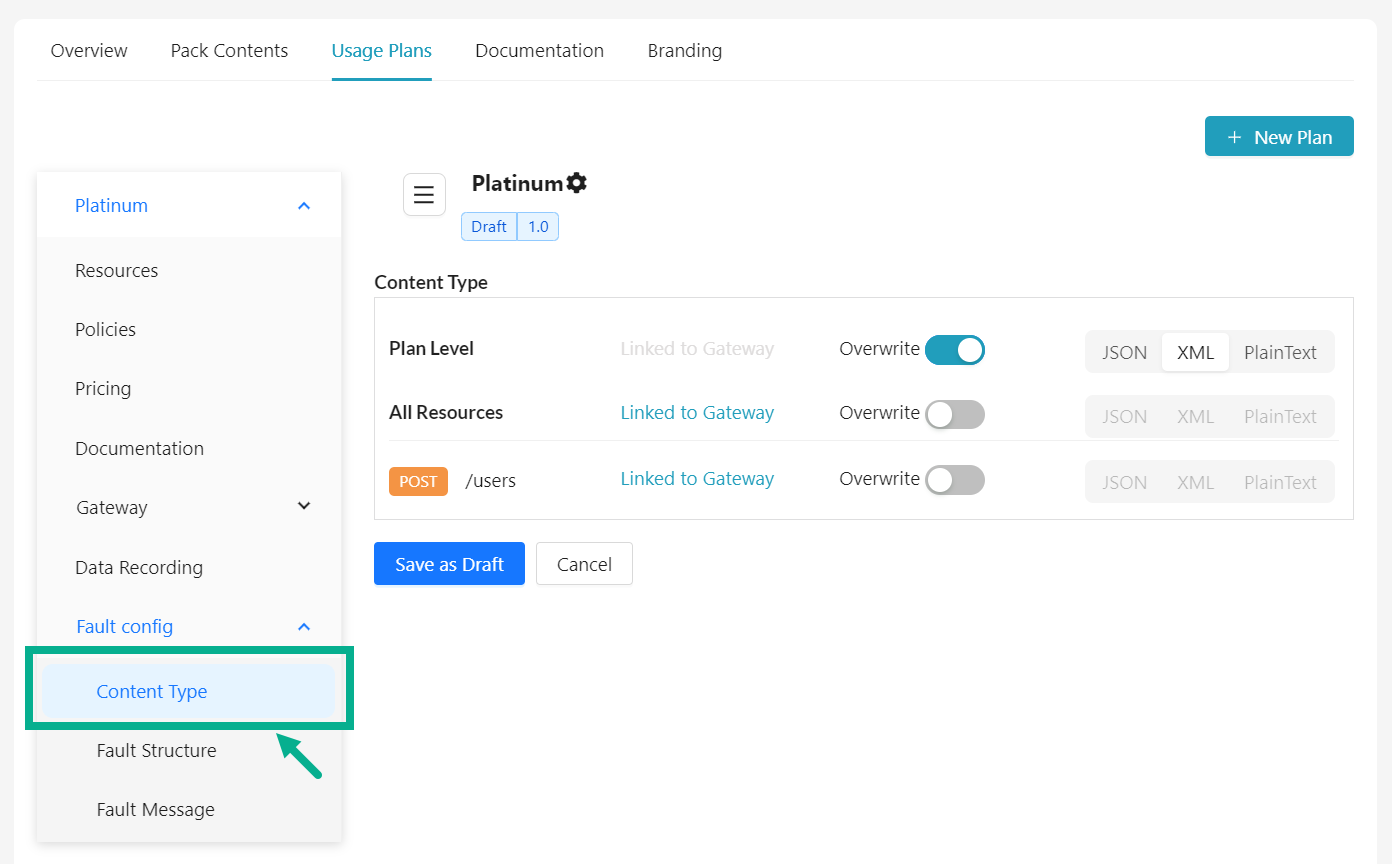
- Click the Overwrite toggle to enable overwrite and then click again to disable overwrite and retain the default Content Type settings.
Enabling Overwrite will enable the Content Type choices at the Plan Level as well as for all/individual Resources.
-
Click to choose the necessary Content Type (JSON/XML/PlainText) option to be defined at Plan Level and for each all/individual Resources.
-
Click Save as Draft.
On saving, the confirmation message appears as shown below.
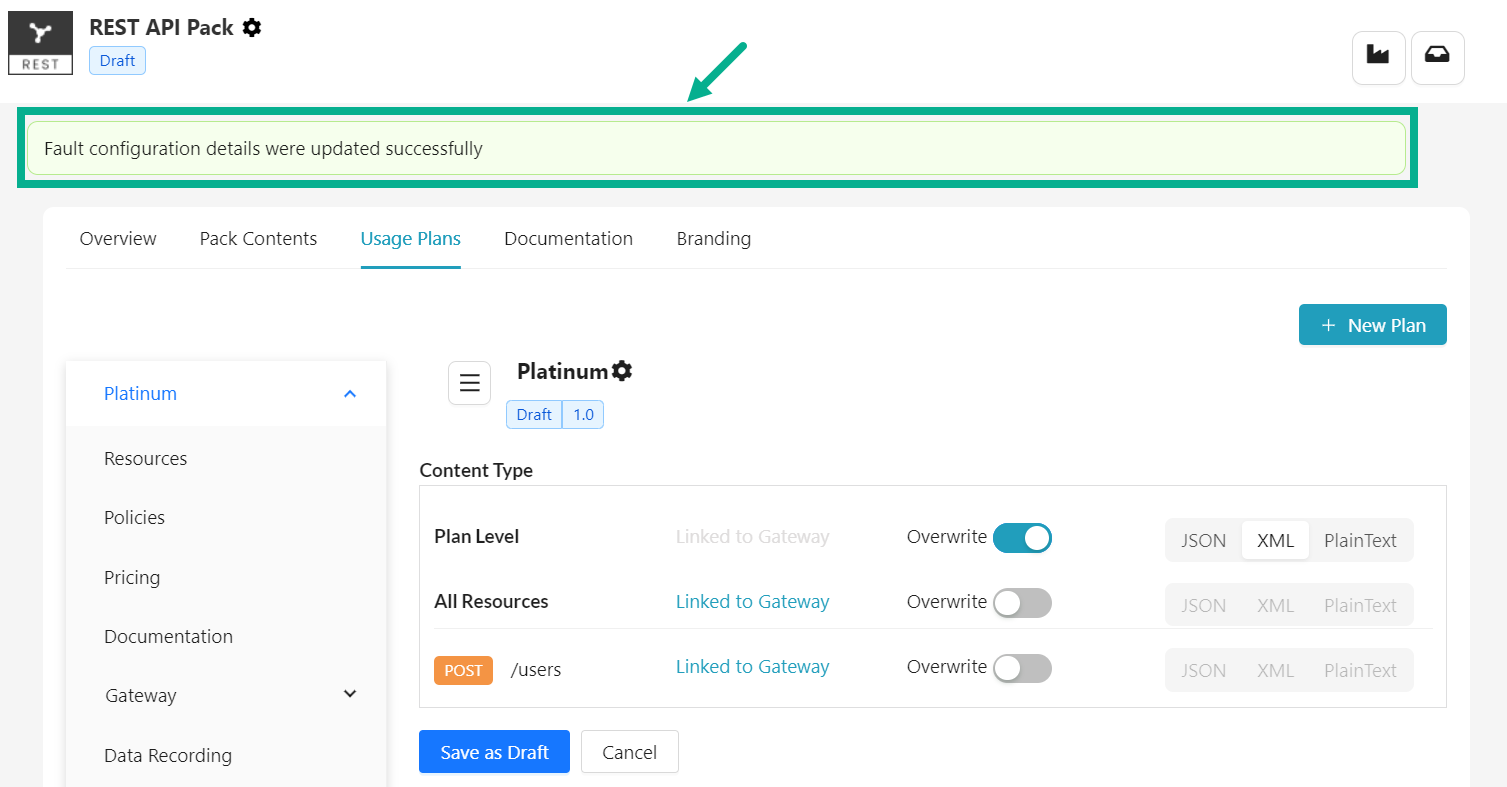
Update Fault Structure
The Fault Structure can be overwritten for all or any Resources, as well as at the plan level.
- Navigate to the Fault Structure section, which is located under the Fault Config sub tab.

- Click the Overwrite toggle to enable overwrite and then click again to disable overwrite and retain the default Fault Structure settings.
The Fault Structure settings at the Plan Level and for all/individual Resources will become active upon activating Overwrite.
-
Edit the JSON, XML, or PlainText Fault box to modify the Fault template at the Plan Level and for every Resource as needed.
-
Click Save as Draft.
On saving, the confirmation message appears as shown below.

Update Fault Message
The Fault Message can be overwritten for all or any Resources, as well as at the plan level.
- Navigate to the Fault Message section, which is located under the Fault Config sub tab.
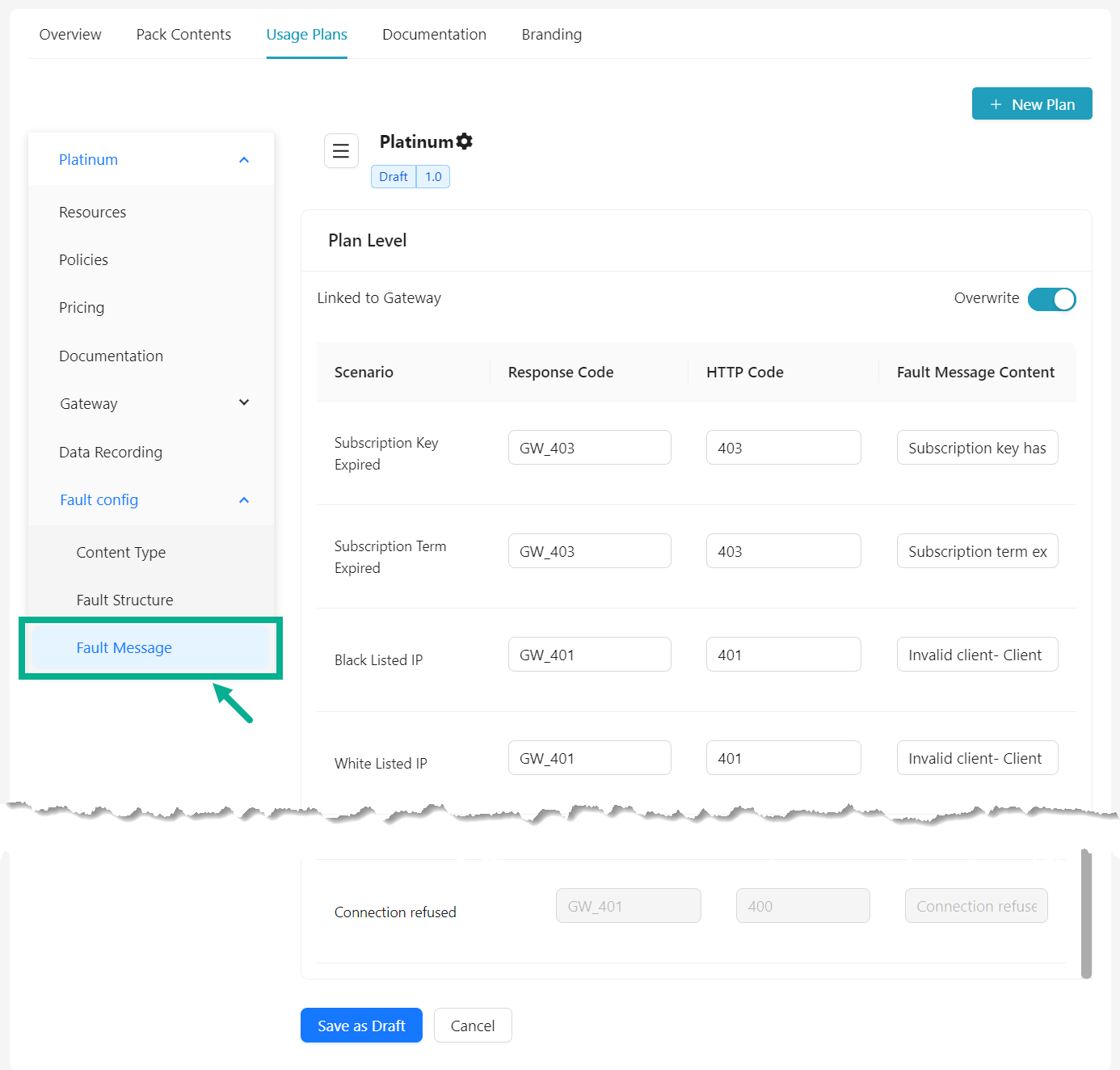
- Click the Overwrite toggle to enable overwrite and then click again to disable overwrite and retain the default Fault Message settings.
The Fault Message settings at the Plan Level and for all/individual Resources will become active upon activating Overwrite.
-
Edit the Response Code, HTTP Code and Fault Message Content for each Scenario at the Plan Level and for every Resource as needed.
-
Click Save as Draft.
On saving, the confirmation message appears as shown below.
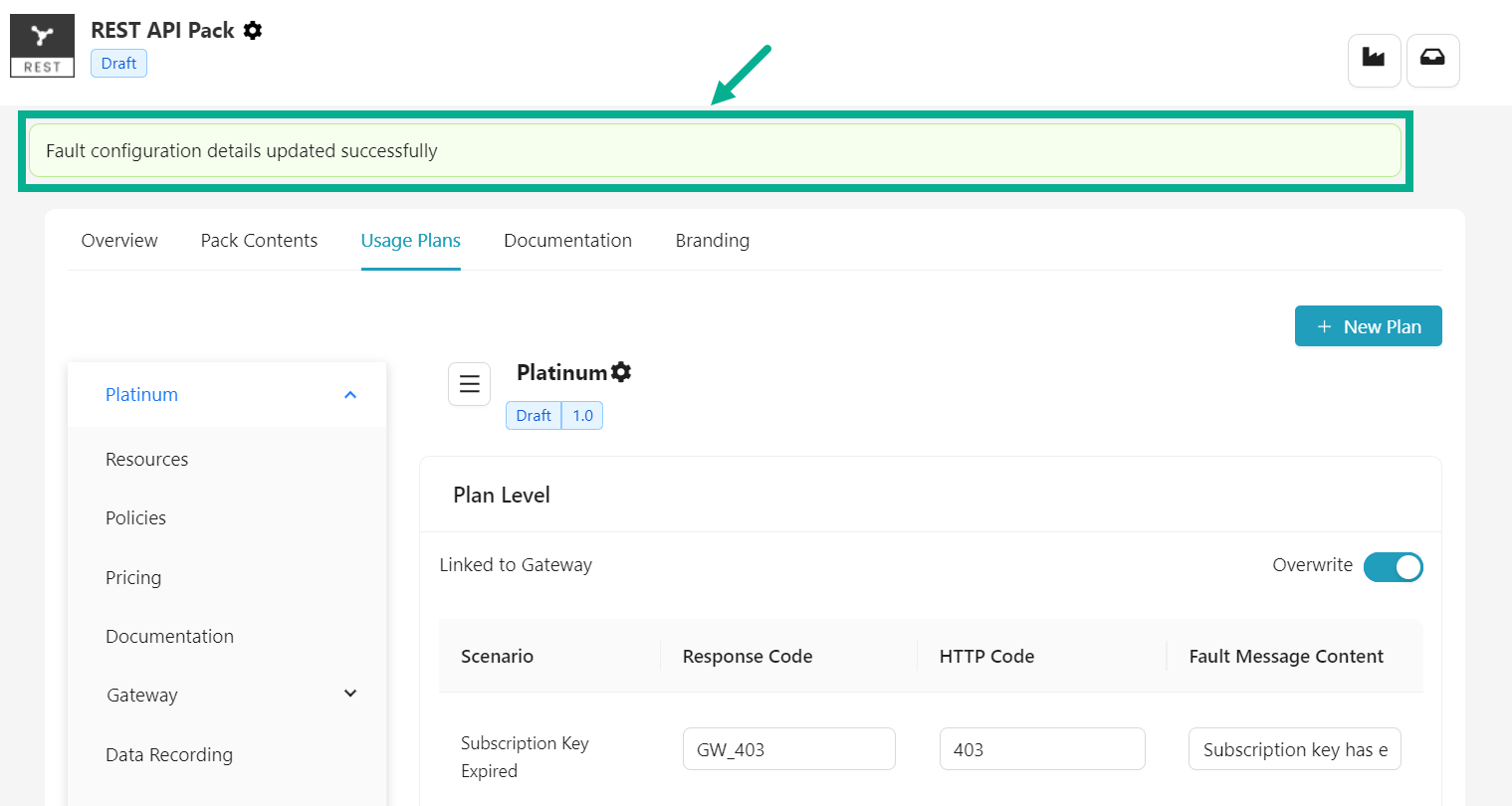
Update Fault Config for SOAP API Pack
Fault configuration can be set only for Plans in Draft state.
Update Fault Structure
The Fault Structure can be overwritten for all or any Operations, as well as at the plan level.
- Navigate to the Fault Structure section, which is located under the Fault Config sub tab.

- Click the Overwrite toggle to enable overwrite and then click again to disable overwrite and retain the default Fault Structure settings.
The Fault Structure settings at the Plan Level and for all/individual Operations will become active upon activating Overwrite.
-
Edit the XSD Fault as needed.
-
Click Save as Draft.
On saving, the confirmation message appears as shown below.
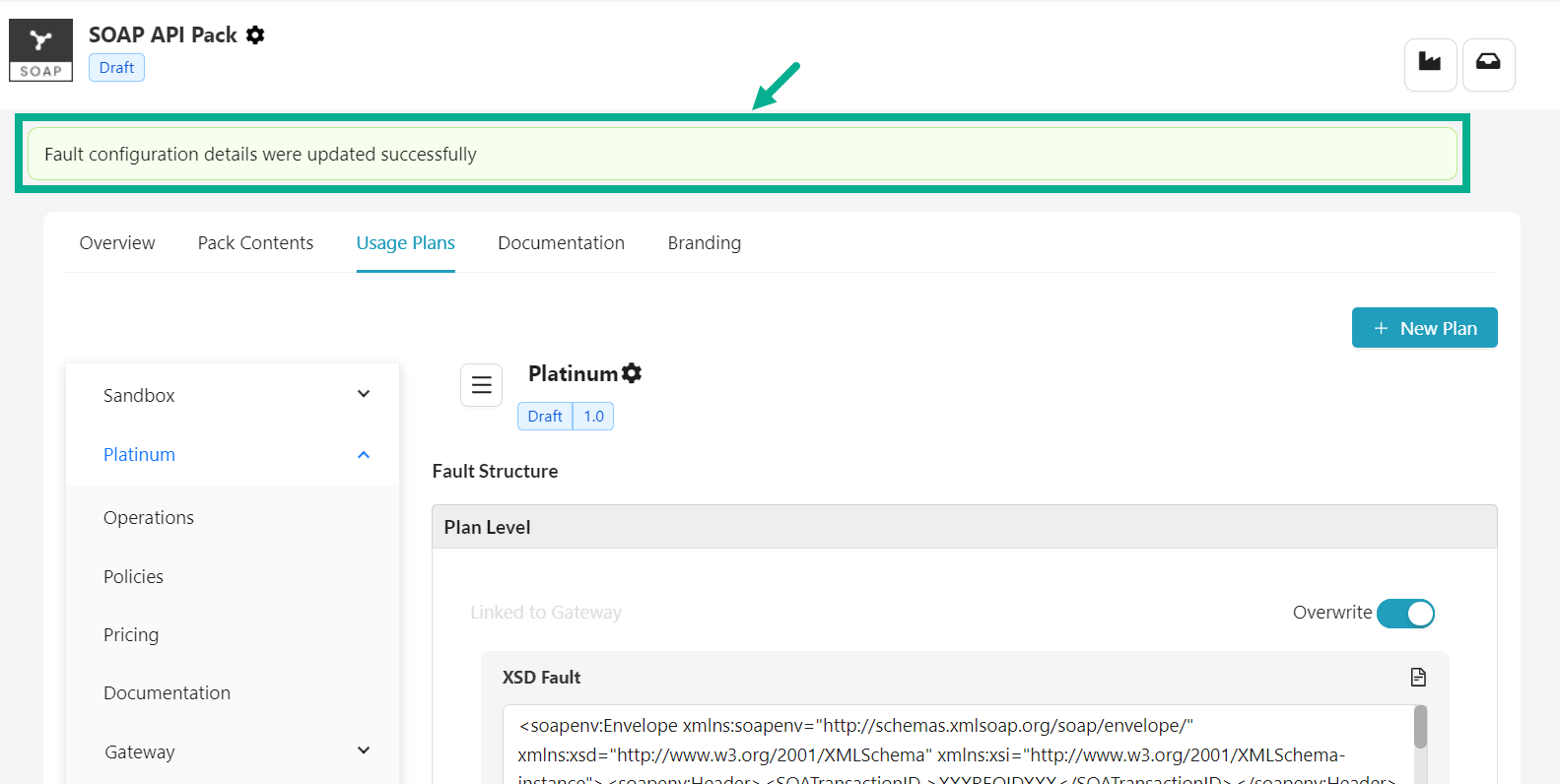
Update Fault Message
The Fault Message can be overwritten for all or any Operations, as well as at the plan level.
- Navigate to the Fault Message section, which is located under the Fault Config sub tab.
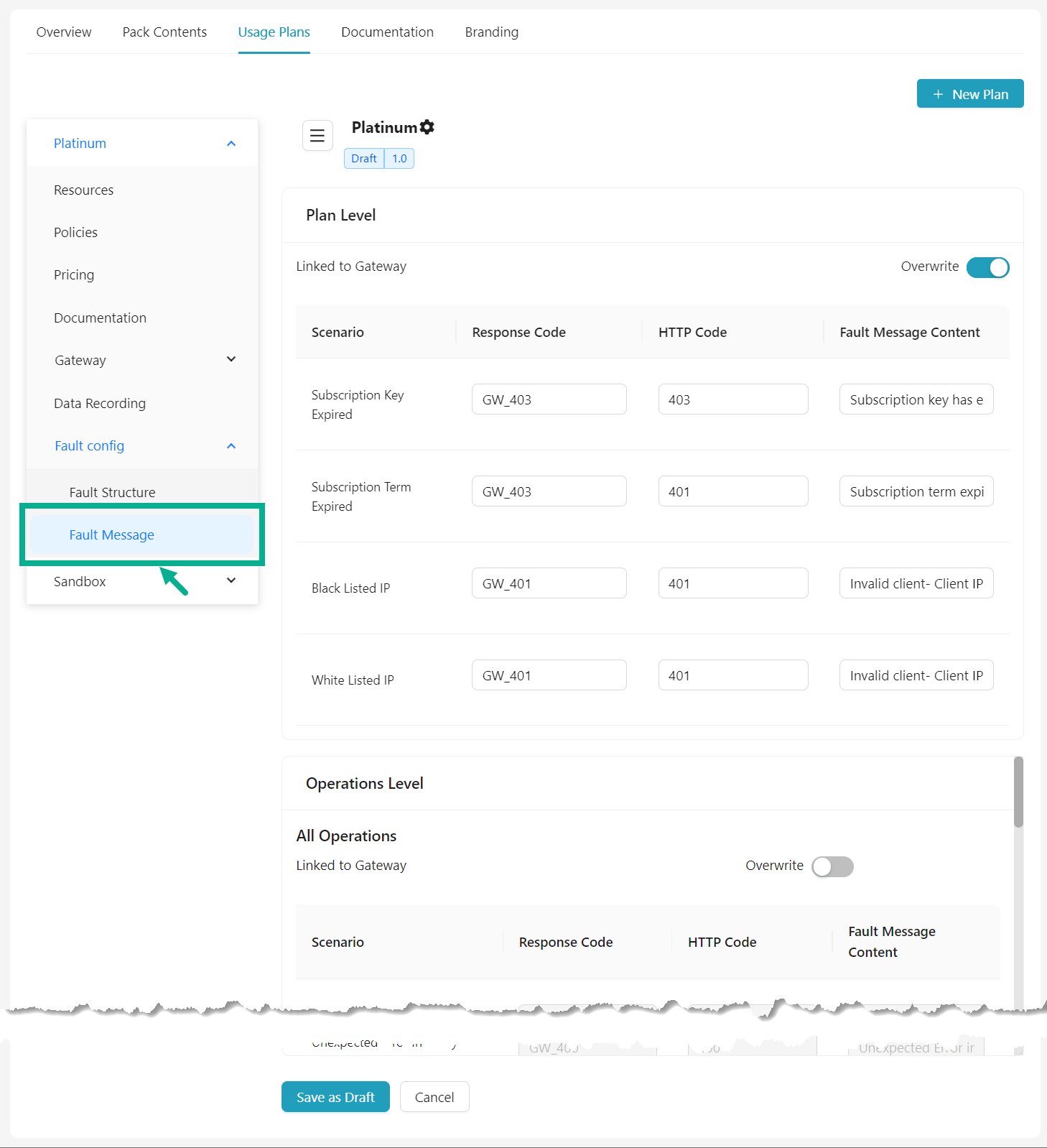
- Click the Overwrite toggle to enable overwrite and then click again to disable overwrite and retain the default Fault Message settings.
The Fault Message settings at the Plan Level and for all/individual Operations will become active upon activating Overwrite.
-
Edit the Response Code, HTTP Code and Fault Message Content for each Scenario at the Plan Level and for every operations as needed.
-
Click Save as Draft.
On saving, the confirmation message appears as shown below.
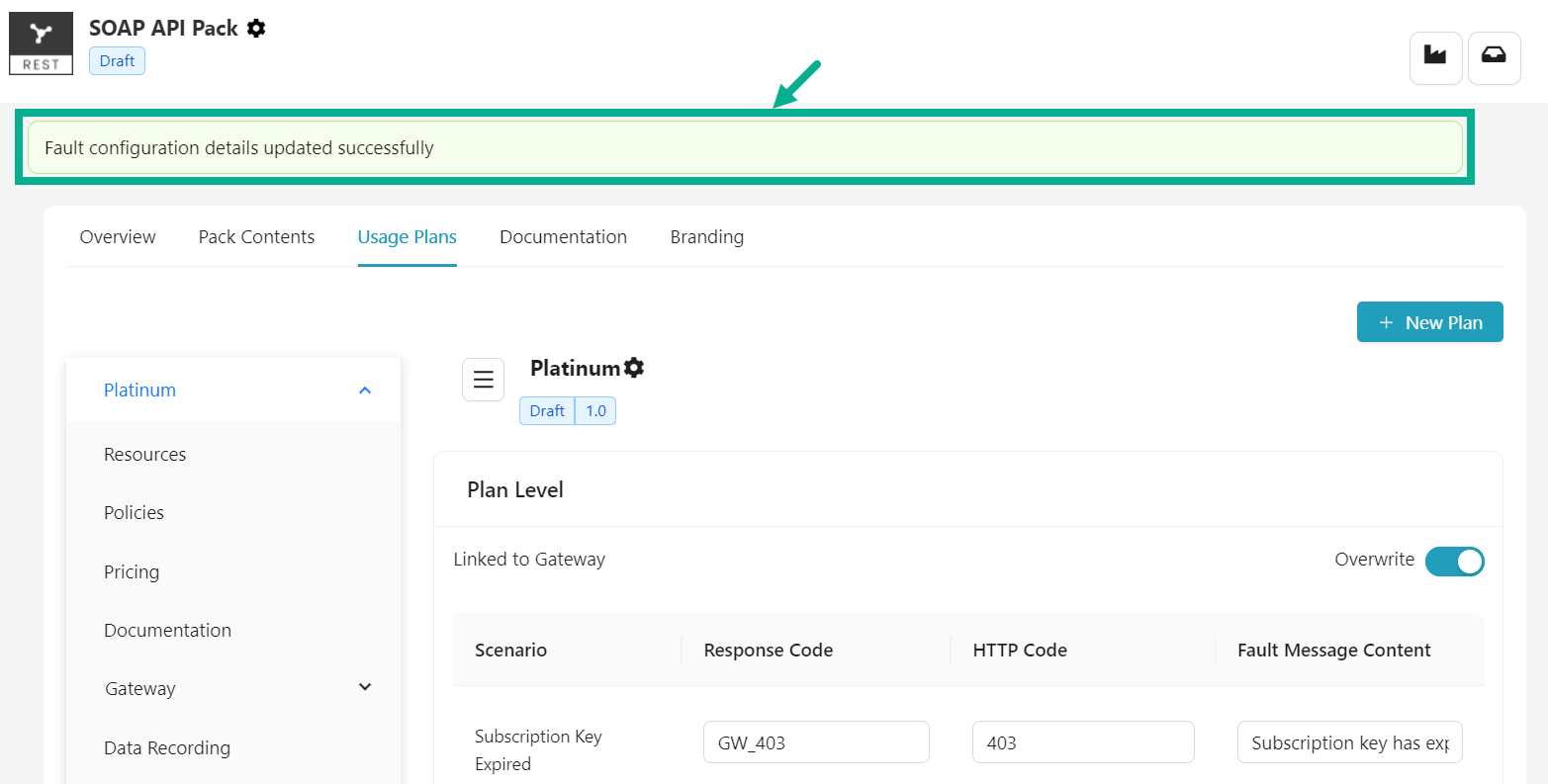
Update Fault Config for GraphQL API Pack
Fault configuration can be set only for Plans in Draft state.
Update Fault Structure
The Fault Structure can be overwritten for all or any Resources, as well as at the plan level.
- Navigate to the Fault Structure section, which is located under the Fault Config sub tab.
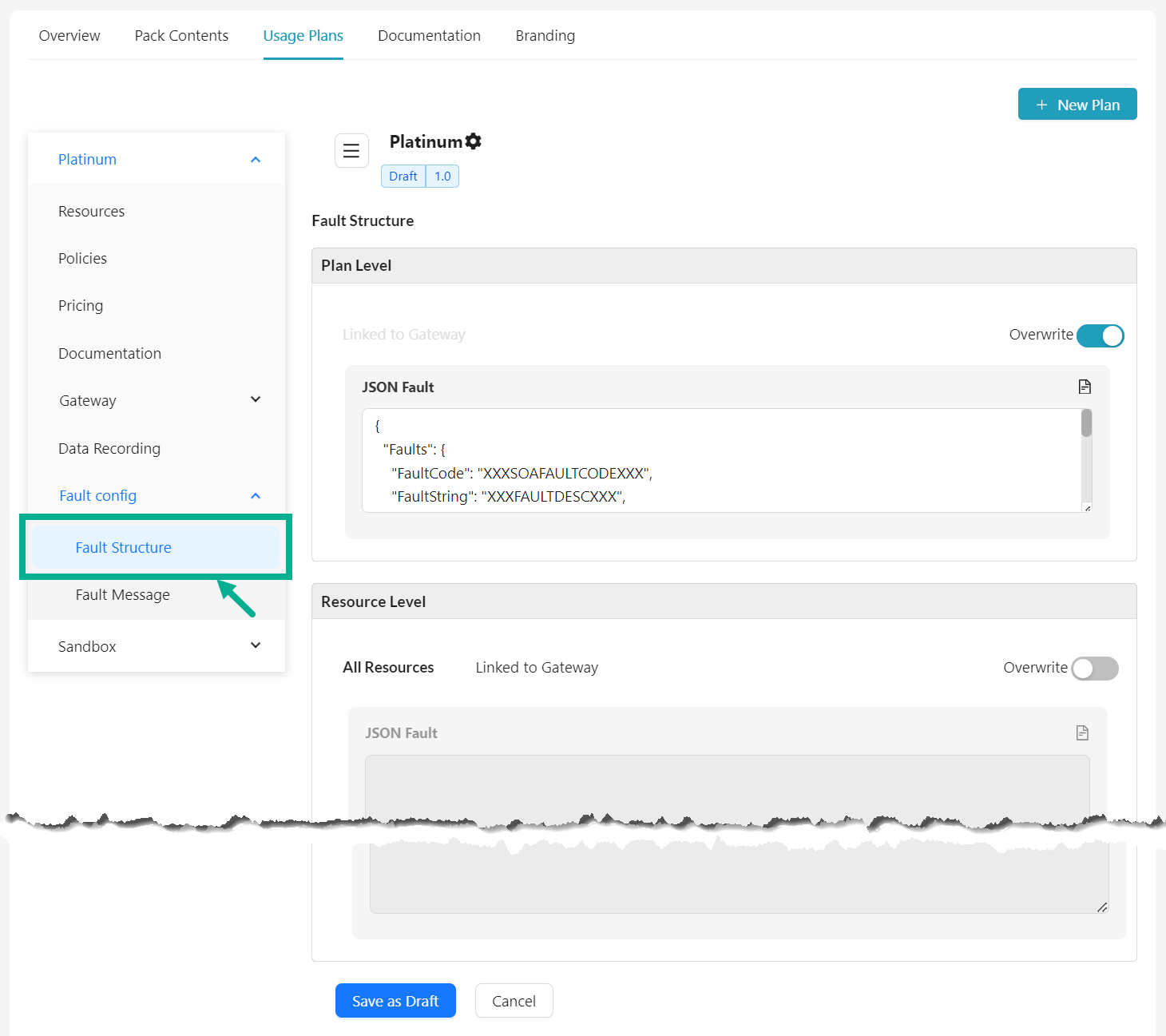
- Click the Overwrite toggle to enable overwrite and then click again to disable overwrite and retain the default Fault Structure settings.
The Fault Structure settings at the Plan Level and for all/individual Resources will become active upon activating Overwrite.
-
Edit the JSON Fault as needed.
-
Click Save as Draft.
On saving, the confirmation message appears as shown below.

Update Fault Message
The Fault Message can be overwritten for all or any Resources, as well as at the plan level.
- Navigate to the Fault Message section, which is located under the Fault Config sub tab.

- Click the Overwrite toggle to enable overwrite and then click again to disable overwrite and retain the default Fault Message settings.
The Fault Message settings at the Plan Level and for all/individual Resources will become active upon activating Overwrite.
-
Edit the Response Code, HTTP Code and Fault Message Content for each Scenario at the Plan Level and for every resources as needed.
-
Click Save as Draft.
On saving, the confirmation message appears as shown below.
