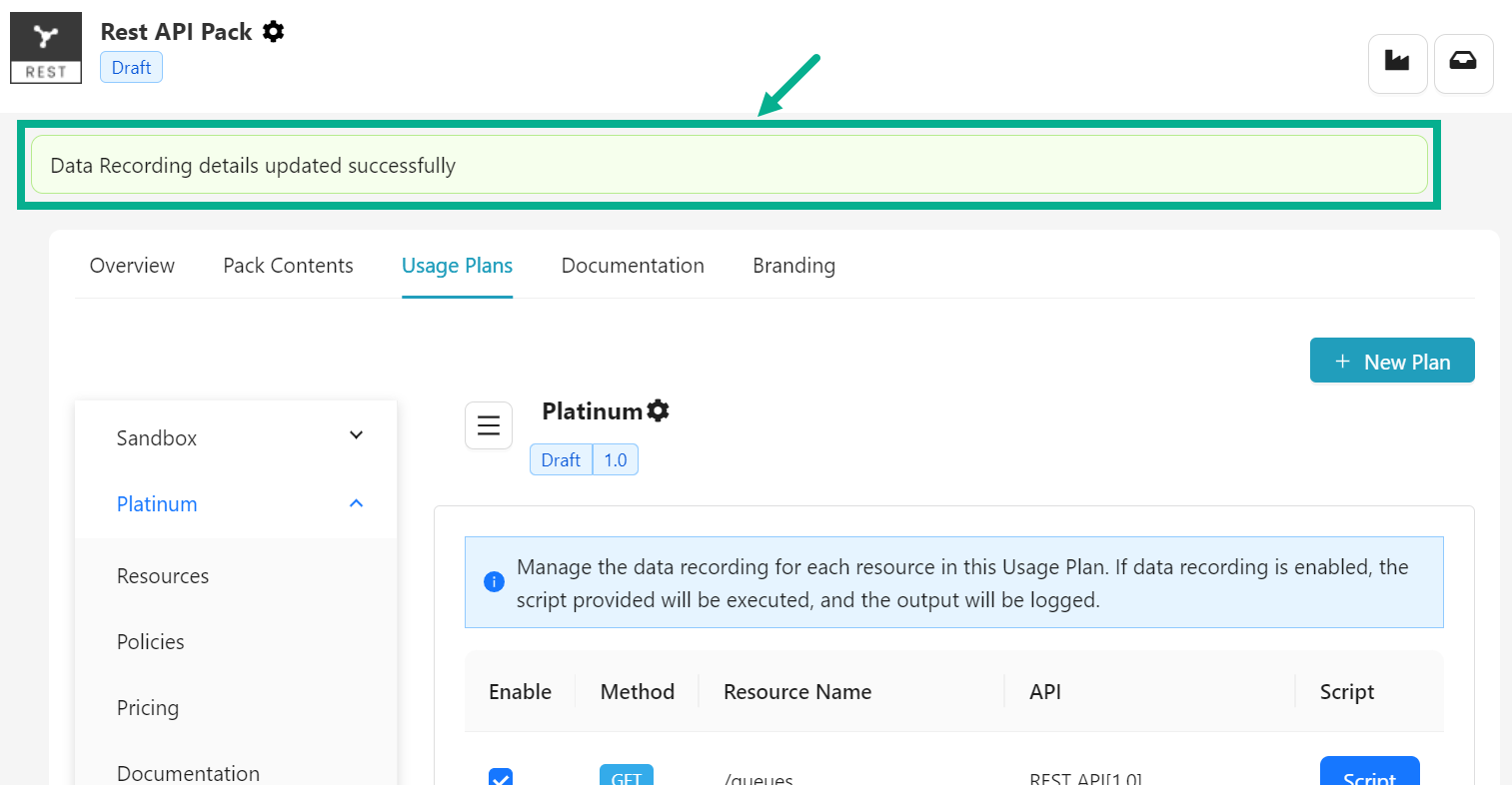Update Data Recording
info
The procedure for updating data recording for sandbox and production plans is the same.
- Navigate to the Data Recording sub tab, which is located under the Usage Plans tab.
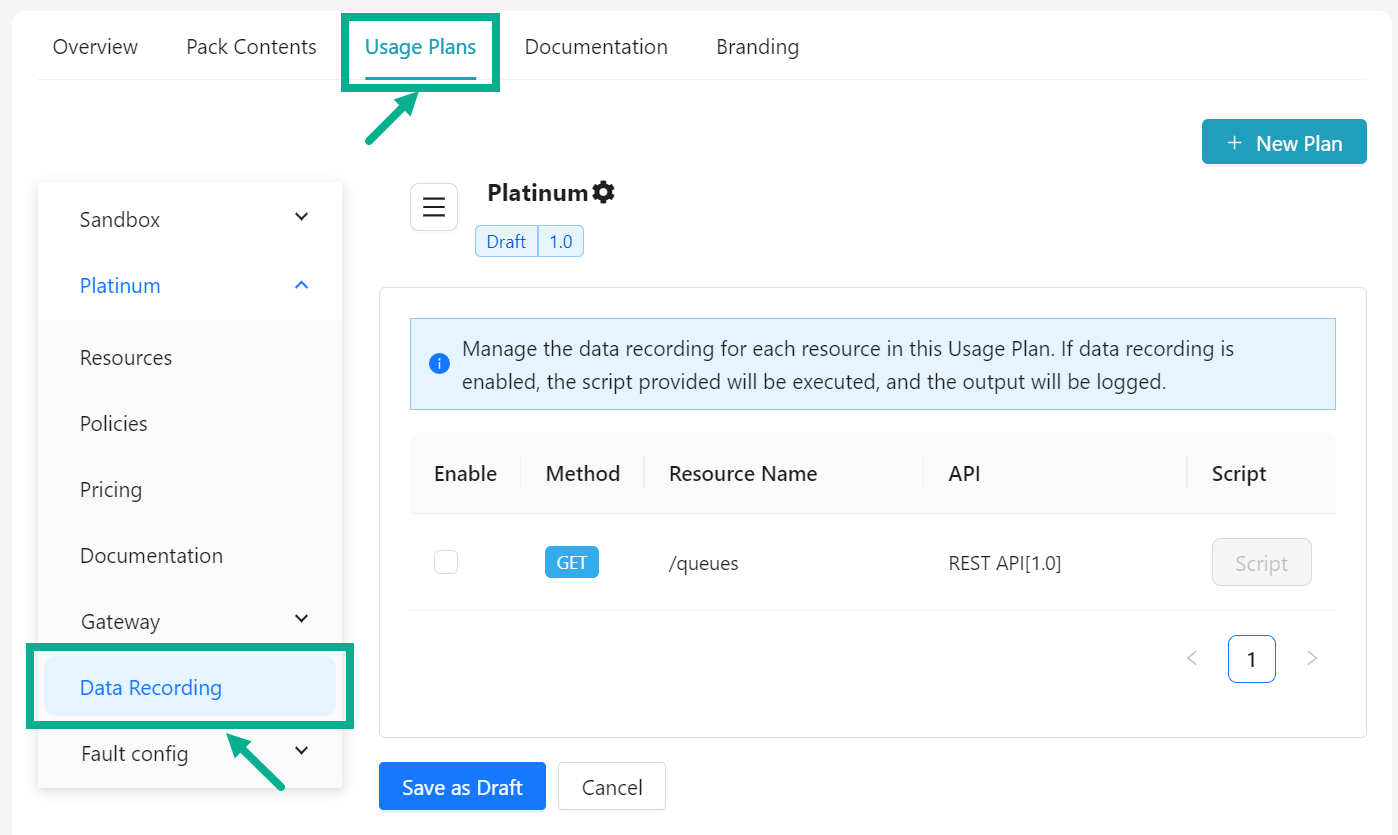
- Enable the respective Checkbox.
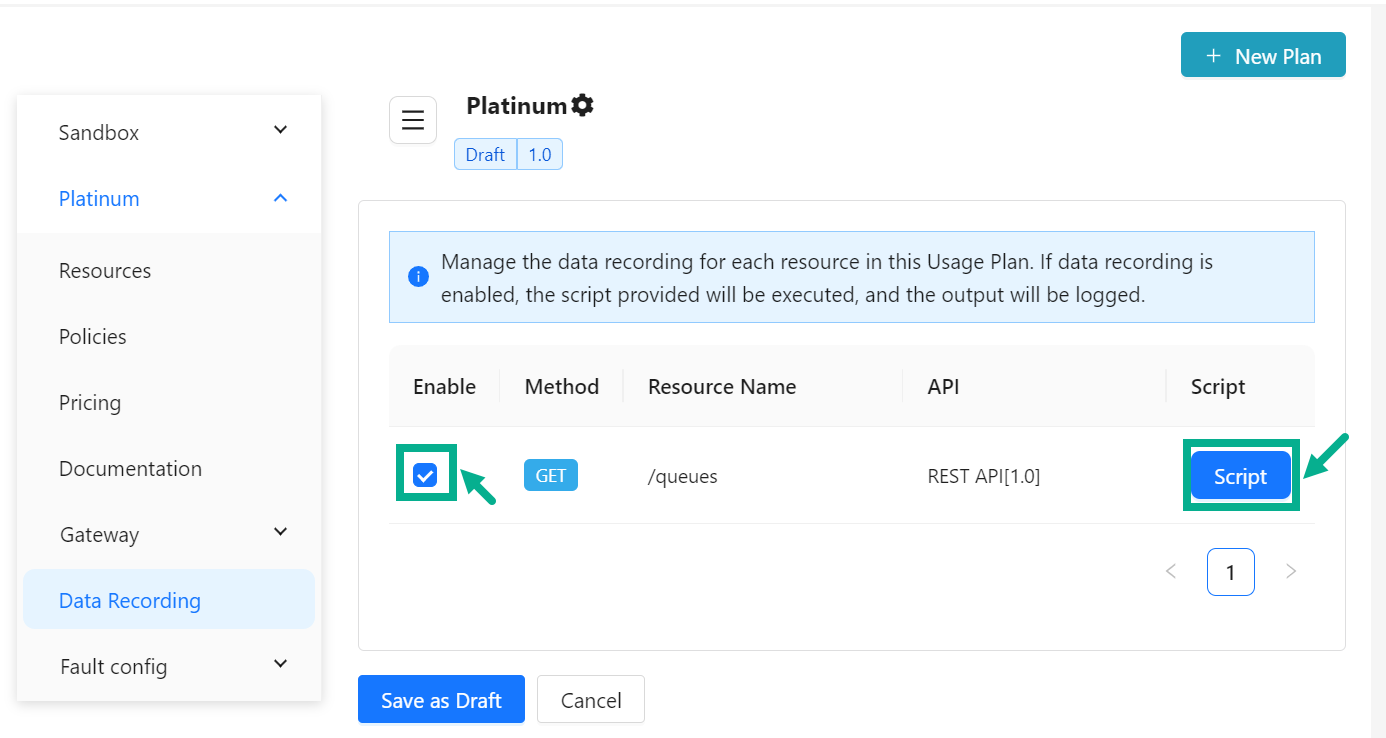
info
Enabling the relevant checkbox enables the script button.
- Click the Script button.
The dialog box appears as shown below.

-
Enter the Script.
-
Click Submit.
On submitting, the Data Recording screen appears as shown below.
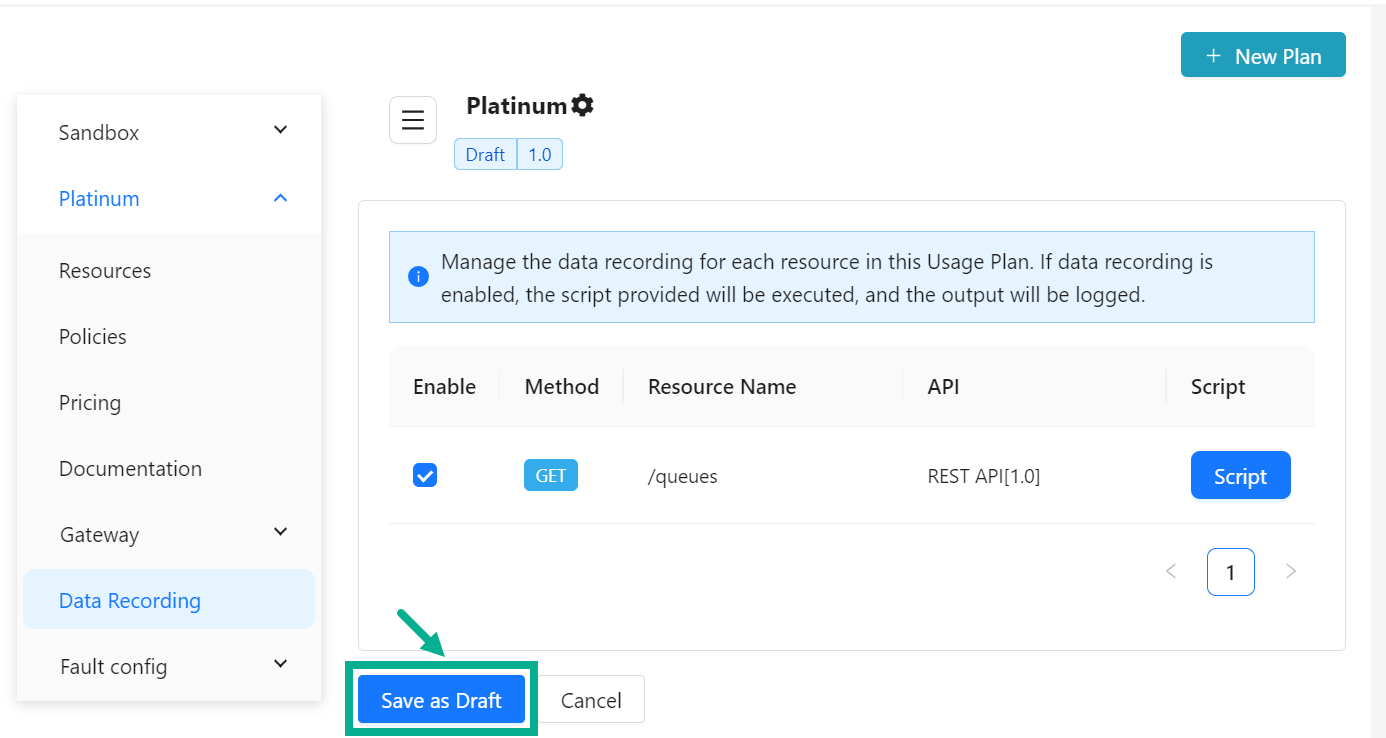
- Click Save as Draft.
On saving, the confirmation message appears as shown below.