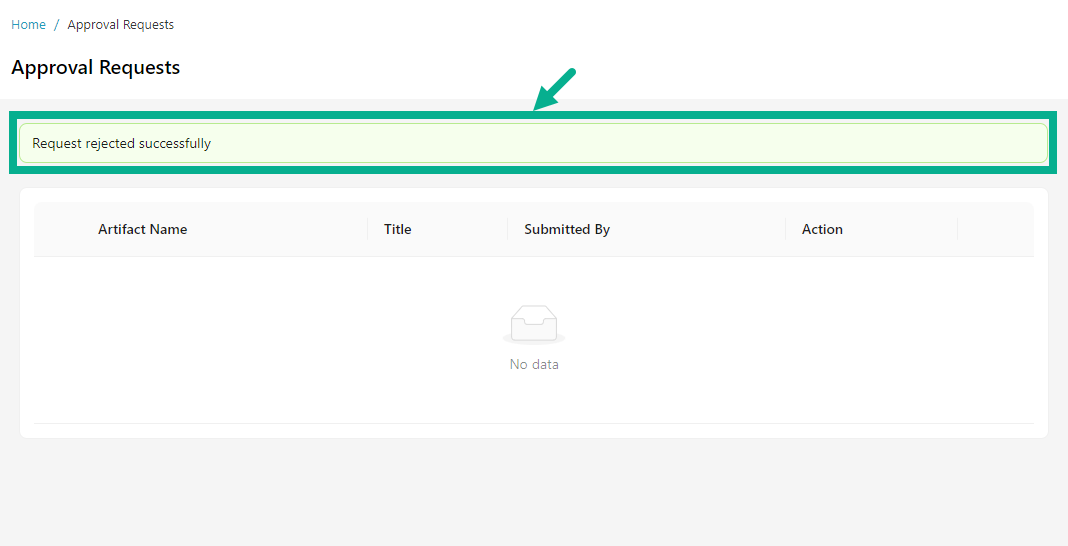Approval Requests
caution
The Approvals module is available only for admin and business-level users.
The Approvals Requests module lists all artifacts awaiting approval. The user can approve or reject them based on the requirements.
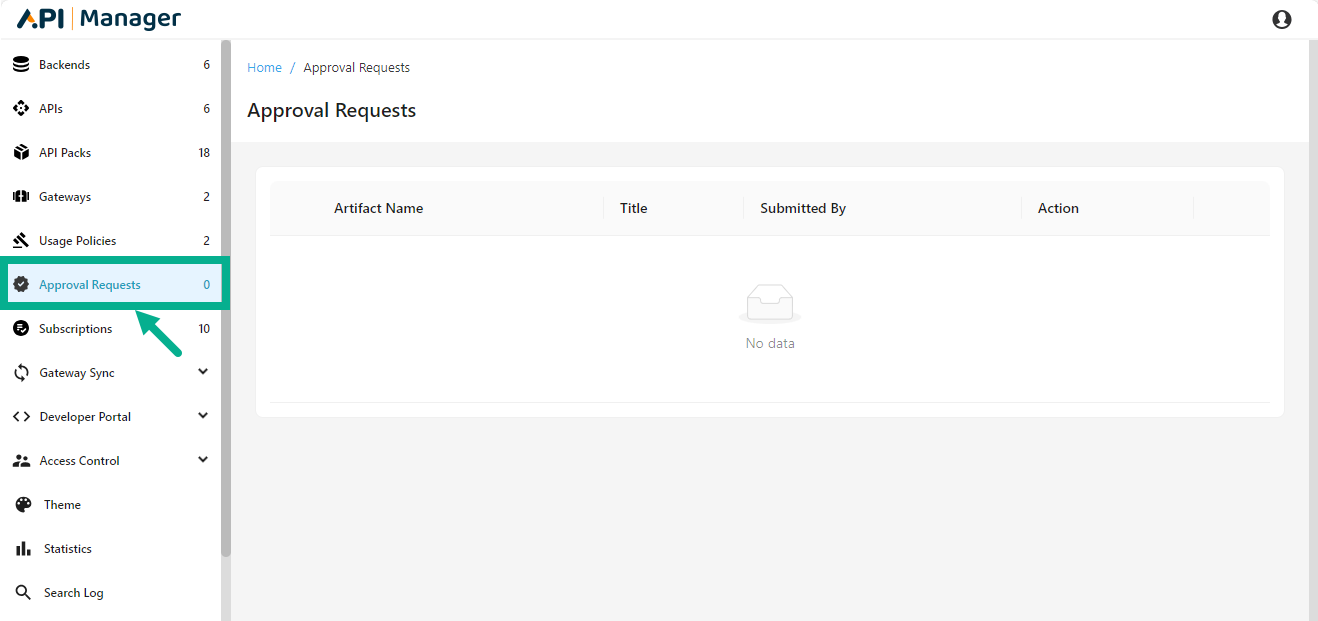
Approve an Artifact
- Click Approve to approve a respective artifact.
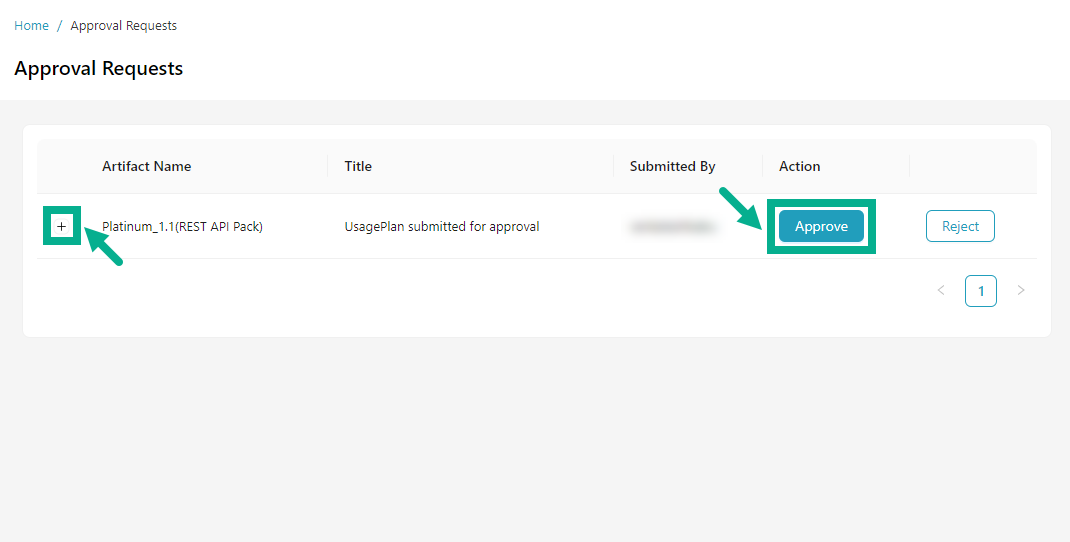
info
Click the Expand/Collapse icon to view the details of the artifacts submitted for approval.
The Approve Artifact dialog box appears as shown below.
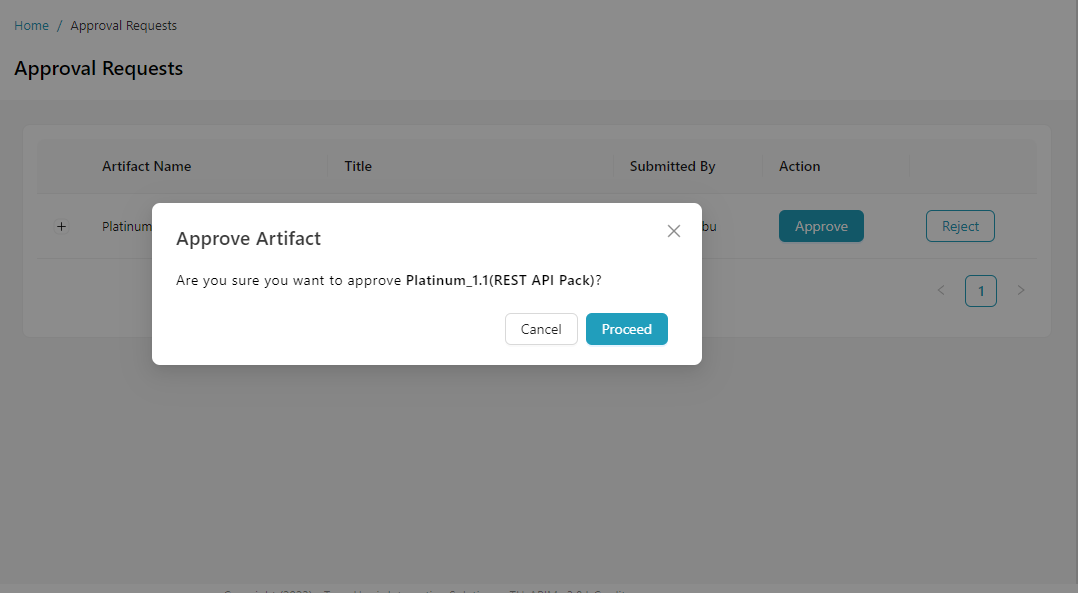
- Click Proceed.
On proceeding, the confirmation message appears as shown below.
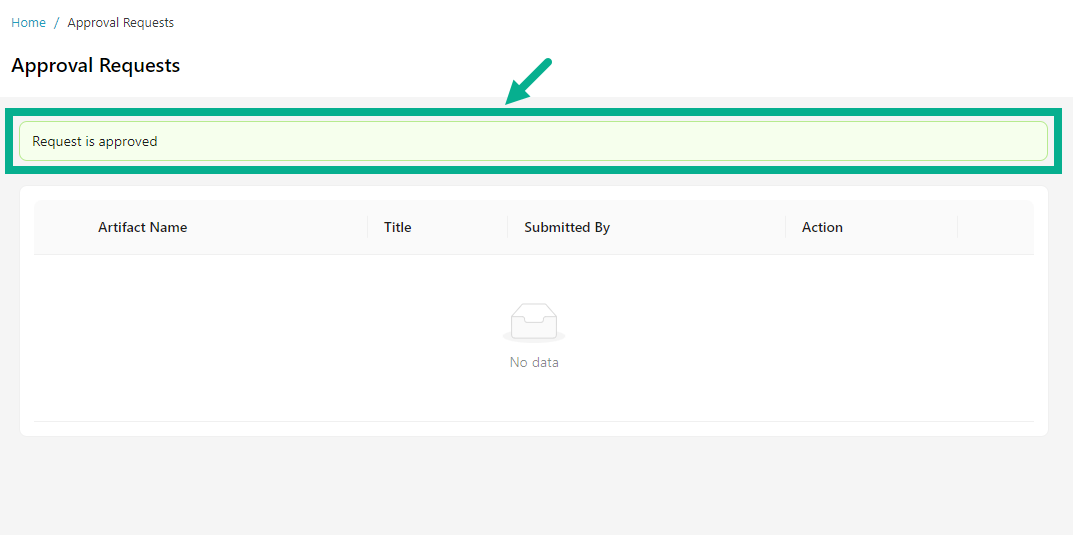
Reject an Artifact
- Click Reject to reject a respective artifact.
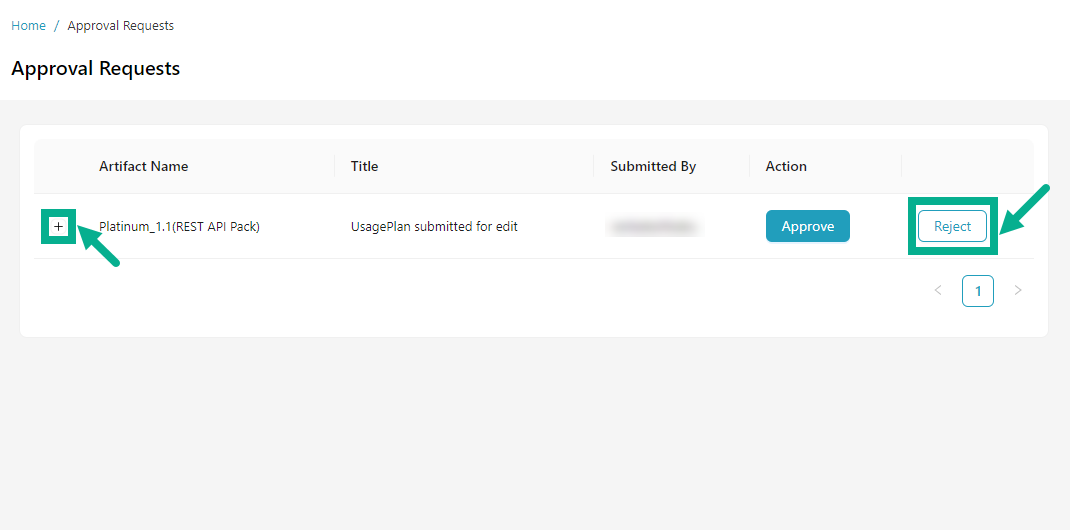
info
Click the Expand/Collapse icon to view the details of the artifacts submitted for approval.
The Reject Artifact dialog box appears as shown below.
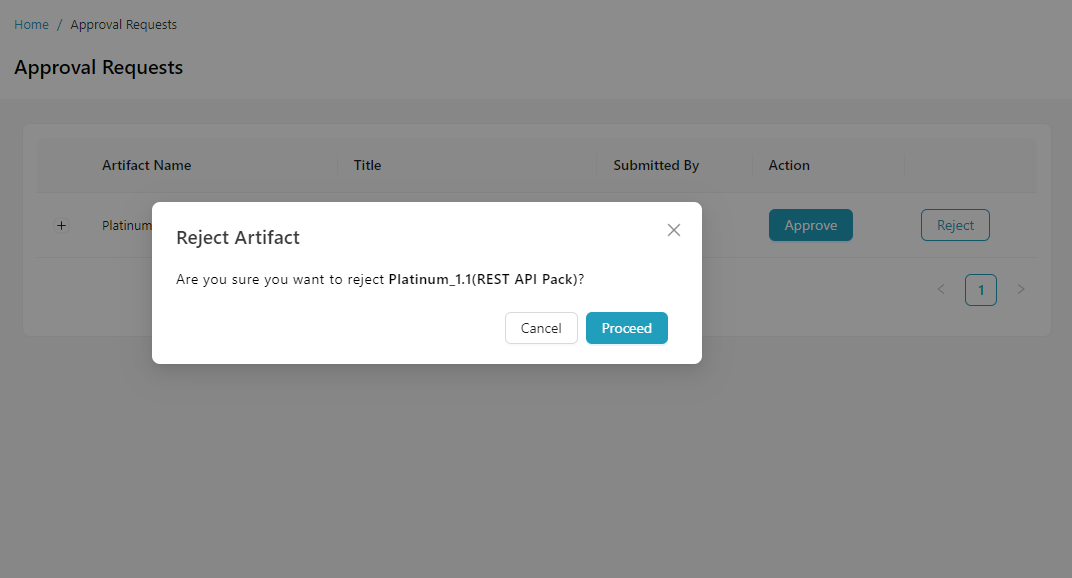
- Click Proceed.
The Comments dialog box appears as shown below.
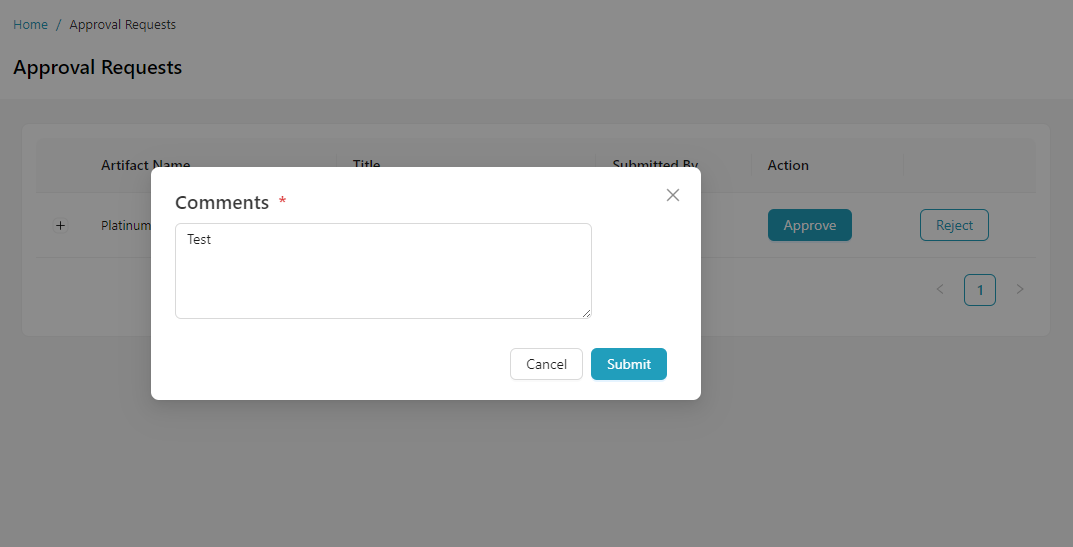
-
Enter your Comments.
-
Click Submit.
On submitting, the confirmation message appears as shown below.