Delete a Usage Policy
You can only delete retired Usage Policies.
Method 1
- Navigate to the Usage Policy listing page.
info
The Delete icon is accessible only if the usage policy is Retired.
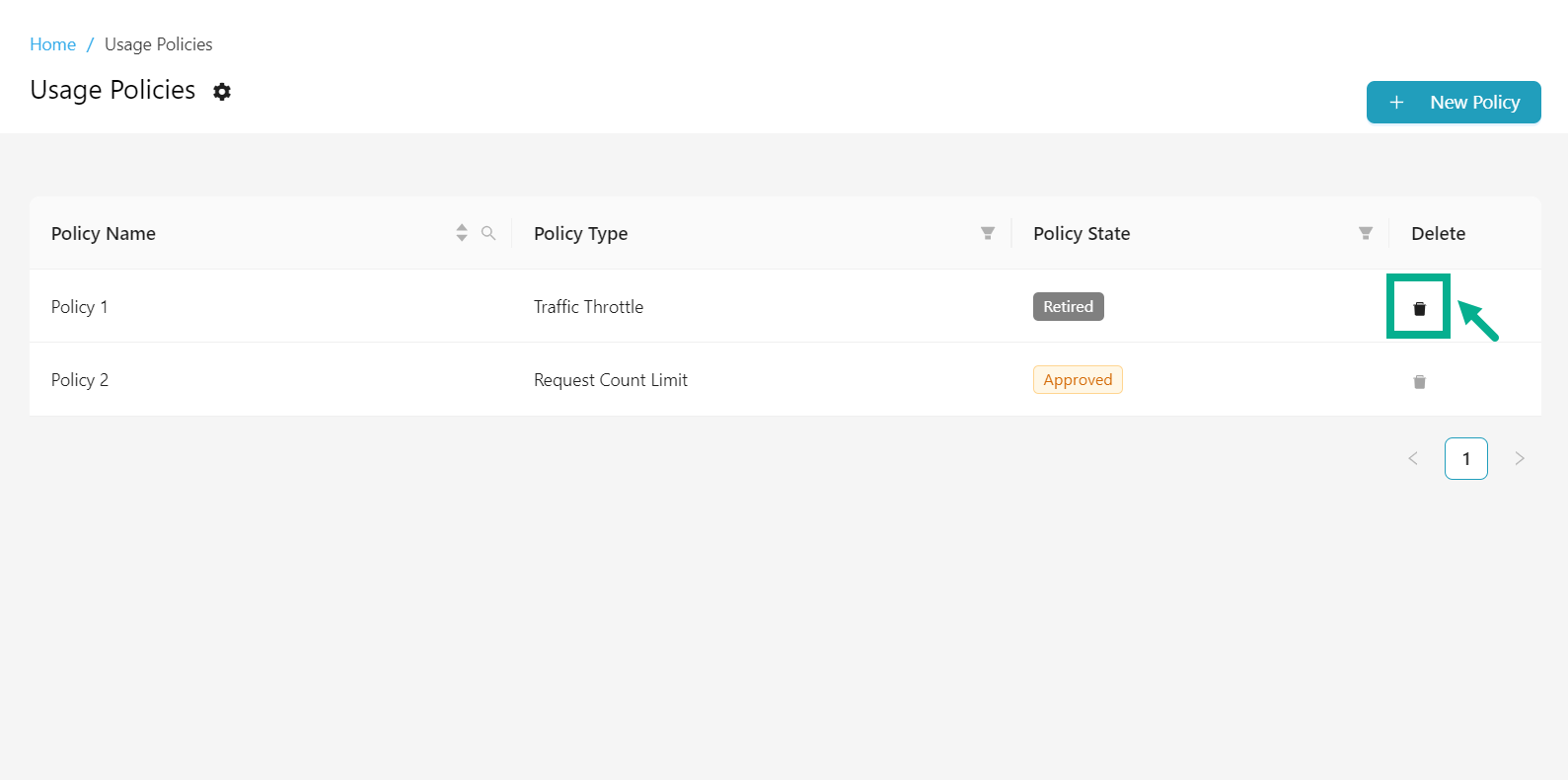
- Click Delete.
The dialog box appears as shown below.
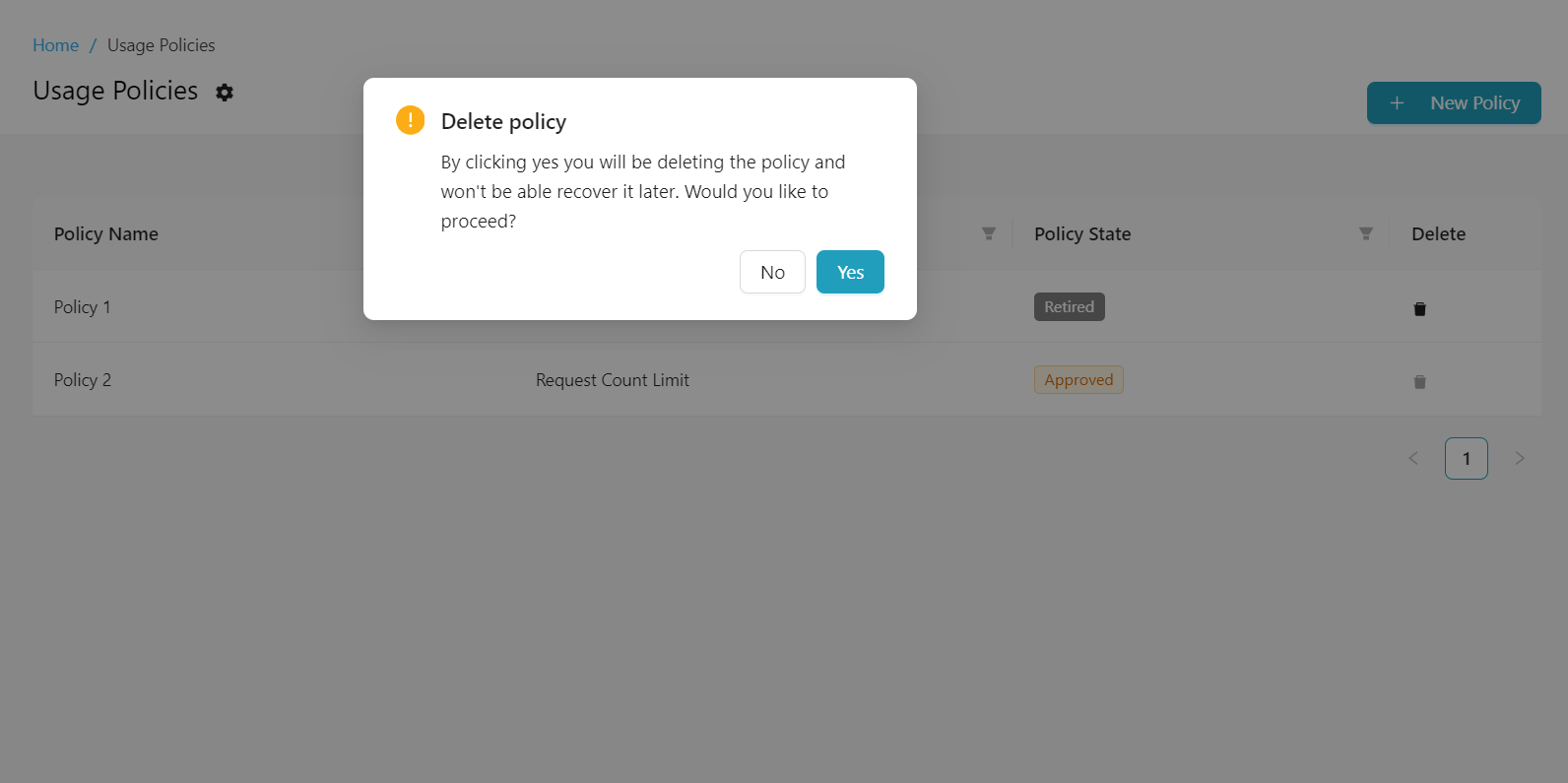
- Click Yes.
On proceeding, the confirmation message appears as shown below.
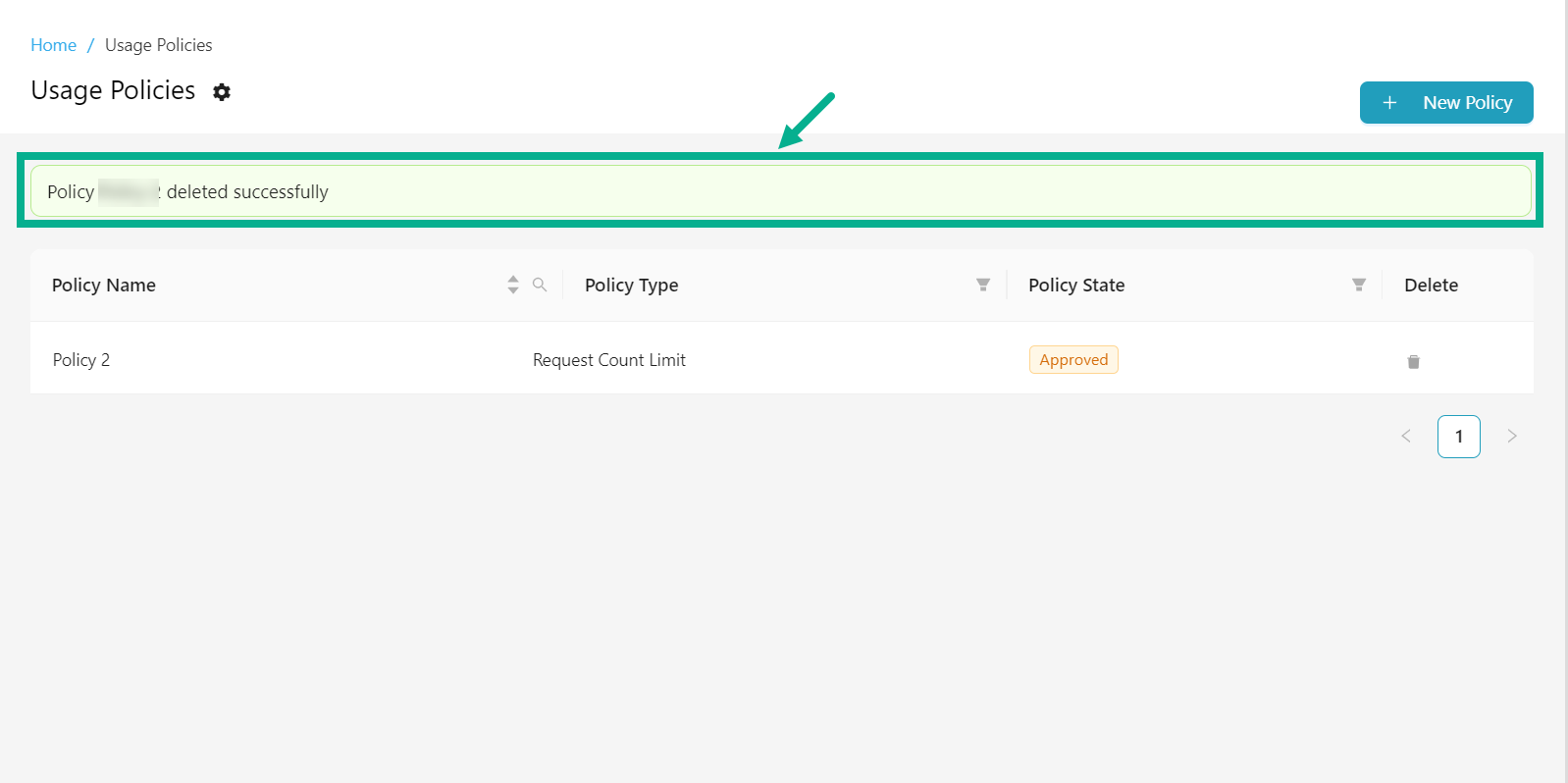
Method 2
- Click the respective usage policy.
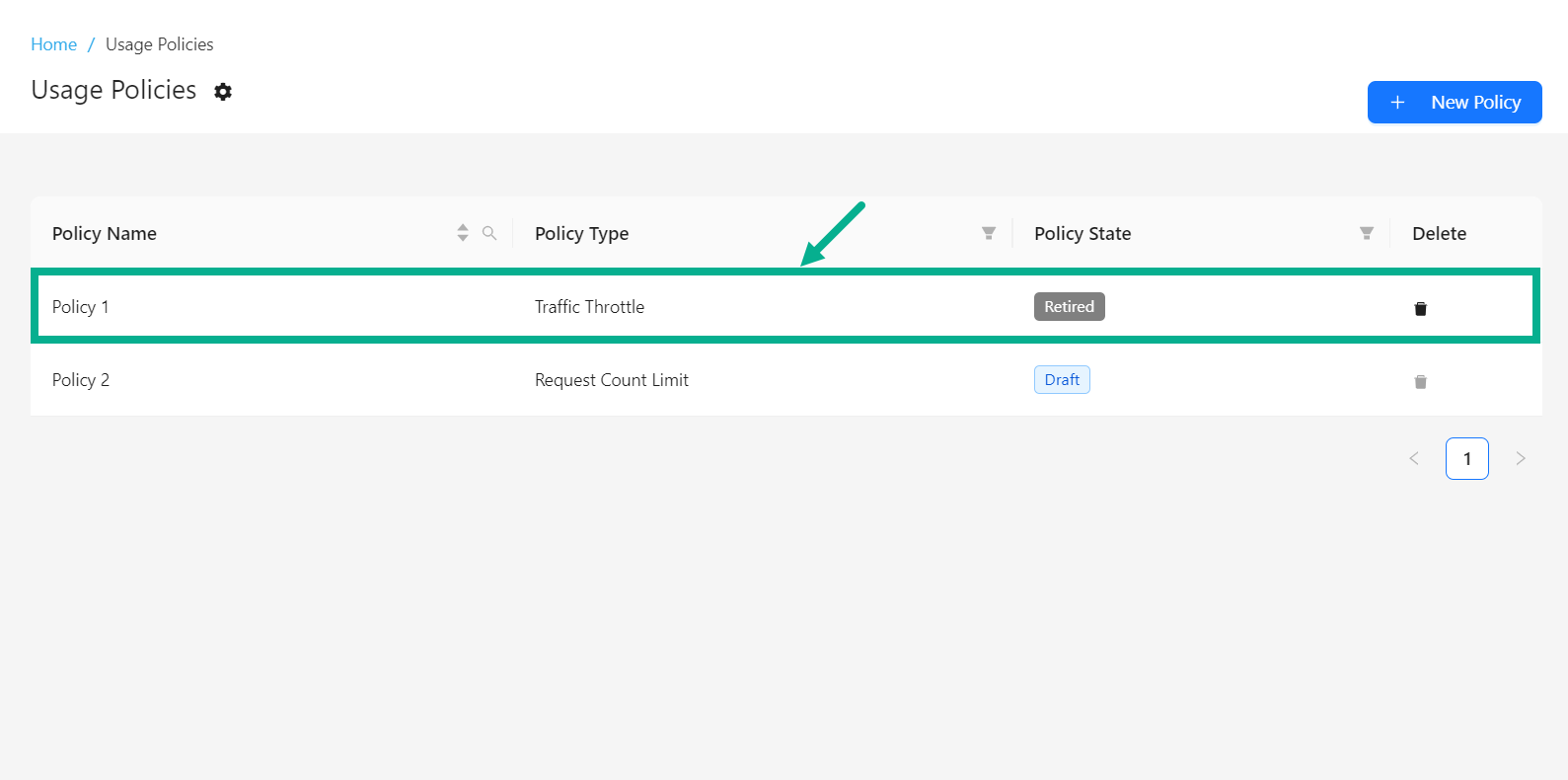
The screen appears as shown below.
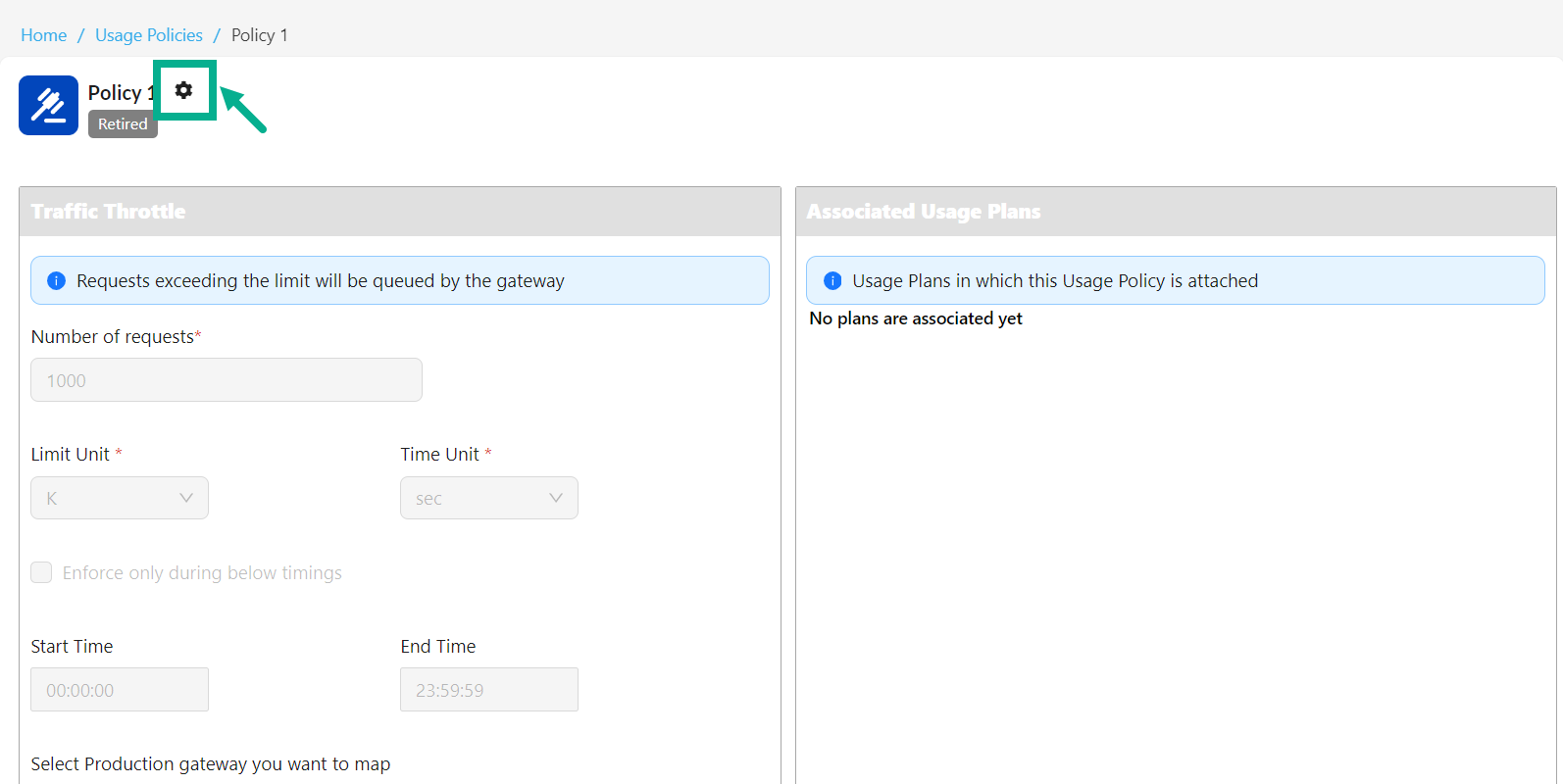
- Click the Cogwheel icon.
The drop down appears as shown below.
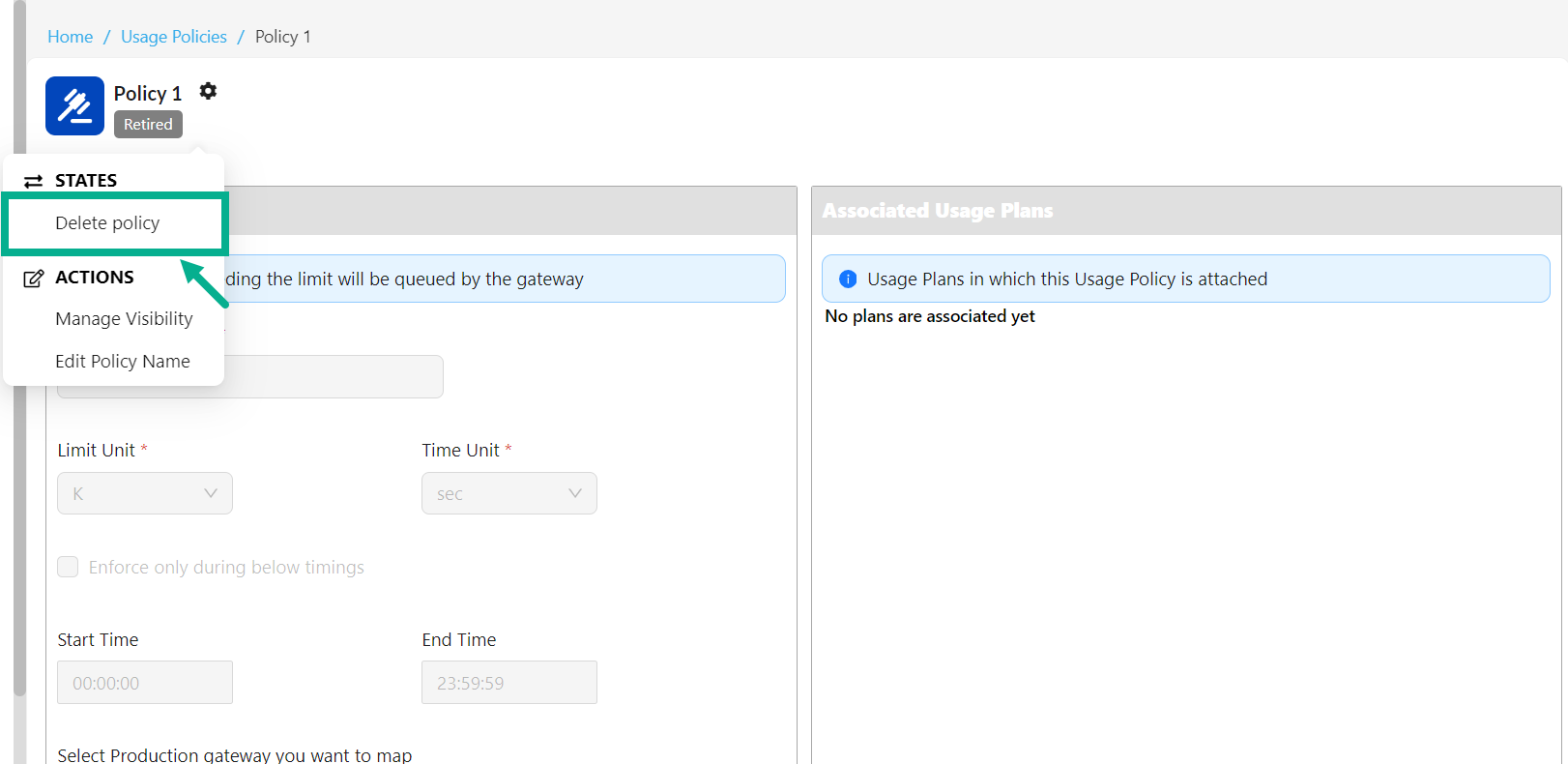
- Click Delete Policy.
The dialog box appears as shown below.

- Click Yes to delete the policy.